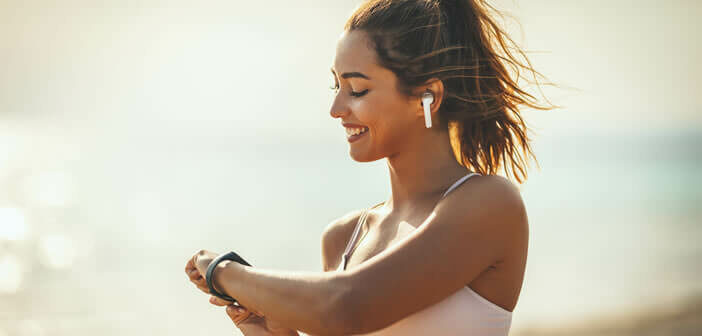
The Spotify music and podcast streaming platform has just launched an offline song listening function for connected watches running Wear OS. If you have a Spotify subscription, you will now be able to listen to music in the street without having your smartphone with you. We now explain how to download albums, playlists but also podcasts to your watch..
Listen to music on your connected watch in offline mode
Smartwatches, also called connected watches, have gradually emancipated themselves from phones. Google's mobile operating system called Wear OS (formerly called Android Wear) is enriched with useful functions for everyday life. For info, here's how to connect an Android watch to an iPhone.
There are now devices that allow you to go outside to play sports or go for a bike ride while listening to your favorite music, even if your smartphone is not in your pocket. And do not think that this listening feature is reserved only for e-Sim (4G) compatible models..
Listening to music without a smartphone also works on watches that only have a Bluetooth connection. With one detail however, the device must necessarily work under Wear OS.
Another important point, only users with a Spotify Premium subscription will be able to download music tracks and retrieve their playlists for offline listening. Users of the free tier will have to settle for a much more limited choice. They will only be able to download their favorite podcasts..
Add the Spotify app to your Wear OS smartwatch
Many connected watch owners regretted not being able to listen to music without the help of their smartphone. With the new update of the Spotify app, this is now possible. We explain how it works.
- Open the Google Play Store on your watch
- Click on the magnifying glass icon to launch the search module
- Type Spotify in the form
- Click on the Install button and authorize the download of the application
- Launch the Spotify app on your watch
- Open your web browser (smartphone, computer or tablet)
- Enter the following address in the URL field: http://spotify.com/pair
- Log in using your credentials or sign up if you don't have a Spotify account
- Then enter the code that is displayed on the screen of your smartphone
- Press the associate button
Download music tracks to a watch
As a paid Spotify subscriber, you will be able to download playlists, albums, podcasts, or tracks to your watch. However, you will need a Spotify Premium account to enjoy your music on your smartwatch.
- Open the Spotify app on your smartwatch
- Find the album or track you want to download
- Scroll the window placed just below the song title
- Click on the download button
- A status bar will show you the progress of the download
As a reminder, users of a free Spotify account can download podcast episodes directly to their Wear OS device but will need an internet connection to listen to music.