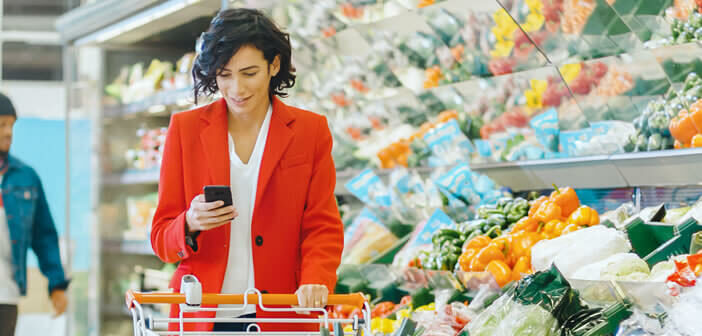
The connected speaker Google Home greatly facilitates daily life. In this article, you are going to take to create a shopping list, add or modify foods directly via the voice command from Home. Here is how it works?
Set up a shopping list on Google Home with Keep
Strolling through the aisles of a supermarket is akin to torture? Do you hate shopping carts, crowds and shelves that change places all the time? You are certainly one of those for whom the Saturday races are a nightmare..
Unfortunately, this is a must (yes, you have to eat well). However, there are a few tips to avoid spending too much time there. Establishing menus for the week and creating a shopping list allows you to shorten your visits to the supermarket.
It may seem obvious, and yet far too many people walk the shelves in stores not quite sure what to buy. With pre-established menus, no more improvisation. You go directly to the shelves that interest you to collect the foods used in the composition of your recipes..
Obviously, you will have to be careful not to forget the slightest ingredient. In the rest of this article, we'll explain how to create a shopping list with Google Home without even taking your smartphone out of your pocket.
Set Google Keep as the default note service on the Home app
But before creating your shopping list, it is essential to make some adjustments. Start by downloading the Google Keep note-taking app (if you haven't already). It is available for free on the Play Store..
- Launch the Google Home app on your smartphone
- Tap the Settings icon
- Click on the Notes and Lists section
- Google will offer you several types of tools for taking notes
- Set Keep as your default note provider
This way, all the notes created from Google Home will be automatically stored in the Keep app. You can also access other Keep lists through your connected speaker.
Create your lists with the Google Assistant
Now that Google Keep is set as the default note service on Home, you will be able to create your shopping list or use an already existing note. If you say Ok Google, create a shopping list, the assistant will add it as a note in Keep.
Then you just have to add the different foods by saying aloud the following sentence: Ok Google, add butter to my shopping list. The wizard will add the article automatically.
You can then share this list with anyone. To do this, you just have to click on the option to add a collaborator directly in the parameters of Keep then to enter the email address of the interested party.