Why should you close open tabs on Chrome Close all tabs with one click
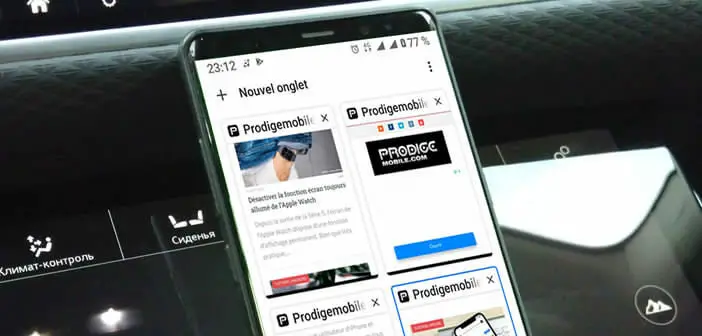
In our daily life we are required to perform many repetitive, generally tedious tasks. Cleaning the tabs of your browser is one of them. To relieve you and save you time, we reveal a trick to close all open tabs on the mobile version of Chrome with one click..
Why should you close open tabs on Chrome
Keeping up with the news, finding your next vacation or checking the weather forecast, these are some of the activities carried out daily by Internet users around the world. It is also not uncommon to end up with ten tabs open on your browser.
But beware, this solution has many constraints. The first concerns the autonomy of your device. A few years ago, a physics professor demonstrated that open tabs took a toll on a computer's battery..
However, there are no studies on smartphones. As you know, apps on Android don't consume much power when not in use. In recent years, Google's operating system has made tremendous progress in terms of battery life.
Next comes the problem of managing tabs. With more than 6 tabs open, it is never very easy to find a web page. Favicons and title are not always enough to identify windows..
Close all tabs with one click
Who has never found himself with ten tabs open on his phone. The good news is that Google Chrome has a hidden feature to close tabs with one click. Much more convenient than deleting them one by one.
- Open your Google Chrome browser
- Press the tab button (number of open windows is displayed in the rectangle) to the right of the address bar
- The tab previews will appear as a scrolling list
- You can display up to 6 different web pages
- At the top right of each window, you will find a close button
- Rather than closing them one by one, you will click on the menu button at the top right
- Press the close all section
In addition to this new system for automatically closing open windows, the new version of Google Chrome has a new tab management system. For example, you can group your tabs by group. Very useful for switching very easily from one window to another, especially if you are used to leaving several tabs open. Note that to change the group of tabs all you have to do is slide your finger down the screen.