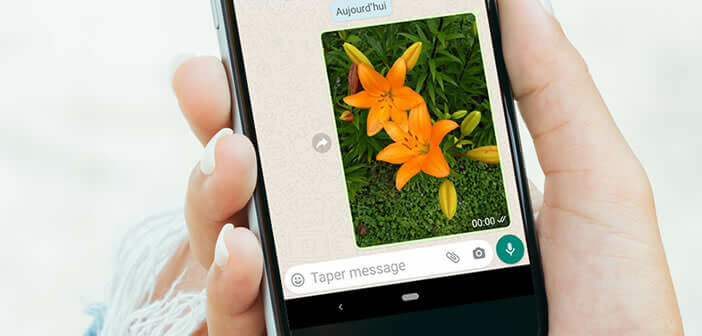
After Facebook and Instagram, it is now WhatsApp's turn to launch its ephemeral messaging system, called View Once. The latter works in the same way as most of its competitors. Photos and videos automatically disappear when the recipient views them once..
Understand how View Once works
Everyone is already familiar with the ephemeral message feature on WhatsApp. Despite its success, some users criticized it for having too long an expiration date. In fact, the messages remain visible for seven days.
WhatsApp wanted to give its users more control over the media (photos and videos) sent through its messaging. It is now done with the View Once function. The latter prevents the recipient from opening an image or starting an animated sequence more than once..
Concretely, this means that when the media sent will be read by the recipient, it will automatically disappear from his phone. Keep in mind, however, that the app does not offer any options or even alerts against screenshots. This means that content sent by View Once can be saved without the sender's knowledge.
More importantly, if you share a photo or video on a group with blocked contacts, those contacts will still be able to see the files you send. Despite these few drawbacks, View Once remains a great feature for those who want to share sensitive images or documents..
How to send View Once message on WhatsApp
You are probably wondering how to activate the View Once feature. Well, know that there is no manipulation to take advantage of this new function. You just have to make sure you download the latest version of the WhatsApp application on your smartphone.
- Launch WhatsApp messaging on your phone
- Select a private or group chat
- Tap the paperclip icon to attach a picture or video to your message
- Once you have selected a new media, press the icon 1 placed next to the Send button
- A message will tell you that the media will only be played once
You can now send your file. The recipient will then receive an alert to warn them of the ephemeral nature of the message. He will only be allowed to see it once. Note that by clicking on info in the message you will find various information including the name of the people who opened your file.
The arrival of the View Once function is part of a process of strengthening data confidentiality. The rush of users to the Signal app is certainly not unrelated to this. Here you will find a guide to moving your chats from WhatsApp to Signal.