The new way tabs work in Chrome Disable grid view of open tabs on Chrome What you need to know about the new tab group
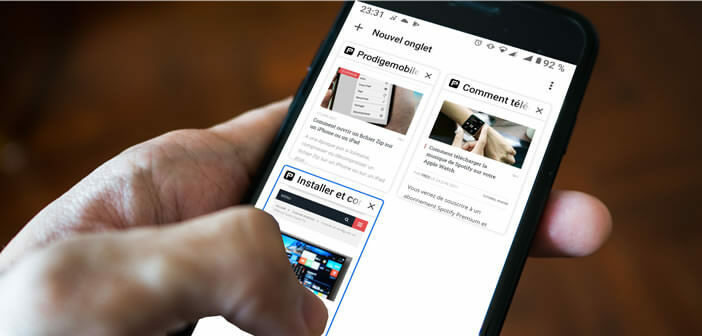
The latest version of Google Chrome browser on Android offers a new tab management system. Now the display of open tabs is in the form of a table and no longer vertically. If you are not a fan of this little facelift, here is a solution to put the display of the tabs back to how before..
The new way tabs work in Chrome
The famous Google browser has completely redesigned its tab management system. The latter is intended to be more practical and more intuitive. For example, you can now create groups to combine several tabs into one.
The display of tabs is also changing. Instead of the traditional vertical list, there is a grid view allowing up to 6 tabs to be displayed at the same time. Each of the open tabs are presented as rectangular cards..
Problem, this new provision can not be disabled since version 91 of Chrome. If you hate this new layout, you would certainly like to be able to find the display featuring the stacking of tabs.
Disable grid view of open tabs on Chrome
Whether we like it or not, habits are part of our daily lives. It is sometimes very difficult to get rid of it. For those who can not get used to this new system, we reveal a trick to deactivate the grid view on Chrome for Android..
- Open the Google Chrome app on your Android smartphone
- Place your finger on the address bar
- Type chrome: // flags / # enable-tab-grid-layout in the URL field and hit enter to validate your choice
- Be careful not to leave any space between each character
- Google will display a warning message "By enabling these features, you may lose browser data or compromise your security or privacy." "
- Allow the display of hidden Google browser options
- This will take you directly to the section managing the display of open tabs.
- Click on the drop-down menu just below
- Select the disabled option
- Press the Relaunch button at the bottom of the page to restart the Chrome browser
- Return to the Chrome home page
- Click on the button displaying the number of open tab groups
- You should see the stack of open tabs appear like on older versions of Chrome
In case of problems, do not hesitate to restart your smartphone. If you decide to go back to the grid system, simply repeat the steps presented above and select the default option from the drop-down menu.
What you need to know about the new tab group
This new feature in Chrome allows you to combine multiple tabs into one. This new arrangement is particularly interesting, especially if you are the type who never cleans up your tabs.
- Launch the Google Chrome browser
- Press the tab management button to display thumbnails of the pages open in your browser
- Click on the menu button at the top right
- Select the option to group tabs
- Check the windows you want to group
Note that this feature is available on both smartphones and computers.