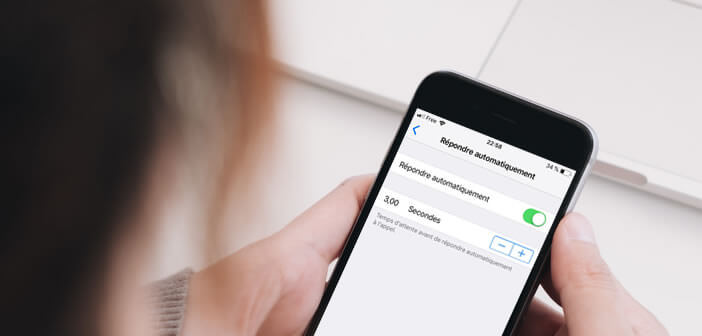
The outgoing calls feature offers iPhone owners the ability to automatically answer calls without touching the screen of their device. This option may seem anecdotal and yet it is absolutely essential in many situations..
Automatically pick up a call
According to a study carried out on a representative sample of the French population, 77% of people questioned say they are stressed at the idea of missing an important call. Moreover, many scammers take advantage of this fear to set up scams with paid numbers. But that is not the point.
There are many situations in which it is quite impossible to take a call. Whether in the bathroom, in the kitchen, in the car, or outside on public transport, you may find yourself unable to press the answer button..
Think you know everything about iPhone? And yet the accessibility settings may have some nice surprises in store for you. This is particularly the case with the automatic answer option which, as its name suggests, will allow you to take calls without touching the screen.
Configure the auto answer function
Hate missing a phone call? Thanks to the latest version of iOS, you will be able to ask your iPhone to pick up the hook for you. Yes, yes you are not dreaming. Your iPhone can be configured to answer for you a few seconds after a call arrives. It is not about magic or witchcraft..
The trick is to go to the Accessibility section of your smartphone and activate the corresponding option. The latter will even allow you to answer calls from messaging apps like Skype or FaceTime and even Wi-Fi calls.
- Open your iPhone settings
- Click on the General heading then on Accessibility
- Select the option Exit calls

- Press the Automatically answer button to activate the function
- Then select the time to wait before the iPhone automatically picks up. You can choose a duration between 1 and 60 seconds

- Then return to the previous screen
- Then select the mode for receiving phone calls (automatic, Bluetooth or speakers)

For example by selecting automatic mode, calls will go directly through the small speaker located at the top of the iPhone screen. Be careful, this solution will require you to hold your phone glued to your cheek. Speaker mode is certainly one of the best choices.
Once you have placed your call, do not forget to deactivate the automatic answer option. Because with the vibrate mode, your correspondents could listen to you without your knowledge. And this is where the problems can start.