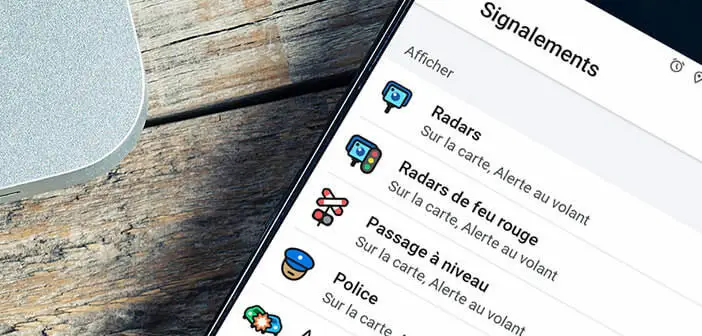
Waze, the most famous GPS application on smartphones, informs its users in real time of the dangers of the road but also of checkpoints. But beware, it sometimes happens that by updating your driving assistance tool, this feature is deactivated by itself. Now let's see how to force Waze to display danger zones (speed cameras) and police checks..
Why Waze no longer displays speed cameras
How many times has Waze saved you from a possible speeding ticket? Google's driving assistant doesn't just offer GPS routes on smartphones. This genuine Swiss army knife for motorists also allows a whole series of important information to be received live (traffic jams, accidents, weather conditions alerts and of course the control zones).
The data provided is reliable and reported with very high precision. Thus Waze emits an audible signal when approaching fixed speed cameras (danger zone). Very useful to avoid being flashed at 133 km / h or place of 130 km / h and stupidly losing points on his driving license..
As a reminder, since 2011, driving assistance applications such as Coyote, Waze or TomTom no longer have the right to display the exact location of speed cameras. This has been replaced by what is called a more or less large danger zone depending on the road network (generally it extends over a distance of 4 km).
Obviously each of these zones corresponds to the presence of a fixed speed camera. This directive was put in place to encourage cars to respect speed limits more effectively. In addition to the beeps emitted by Waze to signal risk areas, you have the option of activating the overspeed alert. A small meter is displayed in the lower left corner of your screen to show you your speed and alert you if you exceed the current limit on your route..
Activate the reporting function on Waze
The Waze GPS application being participatory, each user has the possibility to report police checks and mobile speed cameras. Please note that this service is not legal in all countries. Check with the appropriate authorities to see if you can use the reporting feature.
If the reporting system is authorized in the country in which you reside but the app no longer reports danger zones, then it may be a bug. Some Waze updates accidentally turn off the reporting feature.
- Launch the Waze app on your phone
- Click on the My Waze button located at the bottom left of the screen
- Then press the star wheel icon to open the settings window
- Scroll down to the Driving preference section
- Select the Alerts and reports option then click again on the Reports section
- Check each report one after the other
- For example click on the speed camera icon
- Then check that the Display on map and Alert on steering wheel switch is activated (green color)
- Repeat this same operation for all the reports that interest you (red light cameras, level crossing, police, accidents, traffic jam etc.)
The Waze community is very active in most countries. It would be a shame not to take advantage of all their reports, especially when traveling far from home.