Files and folders packed in ZIP take up less storage space and are easier to send as e-mail attachments. Once compressed, however, it is just as easy to unzip the ZIP file again and thus to get to the original files. In this article, we are going to show you how to open your ZIP files on your Mac.
How to open zip files on Mac
1st step:
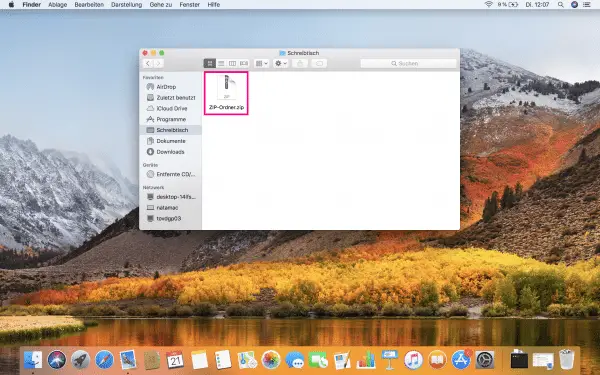 Start the Finder and look for the ZIP file that you want to unzip.
Start the Finder and look for the ZIP file that you want to unzip.