In contrast to Facebook and Co., the social network LinkedIn has specialized in the field of work and careers. Use the platform to make new business contacts, to search for suitable companies or to supplement your own application. In this article we will show you the basic functions, the structure of the platform and how you can use it successfully.
What is LinkedIn
In one sentence, LinkedIn is a social network that is specially adapted to the needs and search queries of professionals, employers and headhunters. You have the opportunity to exchange ideas with former colleagues or to look for suitable companies or job offers. Basically, creating a profile and using LinkedIn is free of charge. However, there are also paid premium memberships that provide additional functions. This range of functions includes, among other things, online video courses, the display of a list of your profile visitors or access to salary comparisons. The cheapest premium membership " Career " costs € 24.49 per month, the most expensive " employee search" "is available for € 88.50 a month and has features specifically designed for sales and recruitment professionals.
What is LinkedIn good for?
By specifying skills, interests and previous work experience, recruiters have the opportunity to find suitable employees for their job advertisements. LinkedIn is particularly well represented in the IT, finance, automotive and marketing sectors . The network can also use the information in your profile to show you suitable vacancies..
Network successfully
Not only can you communicate with your contacts via personal messages , but you can also search specifically for companies and their employees. You can also create or join groups with job-related topics and thus receive an industry-specific exchange. Simply click on the " Your Network " tab to manage your contacts or add new contacts.
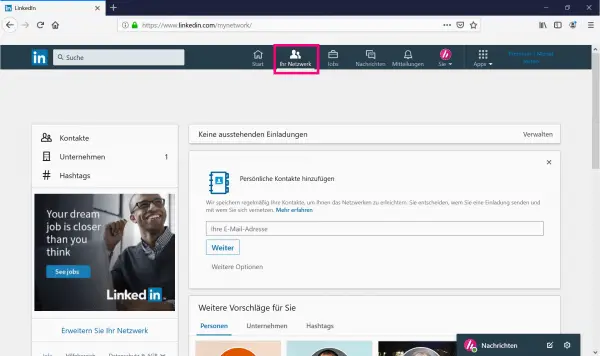
Find suitable vacancies
Companies are now deliberately creating job postings for networks such as LinkedIn or Xing. If you are logged in as a user, you will find the item " Jobs " in the top menu bar . There you can search job offers and filter them by location . You also have the option of saving and tracking up to three job advertisements . This can be useful if you have sent a large number of applications and want to check whether a vacancy is still open or already filled..
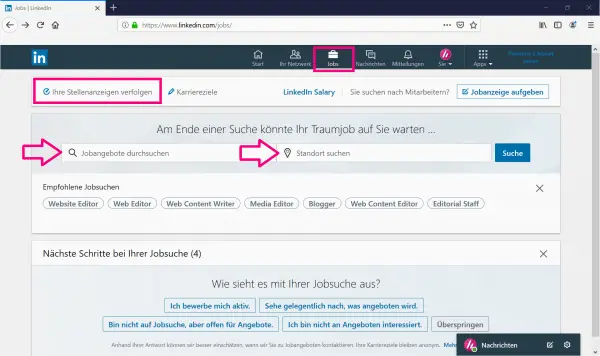
How to create your own profile
In contrast to Facebook and Instagram, LinkedIn is not about the hobbies or interests of the users, but about their professional career - similar to the résumé in an application.
1st step:
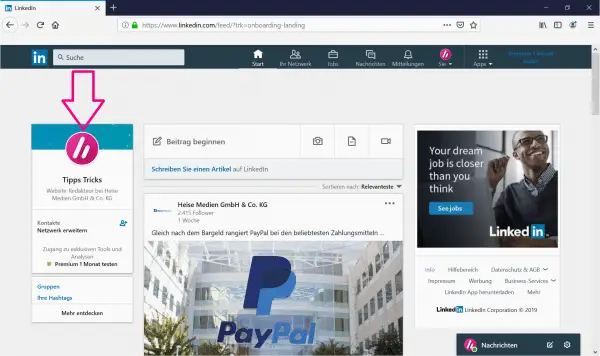 First, log in with your email address and create a password . Once your registration has been completed, you will be shown the home page shown above. Click on your user profile to enter your personal data.
First, log in with your email address and create a password . Once your registration has been completed, you will be shown the home page shown above. Click on your user profile to enter your personal data. 2nd step:
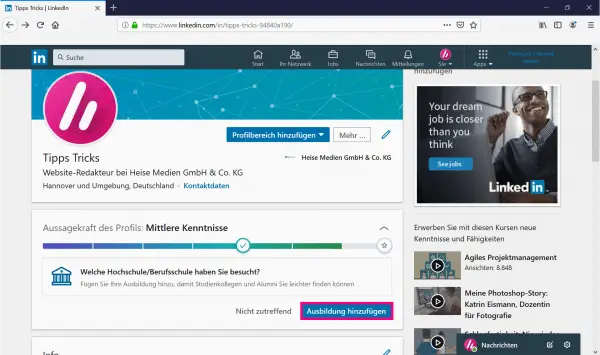 LinkedIn provides information on the progress in creating your online profile. You can use the " Meaningfulness of the profile " display to add further information such as your university or vocational school, your skills or further work experience.
LinkedIn provides information on the progress in creating your online profile. You can use the " Meaningfulness of the profile " display to add further information such as your university or vocational school, your skills or further work experience. Tip: Place the URL of your LinkedIn profile in the area of your contact details on an application. In this way, your future employer can learn even more about your professional career than fits in a cover letter. Such a link is perfect for online applications.
LinkedIn vs. Xing
Xing is the German equivalent of LinkedIn and is similarly designed as a network especially for the professional world. Compared to Xing, LinkedIn is currently in second place in Germany, but if you want to network across borders, you should clearly stick to LinkedIn, as it plays a bigger role on an international level.