Zattoo is a streaming platform that you can use to watch TV on Smsrt TV, PC or smartphone. You can access up to 100 live TV channels and recorded programs via IP-based transmission on the Internet. You don't always have time to watch your favorite show live. The problem can be solved with the recording function for premium customers. We'll explain everything you need to know.
What are the requirements for the recording function?
The most important information first: The Zattoo recording function is only possible with a premium subscription . Unfortunately, it is not possible to record live television online with a free account - at least that applies to Germany. Users from Switzerland can use the function indefinitely. For users from Germany the following packages are available as a subscription:
- Ultimate : Zattoo Ultimate enables up to 100 recordings - € 13.99 per month.
- Recording PLUS : Supplement to Zattoo Ultimate with 50 additional recordings - € 1.99 per month
For licensing reasons, some broadcasters have restrictions on the recording function. The function to fast forward recorded series is deactivated for the following channels: RTL, VOX, RTL II, Super RTL, ntv, TOGGO Plus, NITRO, RTLplus, Sport1, DMAX, TLC, Comedy Central, Nickelodeon, MTV, tele5.
This is how you can record movies and series
If you are the owner of a premium account, you can use the integrated recording function in the video player. The films or series are saved on your account as long as you are a premium customer:
1st step:
First log into your account via zattoo.com . Then open a live TV channel of your choice..
2nd step:
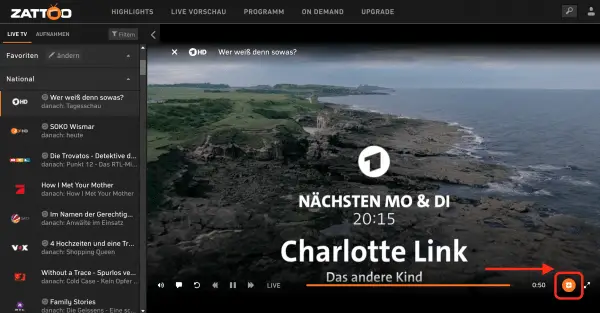 Source: Zattoo.com
Source: Zattoo.com You now have the option to record live TV by clicking the orange button at the bottom right of the player.
3rd step:
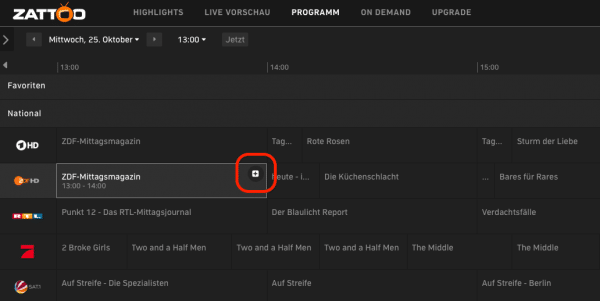 Source: Zattoo.com
Source: Zattoo.com If you would like to record films or series that will be shown in the future, click on the white "+" symbol in the program overview, which is displayed when you select each program. Here you can either record a single episode or the entire series. This means that whenever a new episode of the series is shown on TV, it is automatically added to your recordings. It will be recorded regardless of whether you are online or not while the series is on..