Do you own your own company or would you like to make your school discoverable online? It's easy to do with a company page on LinkedIn. LinkedIn is the social media platform for companies, job offers, colleagues and other interested parties. A company profile on LinkedIn is particularly suitable for internationally operating companies, as the platform has more users worldwide than its German counterpart Xing. In this article, you will learn how to create a profile for your company and what to look out for.
Create a company profile on LinkedIn
Note: Before you can create a company page, you must first have your own LinkedIn profile. In addition, the creation of company profiles is currently only possible on desktop devices.
Follow our step-by-step instructions or take a look at the quick start guide ..
1st step:
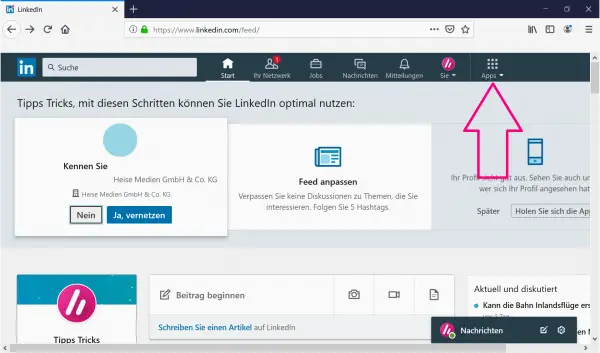 Sign in to your LinkedIn profile , then go to the Apps icon in the top right corner .
Sign in to your LinkedIn profile , then go to the Apps icon in the top right corner . 2nd step:
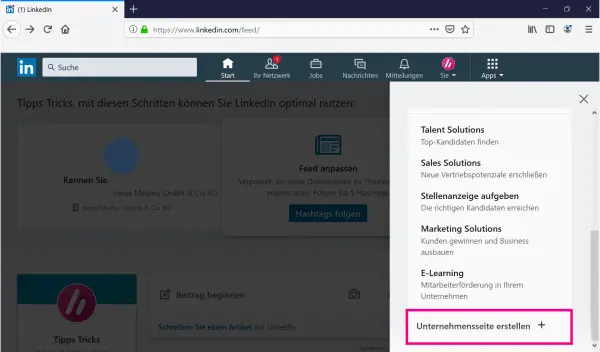 Now click on " Create company profile ". This option works equally for a school page or something similar.
Now click on " Create company profile ". This option works equally for a school page or something similar. 3rd step:
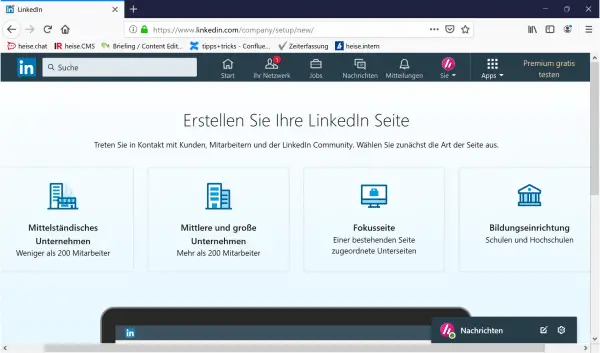 Then select the type of page . To do this, click on one of the suggested options.
Then select the type of page . To do this, click on one of the suggested options. 4th step:
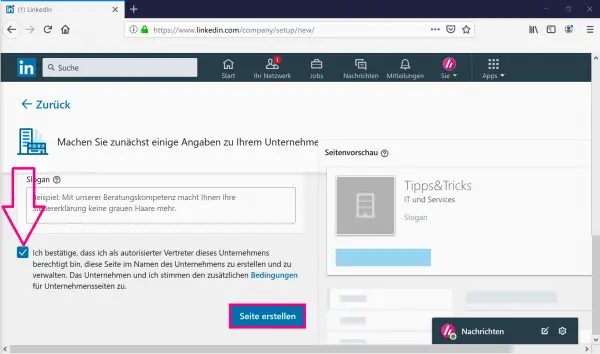 Now enter the information about your company / school or institution . Mark Finally, the box that allows you to confirm that you have permission to create a page on behalf of the company. Finally, click on " Create Page ".
Now enter the information about your company / school or institution . Mark Finally, the box that allows you to confirm that you have permission to create a page on behalf of the company. Finally, click on " Create Page ". Note: If you have just installed LinkedIn and therefore do not have enough contacts, you may see a red error message.
Add site administrators
Maintaining a company page on a social network is a task for large companies that can involve multiple employees. Add additional employees by clicking on your profile icon in the menu above and then selecting your company page . Go to “ Admin Tools ” and then click “ Page Admins ”. Now add the names of your team members . Please note that you must already be networked with them on LinkedIn
Tips for an appealing company profile
Around 562 million users worldwide network via LinkedIn. It is the highest rated social network for generating new customers. In this section we summarize the best tips for your company profile:
- According to LinkedIn, full company pages are visited twice as often as incomplete ones. Therefore, enter short and concise descriptions of your company .
- Companies that post regularly also gain followers faster than those that do not post. Such posts can be news, relevant technical articles or other types of blog posts, for example .
- Similar to other social networks, the following also applies to LinkedIn: Image posts receive more comments than plain text. Videos also generate more attention from your followers.
- In order to expand your network, it is advisable to add your colleagues and co-workers . Motivate your employees to indicate their position in your company in their private LinkedIn profile. All of this leads to expanding the reach of your company website.
- You can also add your company to a LinkedIn group to exchange ideas with other companies or professionals. You can then display the group as a featured group in your company profile in a publicly effective manner .
Create job advertisements
You can also use your company profile to post job postings on LinkedIn to search for suitable employees. LinkedIn users can search the entire network for these ads or they can also be displayed in the " Jobs that might interest you " category . To create a job offer, go to " Jobs " in the menu at the top right and then to " Post job advertisement ". Fill in the fields displayed (company, job title, location) and then click on " Create ad ". You can now add a job description and required qualifications . Then choose how candidates apply can: via linked-in profile or by redirecting to an external website. Since job ads are paid, you need to set a daily budget . However, LinkedIn only bills you for the number of times your job ad is viewed. After you've set a daily budget, you'll get a forecast of the approximate number of applicants who will see your ad. You will then be forwarded to the checkout process. Enter your preferred payment method and then check all of your details. Finally, click Publish Ad to end the process ..
quick start Guide
- Log into your LinkedIn profile and go to the apps symbol in the menu at the top right .
- Go to " Create company profile ".
- Select the type of company page from the four suggested options.
- Enter infomation about your business one, mark the box for the confirmation of the authority to create a company page and click at the end to " page ".