Every now and then you will notice services or programs in the task manager that are there, but that you may not have installed yourself. Bonjour Service may be one of these programs. We explain to you what the service is all about and how you can now proceed.
What is "Bonjour Service" exactly?
"Bonjour Service" is a service that you may come across in the Task Manager as the process "mDSNResponder.exe". Bonjour is therefore not a separate program, but merely a service that is automatically installed with some programs. These programs include, for example, iTunes and Quicktime from Apple, but also the Adobe Creative Suite. Because of this, you cannot prevent the service from being installed in the first place. But you can simply uninstall it again. Uninstalling it makes perfect sense, as Bonjour can lead to complications and is considered to be vulnerable to security.
Bonjour is actually intended to enable certain devices to find each other on the network in order to share certain files, such as music, with each other. Under Windows, this service is only useful if you want to stream files via iTunes from another computer. As a rule, Bonjour can be safely uninstalled..
How can I get rid of Bonjour?
Follow our step-by-step instructions or take a look at the quick start guide .
Note: You can uninstall Bonjour this way, but in most cases the service will be reinstalled if you update or reinstall the programs mentioned above..
1st step:
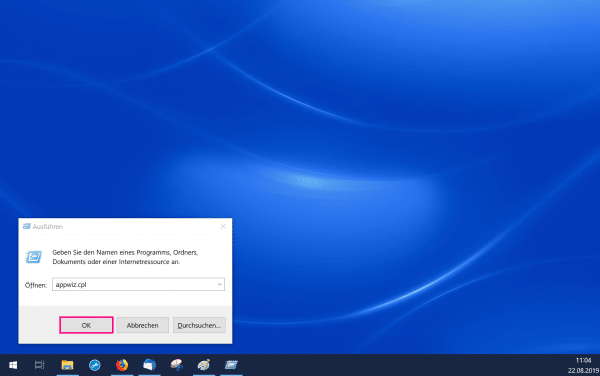 Simultaneously press the [Windows] + [R] keys . The run window opens, in which you enter " appwiz.cpl " and confirm with " OK ".
Simultaneously press the [Windows] + [R] keys . The run window opens, in which you enter " appwiz.cpl " and confirm with " OK ".