Most users have probably never heard of HDCP. If you can find this article here, however, you will likely have encountered a technical problem somewhere, after all, this is what you were looking for. HDCP copy protection is, for example, part of HDMI connection technology and is intended to prevent illegal copies of films. The function has been around for some time, but with the spread of Let's Play videos on Youtube and websites, magazines and forums that want to show screenshots from HDMI signal sources, more and more users are coming across this protective function.
What is HDCP anyway?
HDCP is the abbreviation for High-bandwidth Digital Content Protection and has been on the market for over a decade and a half: the standard uses encryption to prevent audio and video signals from being tapped from a source - such as the Amazon FireTV stick or a Blu-ray player - anywhere on the way to the TV set and can be copied in high quality. To do this, all devices in the chain must support the HDCP standard: In addition to the playback device, where it is usually activated, also the cable and of course the "receiver", i.e. the connected monitor or television. The player has encrypted content that must be decrypted on the receiving device. For this, the key is stored on the end device, which can then decrypt and reproduce the signal. In order for all of this to work, the chip manufacturers of the HDMI decoders are encouraged tosupport the standard - and only give the necessary computing units to trustworthy customers, such as TV manufacturers. The HDCP 2.2 standard, which is not downwardly compatible, was also developed for 4K content..
What is the problem with HDCP?
The problem with HDCP: The decoding is ultimately tied to the trustworthiness of the manufacturer. Everyone is allowed to produce HDMI devices, but these are far from being able to decrypt HDCP content, which was made even more stringent with HDCP 2.2. The result: 4K content cannot be played back on every device, either an error message appears or the screen simply remains black, which is extremely annoying.
If not every device in the chain supports HDCP 2.2, this error occurs, and an intermediate device without the corresponding certification, such as a soundbar or a recording device, may be sufficient for this. But Netflix and Amazon also use the standard to secure their material. The consequences are curious: For example, streaming video material can be played on the computer or tablet, but the window remains black for screenshots and screen videos. There are also many end devices that do not yet support HDCP..
What to do if an HDCP error occurs?
Fortunately, if an HDCP error occurs, there are several workarounds. The easiest thing to do is to try to turn off HDCP on the source device first. On devices with mixed use as a game console and media player such as the Playstation 4, for example, HDCP is activated by default, which means that, for example, the recording of live videos of a game for a Let's Play using a grabber card does not work. The game content itself is not HDCP-protected, which is why Sony offers the option of turning HDCP on and off in the Playstation's system settings . In contrast, the XBox, for example, outputs the normal game signal unencrypted, while apps such as Netflix or the DVD playback function are permanently equipped with HDCP.
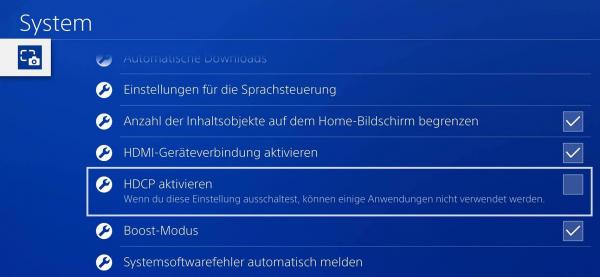 With some devices - like the Playstation 4 here - the HDCP copy protection can simply be deactivated in the system settings. But only for games.
With some devices - like the Playstation 4 here - the HDCP copy protection can simply be deactivated in the system settings. But only for games. Workaround for HDCP errors
However, in some cases there are ways and means to bypass HDCP errors. In addition to switching off HDCP, as far as this is possible on the playback device, the following measures can be taken:
- Remove all intermediate devices such as receivers, video recording devices or soundbars and connect the playback device directly to your TV set.
- Make sure that all devices support HDCP to the same standard.
- If the HDCP error still occurs, check the cable: it may not support the necessary standards.
- You may need to try a different TV or monitor to see if the problem is with the screen.
Bypass HDCP - is that possible?
Bypassing the HDCP copy protection violates copyright law. With HD content, this works in many cases with inexpensive HDMI splitters from the Far East, which, as a side effect, remove the HDMI key from the signal, as they first decrypt the signal and then - assuming an appropriate construction - unencrypted to the next device pass in the chain. However, these splinters are not permitted in Germany and should not be sold at all..
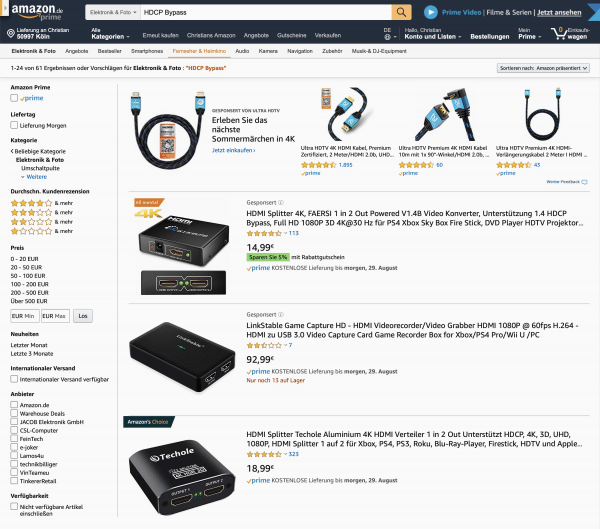 Devices that allow an "HDCP bypass" are not permitted in Germany.
Devices that allow an "HDCP bypass" are not permitted in Germany. HDMI to analog adapter removes HDCP
By the way: If there is no other way, there is always the option of bypassing HDCP using an HDMI-to-analog converter. However, such devices require that the receiving device - i.e. the television or monitor - still has connections for old analog signal sources such as composite and component. In addition, the converter itself must of course support the necessary HDMI / HDCP standard. There are also (older) players with an analog output. However, this solution is not really recommendable: There is nothing left of the HD or 4K signal afterwards, because the analog interfaces only support low resolutions. In this respect, it makes the most sense to simply use HDCP-compatible hardware for the required standard, at FullHD resolution and HDCP 1.4 to switch back - and if in doubt, to forego the desired screen recording.