xinput1_3.dll belongs to DirectX, a so-called runtime environment. This is mostly necessary for computer game applications under Windows. The absence of the file can cause applications to run incorrectly or not start at all. There are different approaches to remedying the error.
Restart the computer
Before reinstalling programs or taking other steps, first restart your computer. It may sound simple, but that might solve the missing DLL file problem. If the restart is unsuccessful, we have collected additional steps in the following sections that you can try.
Reinstall DirectX
The cause of the error can also be a damaged DirectX installation . In some cases, the runtime environment is even completely absent. Download DirectX and then follow the instructions for installing the program . If the problem persists after reinstalling, you can also look for a DirectX installation file on the program or game application CD. You can recognize these files by the title " dxsetup.exe " or " directx_redist.exe ". Then carry out the installation with a double click..
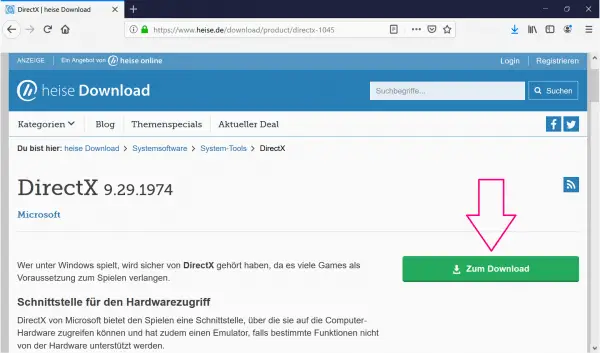
Uninstall a program
If the problem occurred when you tried to start a newly installed program or game application, uninstall this software again and then reinstall it. If the problem persists after reinstalling, it could be because not all program data was removed from your PC's hard drive during the uninstallation. You can therefore try to uninstall the program including all registry entries with the Geek Installer .
Update driver
Updating the driver for your graphics card is also one way of eliminating the error message. This step doesn't always work, but it's worth a try. In a separate tipps & tricks article, we will show you how to update the driver..
Perform Windows update
Another option is to perform a Windows update. Program errors, including failure to recognize the DLL file, can possibly be corrected in this way. Since DirectX as a Microsoft application is included directly in the Windows update, this program will also receive an update. Here we explain how to perform a Windows update manually.