Depending on which SIM card you want to use in your smartphone, it is worth checking whether the cell phone has the so-called SIM lock or not before buying it. In this article we explain what is hidden in the abbreviation, how you can find out whether your smartphone has a SIM lock and how you can remove it if necessary.
What does SIM lock mean?
The acronym SIM stands for " Subscriber Identity Module ", which means as much as " subscriber identity module ". A device with a SIM lock is a cell phone with a locked SIM card. The blocking can relate to a specific cell phone provider or a specific cellular network .
Cell phones that have a SIM lock are usually cheaper to buy because you can only insert SIM cards from a specific cell phone provider into the cell phone after purchasing . If your mobile phone does not have a SIM lock, you are not tied to a specific provider and can insert any SIM card . This is why SIM lock used to be mainly available for prepaid cell phones. If you need a smartphone free of locks, you should choose one without a SIM lock. There is also strong criticism of the SIM lock: The British regulatory authority wants to ban this in the future..
Does my smartphone have a SIM lock?
Follow our step-by-step instructions to check whether your mobile phone has a SIM lock. The instructions were carried out on an iPhone, but works the same on Android devices.
Note: First try to insert a third-party SIM card into your mobile phone. If this is not recognized, your device has a SIM lock..
1st step:
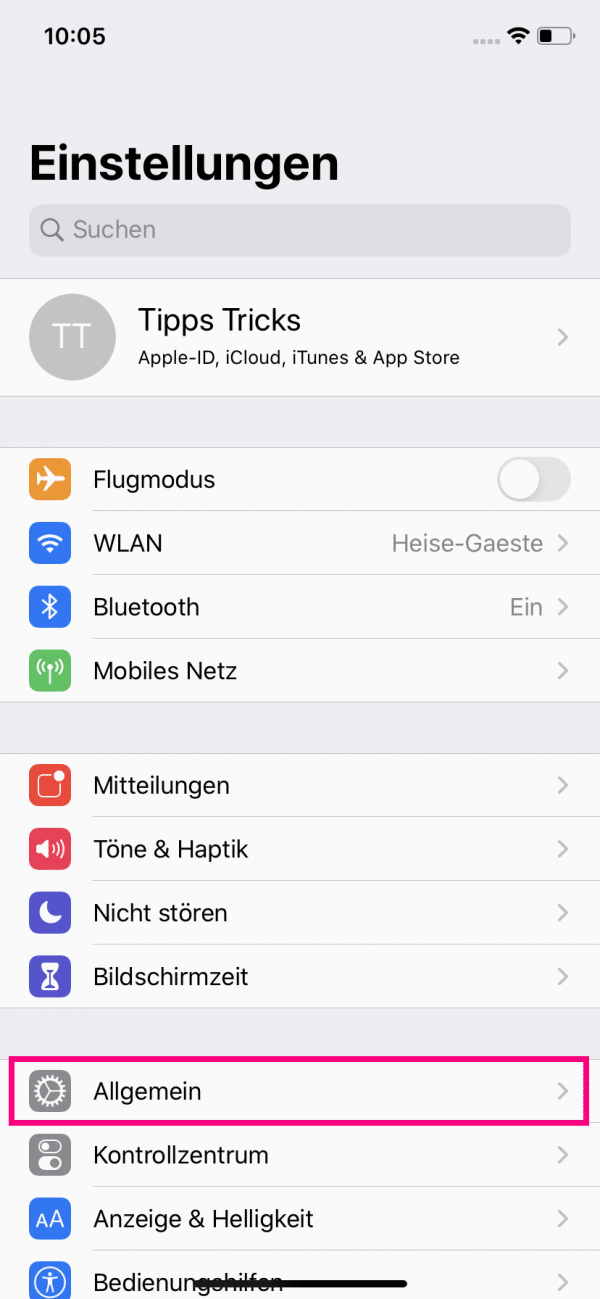 You can find out the SIM lock status via the IMEI number of your iPhone. To do this, open the settings of your device and then tap on " General ".
You can find out the SIM lock status via the IMEI number of your iPhone. To do this, open the settings of your device and then tap on " General ". 2nd step:
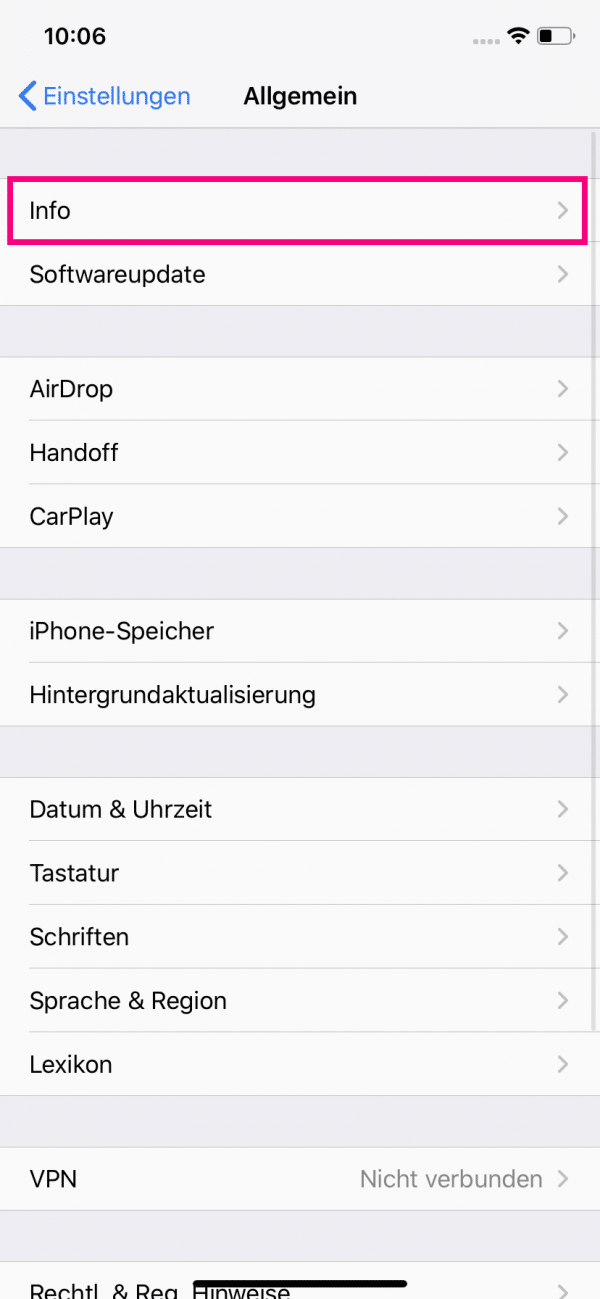 Then go to " Info ".
Then go to " Info ". 3rd step:
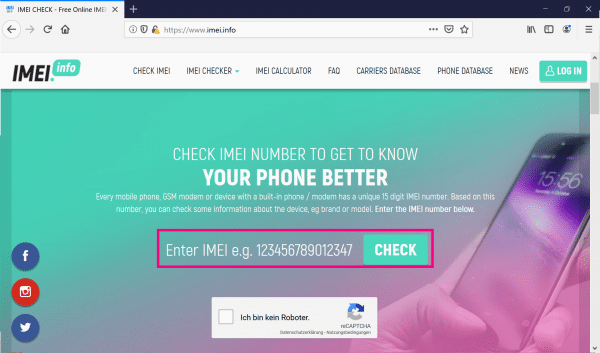 Then go to https://www.imei.info/ and enter the IMEI number to test whether your iPhone is blocked for third-party SIM cards.
Then go to https://www.imei.info/ and enter the IMEI number to test whether your iPhone is blocked for third-party SIM cards. Remove the SIM lock
The removal of the SIM lock differs from provider to provider and can also be related to the duration of use of the smartphone . Therefore, before buying a device, think carefully about whether or not a SIM lock should be available. Most providers can remove the SIM lock after around two years .
SIM lock vs. Netlock
SIM-Lock and Netlock are often confused with one another. However, if your smartphone has Netlock, there are a few options for changing provider. While you cannot insert third-party SIM cards into a device with a SIM lock, you can use SIM cards from other providers of the same cellular network with Netlock . For example, if you buy a cell phone from Vodafone, you can also insert SIM cards from providers such as Edeka Mobil or Fyve into your cell phone, as these also use the Vodafone network.