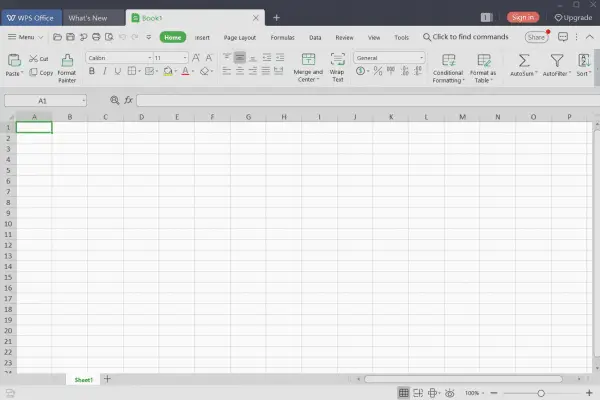Spreadsheets are part of the modern business world and you may find yourself working with them sooner or later. The functions that you need for this, however, are usually limited to a minimum. Many Excel users do not use many of the extensive functions at all or often do not know that they even exist. So why spend so much money on software when you're not using half of it properly? With these five alternatives it doesn't have to be.
Google Sheets
Google Sheets is Google's cloud-based answer to Microsoft Excel and can handle most of the needs of the average Excel user. It is also hosted in the cloud and executed in a web browser, so it is device and platform independent and can be used on Windows, macOS and Linux systems.
You also don't have to worry about losing important calculations and data while using Google Sheets. The software saves every change in Google Drive, so even if your computer crashes it won't affect your work. As with other office tools from Google, Google Sheets offers real-time collaboration where multiple users can edit a document at the same time. Users can see other people's cursor position in the document and chat with each other right in the document window..
However, it lacks advanced features that some Excel users need. So before you switch, it's a good idea to find out if the features you need are available. Also, issues have been reported with Excel formulas that stopped working when uploading to Google Sheets.
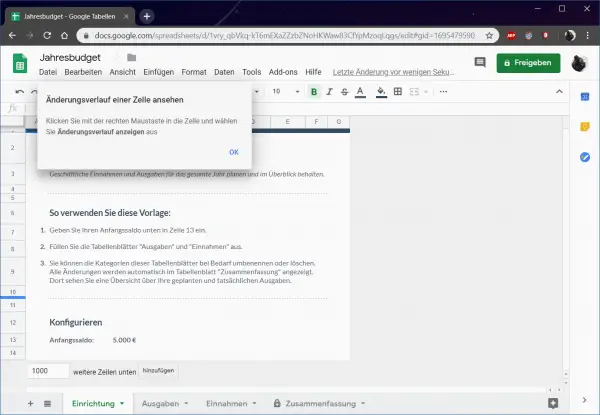
Microsoft Office Excel Online
In order not to be outdone by Google, Microsoft created its own online version of Office that includes a stripped-down version of Excel. Of course, this version is very similar to the Excel of the Office suite. So if you prefer a familiar user interface, go with Excel Online rather than taking the Google route..
Excel Online is a good recommendation for the average Excel user. It performs all the basic functions of the desktop version and adds one more thing with automatic storage in OneDrive. Plus, it has real-time collaboration tools that Office 365 lacks.
Excel power users should stay away from the online version, however. Many of the features that you rely on are not available, restricted, or even read-only. There is no VBA scripting, no external data connections and no advanced diagram functions.
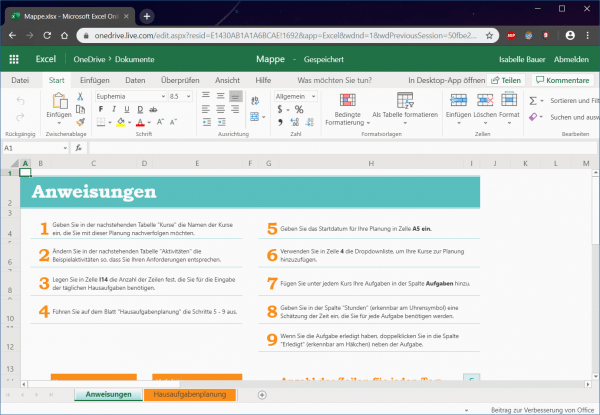
Apache OpenOffice Calc
If you don't like the look of the Microsoft Office user interface at all after 2007, we recommend Apache OpenOffice . Calc, OpenOffice's Excel alternative, does a good job and feels like Office 2003 to use. This is great if you prefer the time before the Office ribbon.
Before the advent of Google's office tools, OpenOffice was the go-to place for those looking for a free Microsoft Office alternative. This is especially true of Calc, which retains most of the major advanced features of Microsoft Excel, albeit in slightly different forms in some cases.
If you are an Excel power user considering migrating to OpenOffice, be sure to read the user guide. It will help you to find out whether the functions that are important for your work are available in the Calc.
However, there is one major downside to OpenOffice: lack of cloud support. If real-time collaboration is essential for you, this software is not suitable.
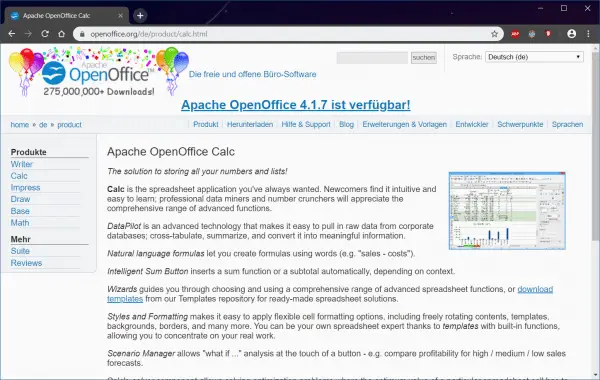
LibreOffice Calc
Like OpenOffice, LibreOffice is a free office suite with its own Excel alternative, also called Calc. It has the same limitations as OpenOffice because LibreOffice does not have cloud support or real-time collaboration.
What LibreOffice does, however, is a surprisingly robust list of features, not even all of which are in Excel. It can compare two separate spreadsheets, has more cell formatting options, and can even handle the import of older spreadsheets from older applications.
But there are also negatives: ELibreOffice has limited macro recording capabilities, cannot handle external data sources, cannot display many advanced diagram types, and it cannot export documents as XML files.
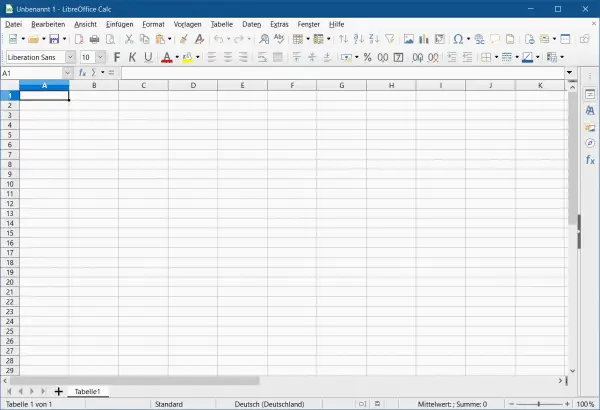
WPS Office Spreadsheets
When it comes to robust features that really compete with Excel, WPS Office tables are a great alternative. WPS is actually a paid product, but it does provide a full version for free. With one catch, of course: advertising.
But don't let that stop you from creating WPS tables. The advertisements only appear when you want to print something, save your document as a PDF, or use some of the other specialized tools. However, if you want to get rid of the advertising, you have to pay around 80 euros once. This means that WPS is significantly cheaper than Microsoft's Office, which is around € 150.
WPS is 100% compatible with Excel. This means that all Excel documents can be opened in it and all files contained in it are supported. If you have any concerns, you can check the official website for specific features. So, you can make sure that all of the features you need are up-to-date.