You can use the ruler in Microsoft Word to control the margins of your document and the indentation of paragraphs. This allows you to coordinate images, text and other elements. By default, however, the ruler is not displayed in Word. We'll show you how to show it.
How to show the ruler in Word
1st step:
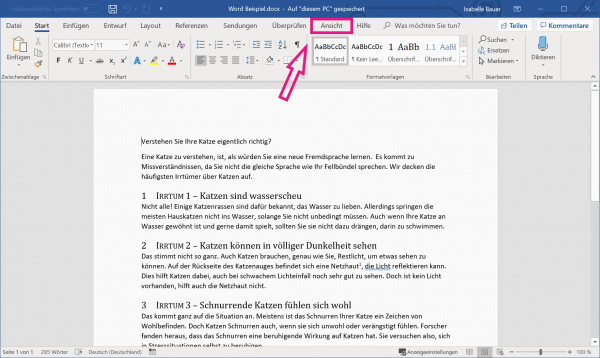 Open your Word document and go to the " View " category at the top .
Open your Word document and go to the " View " category at the top . 2nd step:
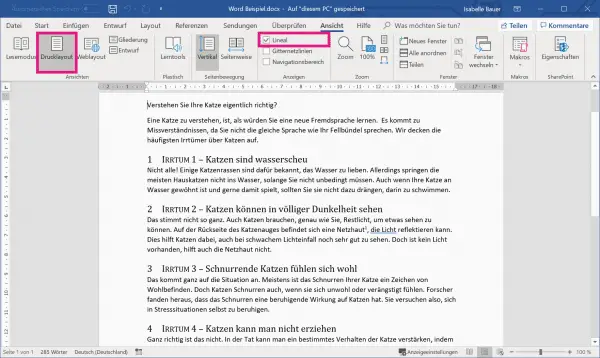 Under " Views " make sure that you are in the " Print layout " mode . You should then see another category called " Ads ". Now put a checkmark next to " Ruler ". The ruler should then appear in your document.
Under " Views " make sure that you are in the " Print layout " mode . You should then see another category called " Ads ". Now put a checkmark next to " Ruler ". The ruler should then appear in your document.