Since some updates it is no longer possible to export bookmarks from Opera without further help. You can still export your Opera bookmarks with the help of an add-on.
Save Opera bookmarks
2nd step:
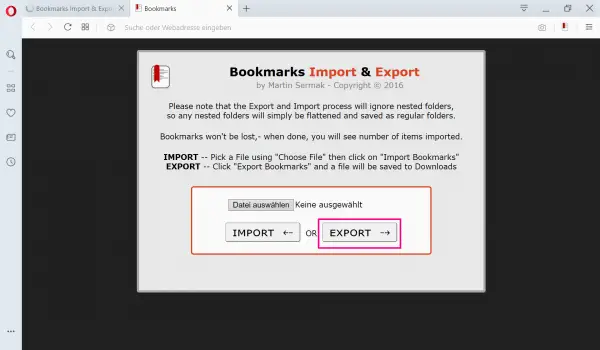 A new page opens automatically, namely that of the add-on. Here click on " Export ". Your Opera bookmarks will now be automatically downloaded as an html file. The file is then located in the download folder on your computer.
A new page opens automatically, namely that of the add-on. Here click on " Export ". Your Opera bookmarks will now be automatically downloaded as an html file. The file is then located in the download folder on your computer.