Perhaps the people on the Discord server have changed or it is just not thematically what you wanted. No matter why you want to leave a server, Discord makes it very easy for you. Below we will show you how it works.
Leave server in Discord
Note: This method only works if you are not on your own server. You cannot leave your own server.
Smartphone
1st step:
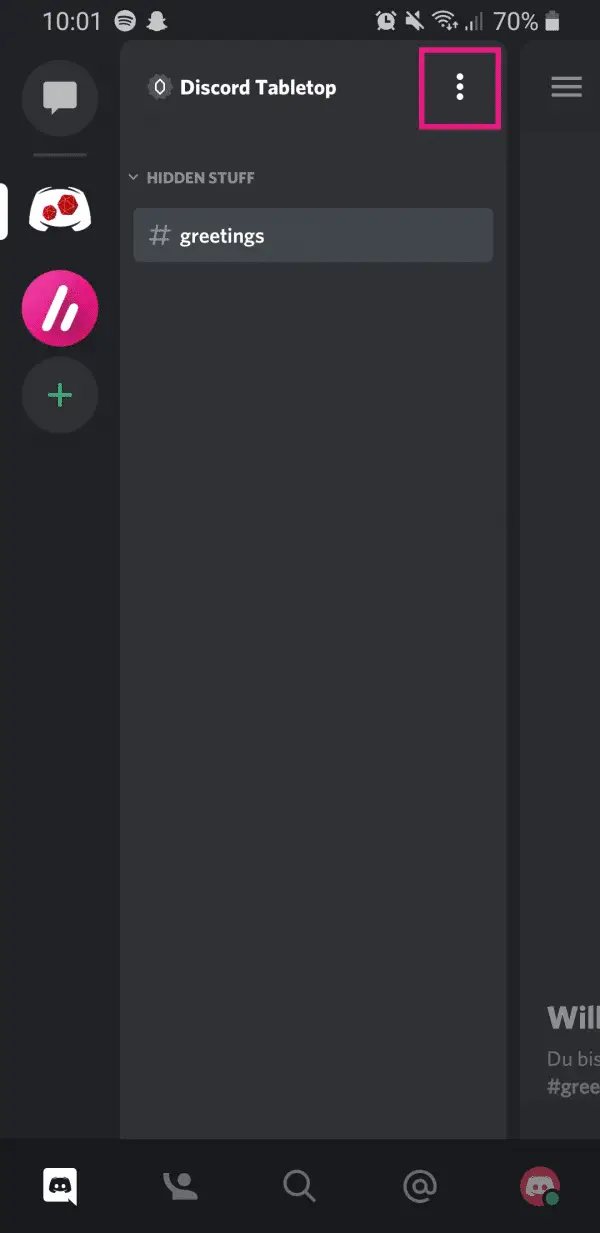 Select the Discord server that you want to leave and tap on the three-dot menu in the top right next to the name of the server .
Select the Discord server that you want to leave and tap on the three-dot menu in the top right next to the name of the server . 2nd step:
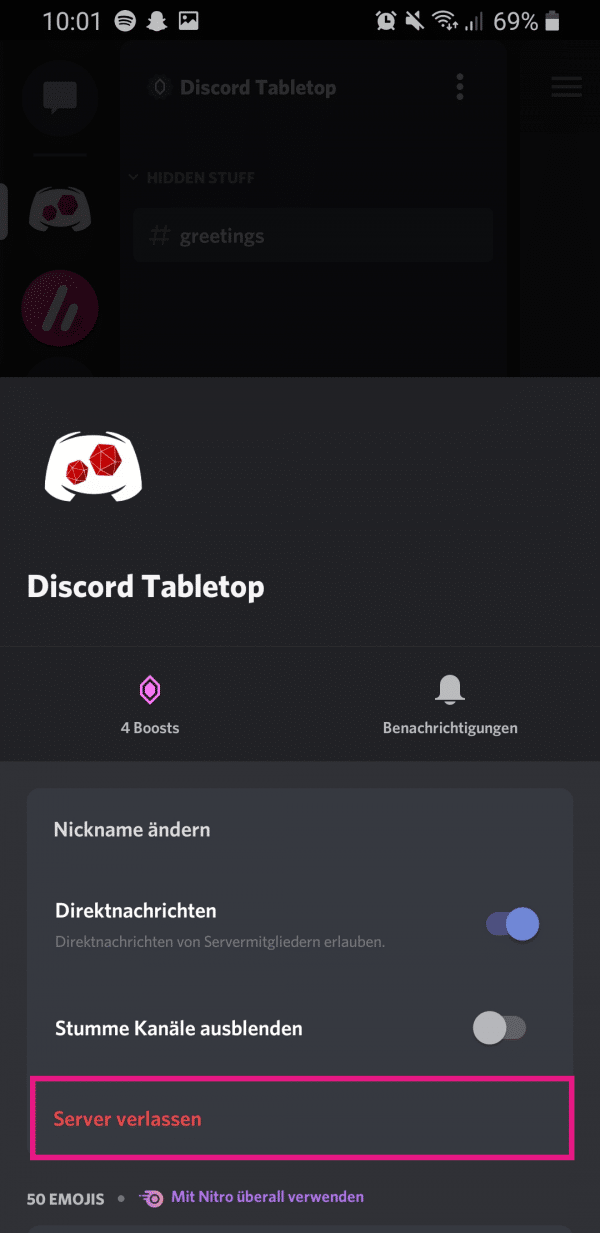 Then tap on " Leave server ".
Then tap on " Leave server ".
Desktop
1st step:
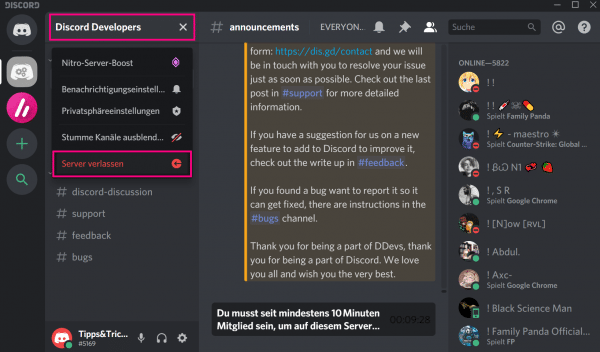 Go to the Discord server that you want to leave. Click at the top on the surface in which the name of the server is written (and a small arrow next to it). A menu opens in which you click on the bottom point " Exit server ".
Go to the Discord server that you want to leave. Click at the top on the surface in which the name of the server is written (and a small arrow next to it). A menu opens in which you click on the bottom point " Exit server ". 2nd step:
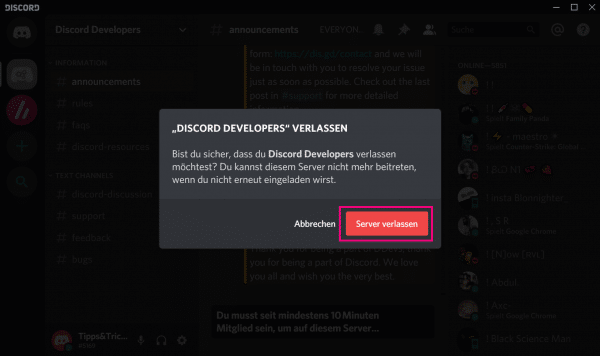 Now you have to confirm that you want to " leave the server ".
Now you have to confirm that you want to " leave the server ".