The free media center Kodi is one of the most popular ways to play videos, music and photos on the PC or TV. This is mainly due to the versatility: In addition to a gigantic number of media formats, Kodi also masters a whole range of network standards. Also included: Apple's AirPlay - at least in part. AirPlay makes it possible to stream photos, videos and music from iPhone, iPad and iPod Touch to a compatible device. Usually this is an Apple TV that is attached to the television or a hi-fi system.
AirPlay in Kodi: what works - what doesn't?
Apple has the use of AirPlay on Apple unauthorized devices with each new iOS version a bit more limited . With the current iPhone operating system iOS 11, only the transfer of music from the iPhone or iPad to a Kodi device works. There is good news for owners of older Apple devices: If you still have access to an iPhone, iPad or iPod Touch with iOS 8 , you can not only send music, but also photos and videos to Kodi via AirPlay. We tested Kodi in AirPlay with the current Kodi version 17.6 as well as the pre-release version of Kodi 18. It is quite possible that the Kodi makers will again implement AirPlay support more extensively in future versions of the Mediacenter.
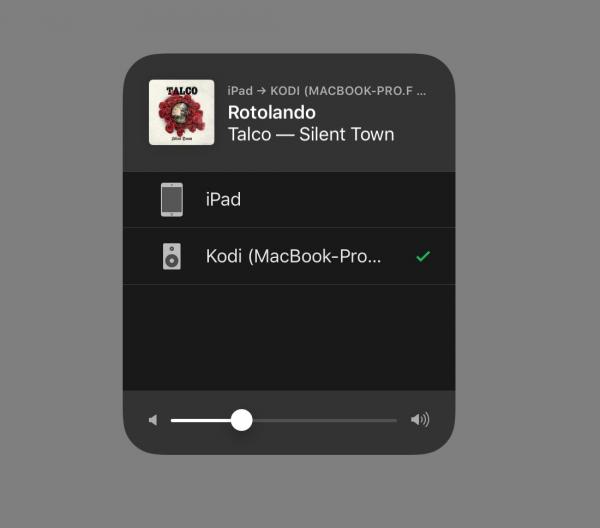 AirPlay currently only works with music apps like Apple Music or Spotify in Kodi.
AirPlay currently only works with music apps like Apple Music or Spotify in Kodi. Enable AirPlay in Kodi
It only takes a few steps to activate AirPlay on a Kodi installation. We show the setup of AirPlay in Kodi 17.6 "Krypton":
1st step:
 Open Kodi and navigate to Settings . You can reach this via the cogwheel on the start page of the media center. Navigate to the " Services " area.
Open Kodi and navigate to Settings . You can reach this via the cogwheel on the start page of the media center. Navigate to the " Services " area. 2nd step:
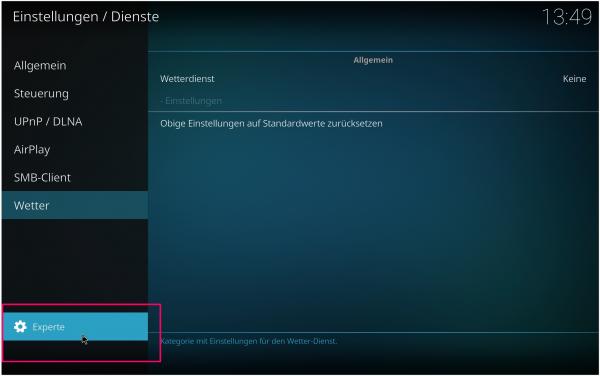 First click on the gear wheel at the bottom left to change the display of the options to the " Expert " level .
First click on the gear wheel at the bottom left to change the display of the options to the " Expert " level . 3rd step:
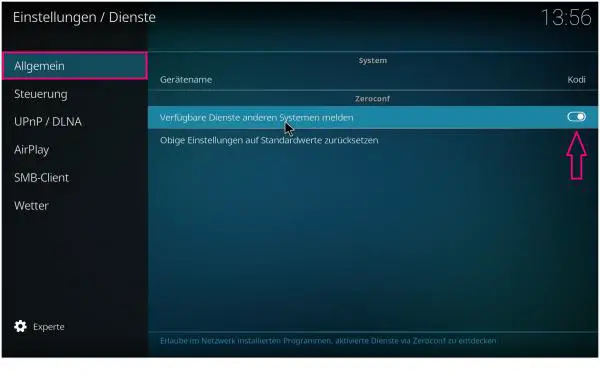 First, make sure that the option " Report available services to other systems " is activated under " General " .
First, make sure that the option " Report available services to other systems " is activated under " General " . 4th step:
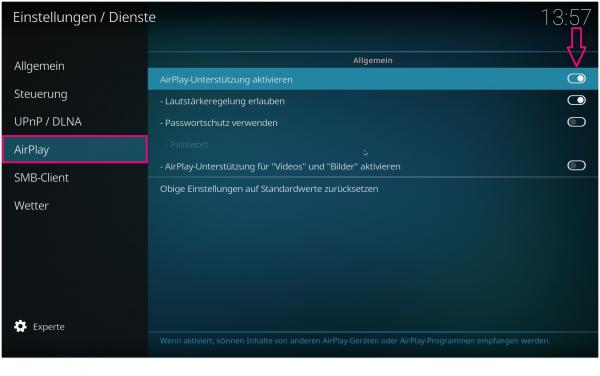 Now switch to the " AirPlay " area and activate the " Activate AirPlay support " option . If you are using an AirPlay device with iOS 9 or higher , deactivate the option " Activate AirPlay support for videos and pictures ". Otherwise errors will occur when using AirPlay.
Now switch to the " AirPlay " area and activate the " Activate AirPlay support " option . If you are using an AirPlay device with iOS 9 or higher , deactivate the option " Activate AirPlay support for videos and pictures ". Otherwise errors will occur when using AirPlay.
You can now stream music to Kodi via AirPlay. The Kodi installation will automatically appear in the device list on the iPhone or iPad when you activate AirPlay .
Another tip : If the Kodi installation is running on a Windows PC, you have to install Apple's network service " Bonjour " to activate AirPlay . To do this, simply install iTunes for Windows. Bonjour is automatically installed at the same time..
You can find more tips on the Kodi media center here.