FaceTime is an Apple application that allows you to have free calls or video chats. It can quickly happen that you have problems with it and cannot make calls. Be it because you have no connection or FaceTime cannot be activated. We have some solutions here for you.
FaceTime isn't working - that could be the problem
Are you connected to the internet?
You can only use FaceTime if you are connected to the Internet. So make sure in the settings that you are connected via WiFi or mobile data connection. If you have problems connecting to the WiFi, you can read our article on this.
Is the use of mobile data allowed for FaceTime?
If you are not connected via WiFi, but are using the mobile data, you must ensure that use is permitted for FaceTime. To avoid excessive data consumption, you can prohibit FaceTime from using cellular data. Open the settings and tap on " Mobile Network ". Activate FaceTime under " Mobile data "..
Is FaceTime activated?
In Settings, make sure FaceTime is turned on too.
1st step:
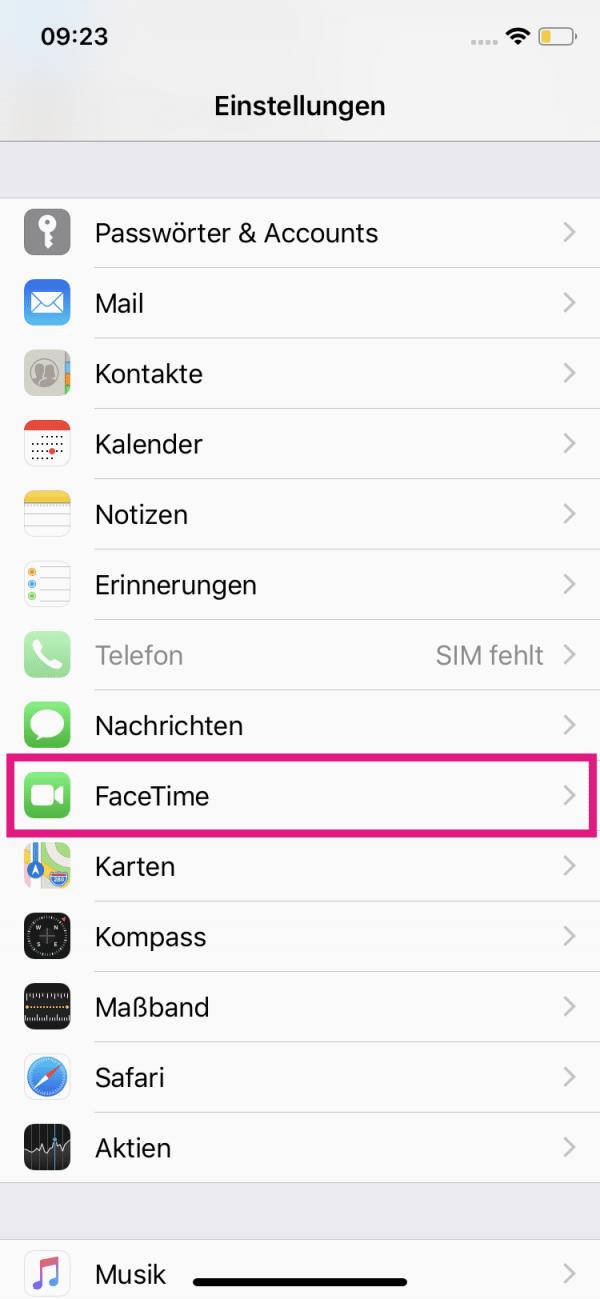 Open the settings of your iPhone and tap on " FaceTime ".
Open the settings of your iPhone and tap on " FaceTime ".
2nd step:
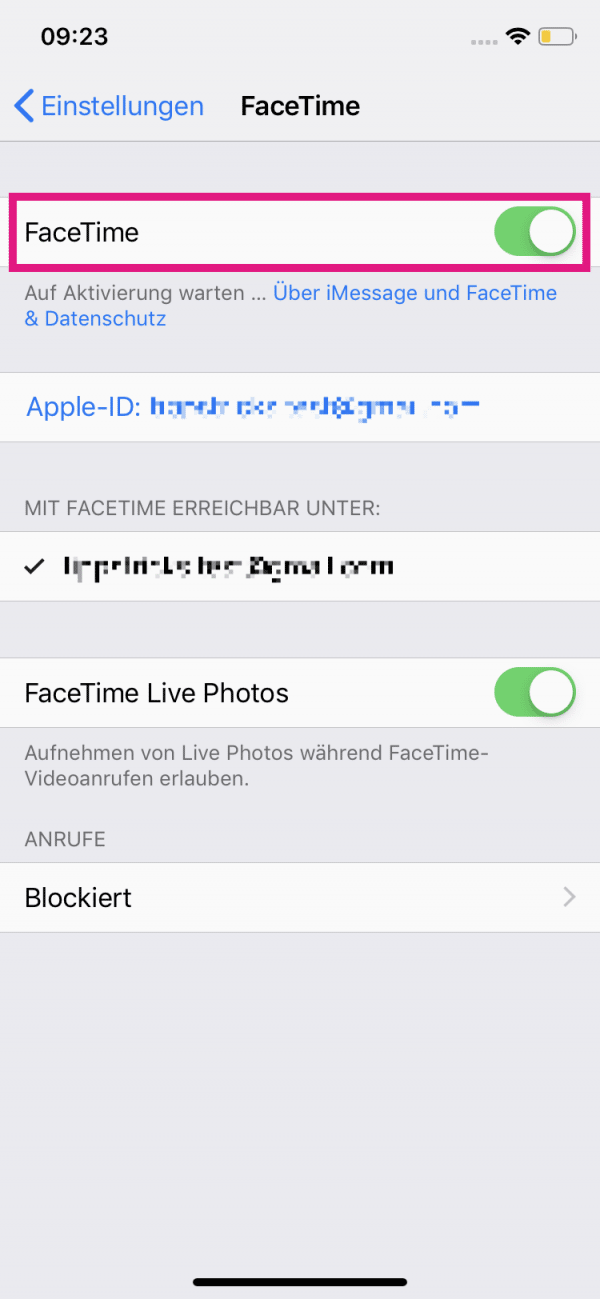 Now activate FaceTime. If FaceTime is not already activated and you see "Waiting for activation", deactivate FaceTime and reactivate it.
Now activate FaceTime. If FaceTime is not already activated and you see "Waiting for activation", deactivate FaceTime and reactivate it.
Is the correct time zone set?
If your time zone is not configured correctly, it can cause problems with FaceTime..
1st step:
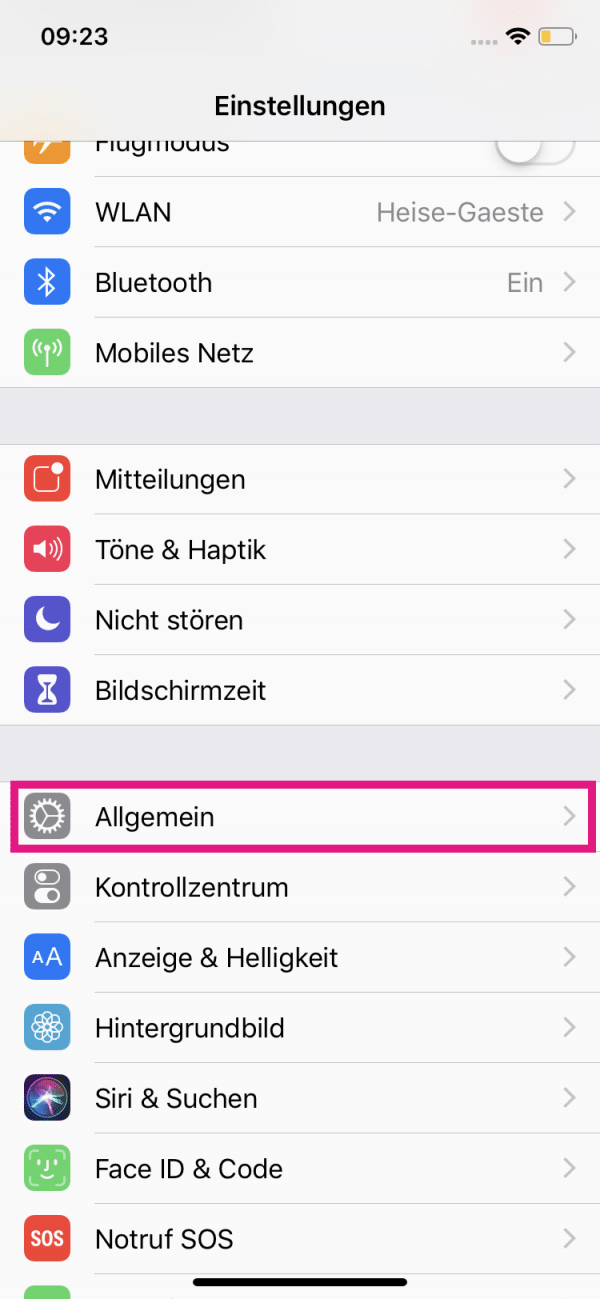 Open the iPhone settings and tap on " General ".
Open the iPhone settings and tap on " General ".
2nd step:
 There you go to " Date & Time ".
There you go to " Date & Time ".
3rd step:
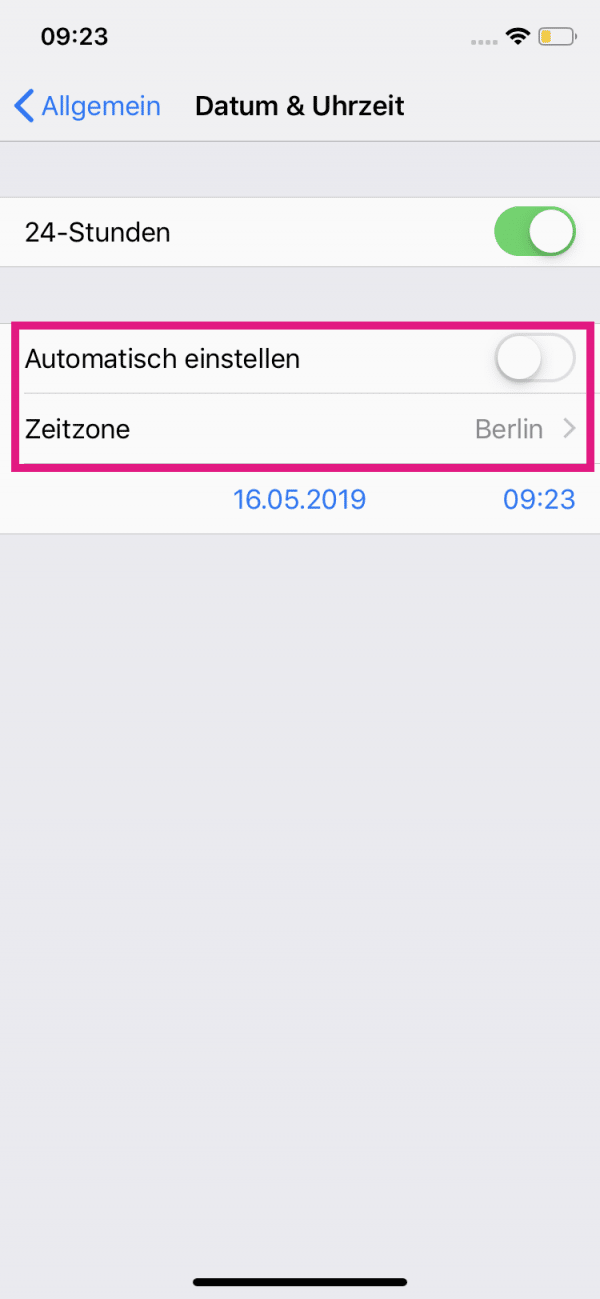 Now activate " Set automatically ". If this is already activated, but the wrong time zone is stored, deactivate the option and switch to the correct time zone.
Now activate " Set automatically ". If this is already activated, but the wrong time zone is stored, deactivate the option and switch to the correct time zone.
Do you have the latest version of iOS?
Update your iPhone to the latest version of iOS to fix any possible malfunctions. You can read here how to update your iPhone.
Is there a temporary failure?
Of course, it is also possible that the fault is not yours, but FaceTime has just failed in general. You can check the system status of all Apple applications on this website: https://www.apple.com/de/support/systemstatus/ .
Contact Apple Support
If nothing has helped you so far, you can contact Apple Support here: https://support.apple.com/de-de/contact . Describe your problem and also explain which solutions you have already tried.