When you buy an iPhone, you receive a one-year warranty, with which you can have manufacturing defects and hardware defects in the repair repaired free of charge. With AppleCare, which is subject to a fee, you can extend this period to an additional two years. Whether you have the standard package or AppleCare, Apple makes it very easy for you to check the warranty status of your iPhone.
Details on the standard iPhone warranty
The standard iPhone warranty that comes with all new phones includes the following:
- one year repair and service coverage
- 90 days of free telephone support
However, the iPhone warranty does NOT cover any of the following issues:
- battery
- Blemishes such as scratches or dents
- Water damage or the like
- Damage caused by using other products, such as a case
- Changes made by the user, such as jailbreaking
- Repairs from a vendor not authorized by Apple
- theft
The AppleCare Extended Warranty
Apple offers an extended warranty program called AppleCare. An Apple customer can extend a device's standard warranty by purchasing an AppleCare protection plan during purchase or within 60 days of purchase. This extends the standard warranty and extends support for hardware repairs to two full years.
With AppleCare, you can have two cases of damage repaired. But with every repair comes a fee of 29 € for screen repairs and 99 € for all other repairs. But this fee is usually cheaper than most repairs without additional coverage..
Even if it makes sense to buy AppleCare, you can also return the service package - but you will not get the full purchase price back. Instead, you'll get a prorated refund based on how long you've been on the plan.
Check warranty status
1st step:
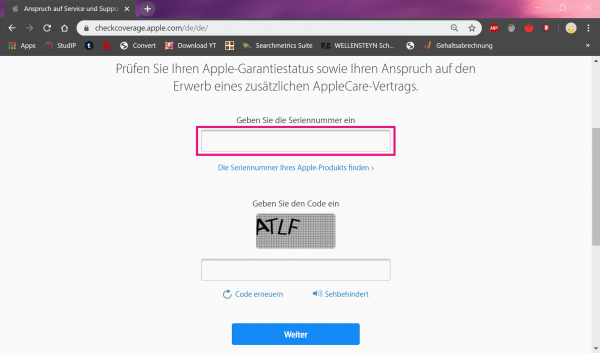 To check the warranty status, you need the serial number of your iPhone. How to find out the serial number of your iPhone, read here. If you have the serial number at hand, open this link: https://checkcoverage.apple.com/de/de/ . Enter the number there and also the randomly generated code . Then click on the " Next " button .
To check the warranty status, you need the serial number of your iPhone. How to find out the serial number of your iPhone, read here. If you have the serial number at hand, open this link: https://checkcoverage.apple.com/de/de/ . Enter the number there and also the randomly generated code . Then click on the " Next " button .