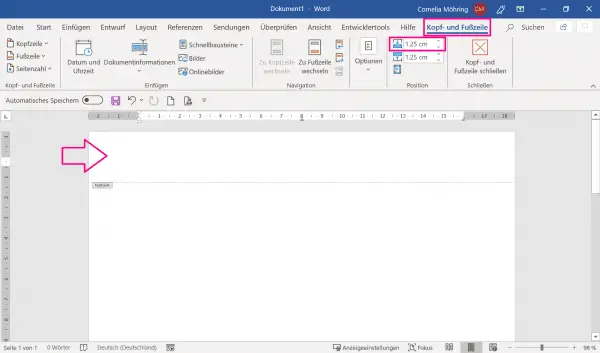If you do not want to fill the header in Word with information or if it is simply too big for you in the default settings, you can make it smaller. You can read how you can do this very easily in the following tips + tricks article.
Shrink header line in Word
- Click in the area at the very top of your Word document to edit the header.
- At the top of the menu bar the item " Header and Footer " has now appeared on the far right . Click on it.
- You can then set the exact size of the header in centimeters under " Position ". The standard value is 1.25 cm. But be careful: If you want to print out your Word document later, the header should not be too small. Most printers require a certain amount of space between the text and the margin in order to fully print a document.