Anyone who has dealt with commercial telephone service has likely heard of a softphone. And maybe you have already wondered what a softphone actually is. In fact, a softphone isn't really a phone at all. Confused? We clarify!
What is a softphone?
A softphone is software that simulates the function of a telephone and enables you to make, receive, and manage voice calls over the Internet. Softphones can run on computers, tablets, PCs, and smartphones and are required for VoIP and video calls. They usually take the form of dedicated voice calling or chat apps or apps that are embedded in other websites and services (e.g. Facebook Messenger , Google Hangouts ).
Note : VoIP stands for Voice over Internet Protocol or Voice over IP and generally refers to the technology that allows voice calls to be made over the Internet..
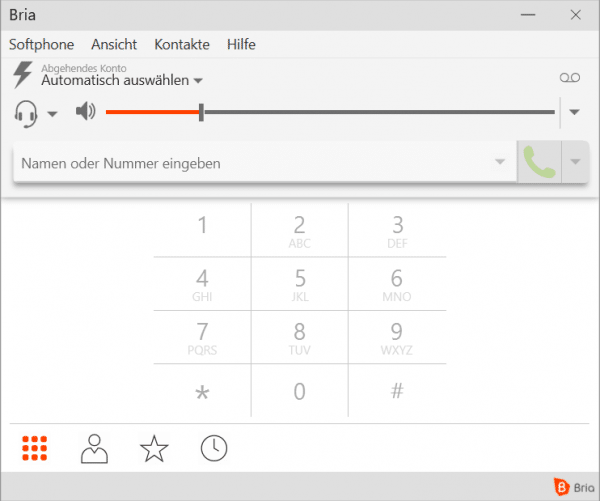
A softphone consists of the following parts:
- an interface that serves as a platform for communication between the user and the computer or device. This usually consists of a graphical numeric keypad that resembles a phone and, in some cases, a keyboard for entering new contact names and searches. The user interface also includes control buttons for managing calls.
- a call processing engine with modules in a communication API that allow calls to be made and received using a specific protocol.
- a range of codecs that can be used to encode voice data between analog and digital formats. Codecs also compress the data so that it can be easily transmitted over the Internet.
- a contact list that allows you to keep track of numbers and names and easily manage correspondents.
Types of softphones
Softphones have evolved over the years as the VoIP industry has grown. In the early days of VoIP, softphones were replicas of the traditional phone over a computer, but have since expanded their repertoire to include video and other features not available on traditional phones.
Softphones differ from one another due to their functions, purpose, complexity, protocol and the functions offered. For example, a softphone designed for business purposes is likely to have a rich user interface and many features with extensive menus and options, whereas chat apps on smartphones can have very simple user interfaces that require just a tap or two to initiate communication..
There are many applications and services for softphones. Skype is a well-known example of communications software that has softphone functionality in the user interface. However, because Skype users are identified by their usernames rather than numbers, the dialpad is not widely used. For SkypeOut calls, a very simple interface allows users to dial the numbers of the landline and mobile devices they are contacting. Discord too is in a way a softphone. Although there is no communication with landline or mobile devices, voice calls can be made just as easily as with a telephone - and virtually from anywhere. Users are identified by means of a user name and ID and the rather simple user interface of the software is also suitable for private individuals.
More sophisticated softphones do not mimic conventional telephones. Instead, they use other methods of selecting contacts and dialing numbers. For example, some softphones use voice recognition to initiate the call.
A good example of a business softphone is Counterpath's free but feature-rich X-Lite . A further developed version is the paid Bria Solo .
Advantages and disadvantages of softphones
advantages
- Saves money on the phone
- Easy call forwarding
- Real-time call monitoring
- Call recording and transcriptions
Another advantage of the softphone is that it is not tied to a specific location. With a softphone connected to an employee's laptop, they can answer calls in the office, while traveling, or at work from home. Similarly, softphones give users a single phone number to answer calls - regardless of the device they are using. For example, there is no longer any need to distribute personal mobile phone numbers to customers.
disadvantage
While you don't need traditional phone hardware to use a softphone, you may need a headset with a microphone and headphones. Most softphones offer hands-free functionality, but not everyone wants to use hands-free functionality to speak to their computer every time they answer a call.
Because softphones rely on an existing device and internet connection, users have no way of making calls if one of them is dropped. If your laptop crashes or you lose your internet connection, you will have to resort to a traditional phone. There are softphone apps that use a smart device as a phone, but with constant use (like any app) a device's battery can drain quickly.