Currently, the computer is becoming an indispensable tool in life. We like to use it to process lots of files, browse web pages, and watch videos. In addition to Windows users, Mac users also need to clean their Macbook or iMac to optimize running performance and free up storage space. If you are just looking for the best tool for Mac cleaning, then it will be okay for you to read this article to find the answer. Here we provide you with 6 best options to clean your mac easily and completely..
FonePaw MacMaster: Best Tool to Clean Up Your Mac
Price :
| | One year license | Lifetime license |
| Individual | € 19.95 | € 29.95 |
| Home (up to 5 Macs) | / | € 59.95 |
FonePaw MacMaster, software designed to free up space and make your Mac run faster, is preferred by many users. When using FonePaw MacMaster for the first time, there will be no difficulty in familiarizing yourself with this program. After the last update of this software, it has a more concise interface and it has much improved its main features to give you a better user experience.
Useful features of MacMaster:
- Delete unnecessary files just by pressing the "Master Scan" button
- Quickly clear system or application caches
- Clean up iTunes backups
- Empty the trash
- Configure the minimum size to find and delete only large files
- Remove smaller files from duplicate files
- Find and remove similar images
- Select unwanted apps to uninstall on your Mac, along with their additional files
- Destroy unnecessary files permanently in "File shredder"
- Easily manage extensions on your browser
- Speed up your Mac by freeing up its RAM
Advantages :
- Various options for deleting unnecessary files
- Easy to use for beginners
- Smart selection for smaller files or poor quality images
- User-friendly menu bar to observe your Mac while in use
- 2 software themes of your choice
Disadvantages:
- Free deletion of files up to 500MB in the trial version
- Unattended for malicious files
How to quickly clean your Mac?
1. Download and install FonePaw MacMaster on your Mac..
Free try
2. Click the “Master Scan” button to start scanning.
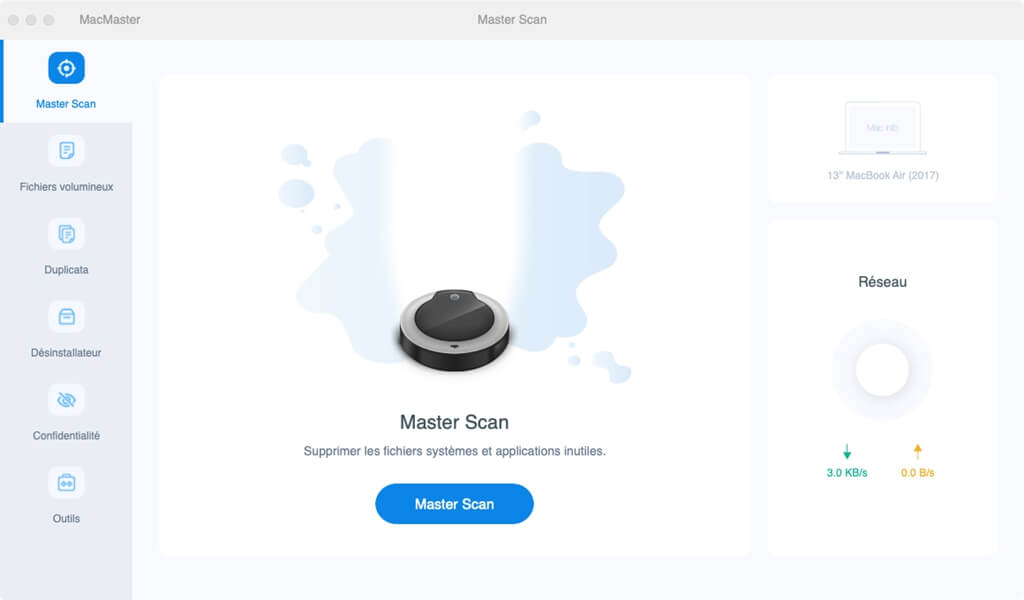
3. When the scan is complete, choose what you want to delete..
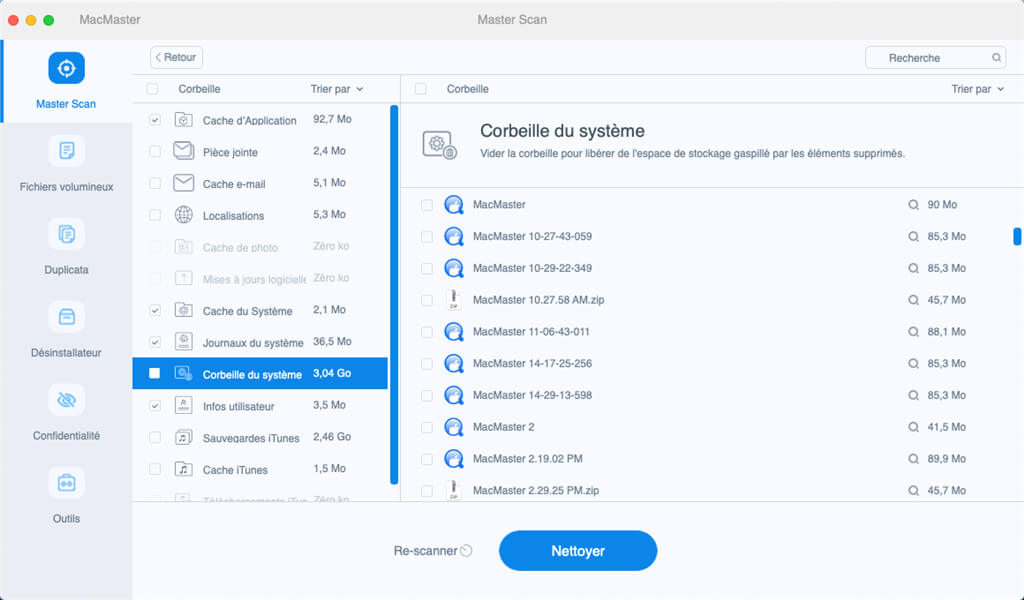
4. Tap “Clean”.
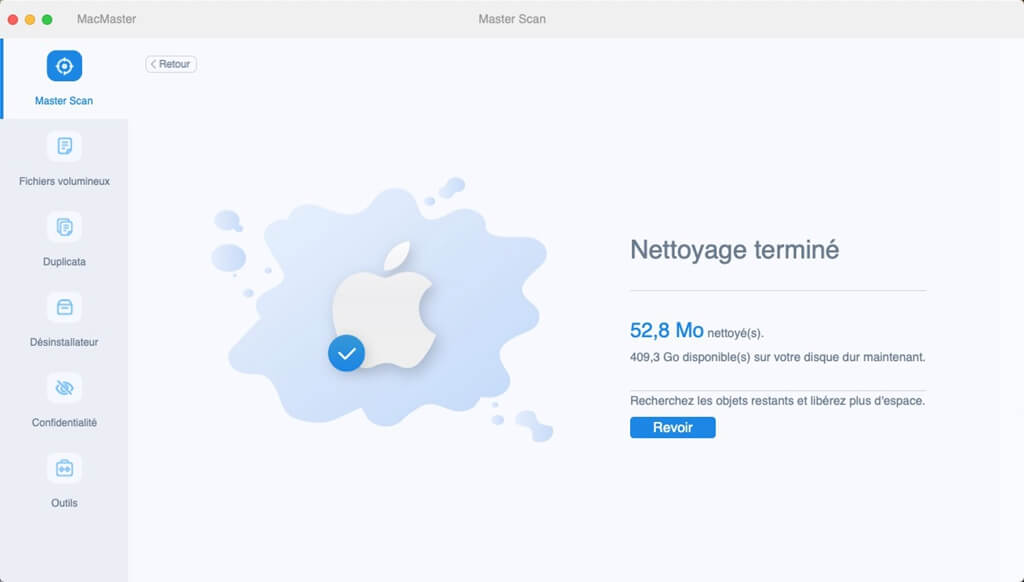
CleanMyMac X
Price :
| | One year license | Lifetime license |
| For a Mac | € 39.95 | € 79.95 |
| For 2 Macs | € 59.95 | € 119.95 |
| For 5 Macs | € 89.95 | € 175.95 |
As for the most popular cleaners among Mac users, CleanMyMac X will be a must-have choice in the list. In its main window, its functionality is divided into five parts: “Cleaning”, “Protection”, “Performance”, “Applications” and “Files”. There is no doubt that it provides an all-in-one solution. You are able to clean and optimize your Mac by removing caches and uninstalling unnecessary applications. Compared to most cleaning software for Mac, it offers a lot of additional and convenient services such as updating apps, monitoring potential threats, and controlling running apps. Using this application, you can know and manage your Mac well in a more convenient way.
Advantages :
- Complete solution for better Mac performance
- Interface with dynamic patterns
- Real-time detailed Mac information in the menu bar
- Special educational discount
- License transferable to another computer
Disadvantages:
- Limited functionality in the trial version
- Apply for a license when testing the cleaning
- Without customer support in French
- High price for most users

DaisyDisk
Price: License for 1 year (a Mac): € 10.99
If you want to find a tool to fix insufficient disk storage problem on Mac, you should not miss the DaisyDisk application. You can directly download this software from the App Store. When starting the program, you will immediately be drawn to a colored circle that shows the preview of Mac disk storage. The different colors represent the different types of data, and you can also click on each part of the circle to see its information. It is quite simple to delete unnecessary files by dragging them to the bottom left of the window.
In fact, this program is only designed to manage disk space. If you are looking for a tool that can optimize your Mac for other aspects at the same time, you better try some of the other software offered in this article.
Advantages :
- Intuitive and beautiful interface
- Fast, free disk scan
- Affordable price
- Easy download from Apple Store
Disadvantages:
- It cannot uninstall apps.
- You need to manually delete the files.
- Cleaning only available in the paid version
- Features similar to those of the built-in macOS system
- Limited cleaning features

MacClean
Price :
| | One year license | Lifetime license |
| Individual | € 19.99 | € 29.99 |
| Home (up to 5 Macs) | / | € 39.99 |
MacClean is also an effective application for cleaning Macs. It provides you with 5 specific options regarding cleaning, including "Unnecessary System Files", "Unnecessary Internet Files", "Bad Cookies", "Privacy" and "Security Concern". Through the "Security Issue" feature, you can perform a quick or custom scan to check for infected files, this helps you maintain a safe environment. If you want to uninstall third party apps or remove duplicate or large files, you need to go to "Cleanup Tools" option.
It does not have an option to wipe your Mac with one click, while many other similar programs are equipped with this feature.
Advantages :
- Various options for cleaning
- Satisfactory result of the analysis
- Advanced Mac optimization options
- Optimal protection of your privacy
Disadvantages:
- One-click cleaning free
- More time for hard drive scan
- Removal not available in trial version
- Slight software bugs

Clean Me
Price: Free
If you want to use a free cleaner for your Mac, we offer you the Clean Me application. Even though it has only one window for the operation, it has the options that might influence the performance of Mac such as files in the recycle bin, system, application or user caches, downloads folder, email attachments, etc.
By default, Clean Me does not scan for cache files, but if you want to delete them, enable advanced options as needed. Please take a look at each folder before performing the erase.
It is really a good choice to briefly clean your Mac. But if you want to clean it completely, we recommend professional Mac cleaners, for example, FonePaw MacMaster.
Advantages :
- Simple interface
- Completely free
- Analyze and cleanse multiple types of data with one click
Disadvantages:
- Complicated application installation
- Lack of advanced features to select unnecessary files
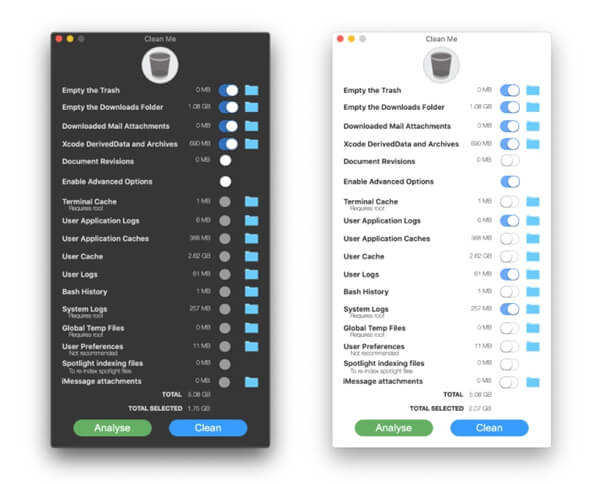
CCleaner for Mac
Price: Professional version license for one year (one Mac): € 19.95
CCleaner is also a good assistant for cleaning your Mac. You discover 4 buttons on the left in its main interface under the Mac version. It's really easy to use. Using this software, you can clean junk files and private browser data. It also allows you to uninstall third party applications and find large files. But in our testing, we took a long time to get the scan result.
Moreover, if you want to perform a cleaning aimed at all users on Mac or an automatic browser cleaning, you must activate the paid version in order to take advantage of its advanced features.
Advantages :
- Selective cleaning modes
- Free basic cleaning
- Analyze different types of data at the same time
Disadvantages:
- Sometimes there is the problem of downloading.
- Lack of technical support in French
- Software update delay
- You must manually select the data types for cleaning.
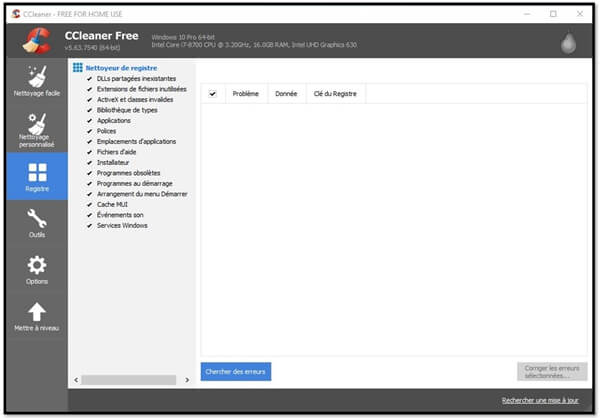
Differences between the aforementioned applications
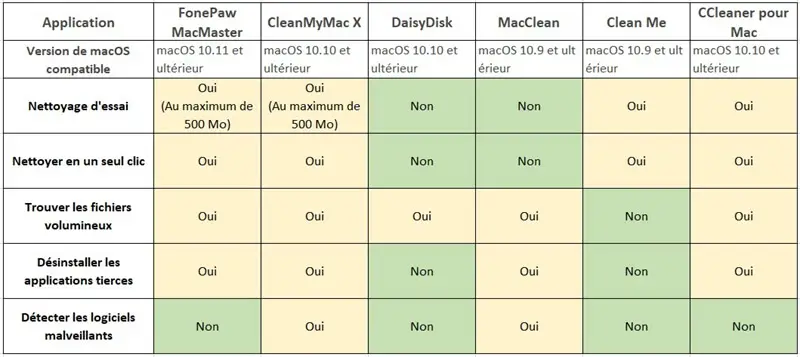
That's it for this article. Don't hesitate to choose one of these six tools to clean your Mac immediately! If you don't know what suits your needs well, try FonePaw MacMaster which will help you make your Mac like new and free up more storage space for use.