When you surf the Internet with the Safari browser, you can save links to web pages that you may want to visit again later. These favorites are shown to you every time you open a new tab or search for a new entry in the address bar. So you always have quick access to your favorite pages.
How to add favorites in Safari
Mac
Follow our step-by-step instructions or take a look at the brief instructions .
1st step:
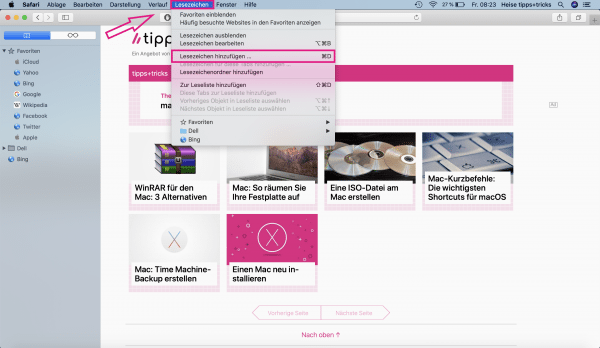 Open Safari on your Mac and visit the website you want to save as a favorite. Then select " Bookmarks " at the top and click on the " Add Bookmark ... " entry . Alternatively, you can also use the key combination [Cmd] + [D] .
Open Safari on your Mac and visit the website you want to save as a favorite. Then select " Bookmarks " at the top and click on the " Add Bookmark ... " entry . Alternatively, you can also use the key combination [Cmd] + [D] . 2nd step:
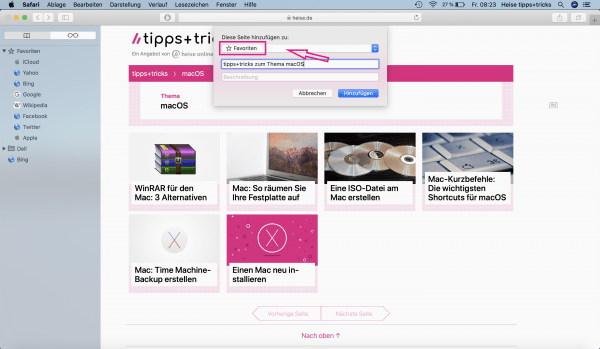 Now select the " Favorites " folder under " Add this page to: " . Then give the website a suitable name. Then click on " Add ".
Now select the " Favorites " folder under " Add this page to: " . Then give the website a suitable name. Then click on " Add ". 3rd step:
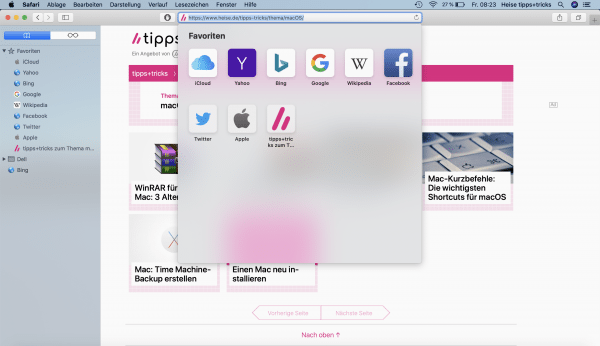 The website is now saved in your favorites and will be displayed to you as soon as you click in the Safari address field or open a new tab.
The website is now saved in your favorites and will be displayed to you as soon as you click in the Safari address field or open a new tab. iPhone
Follow our step-by-step instructions or take a look at the brief instructions ..
1st step:
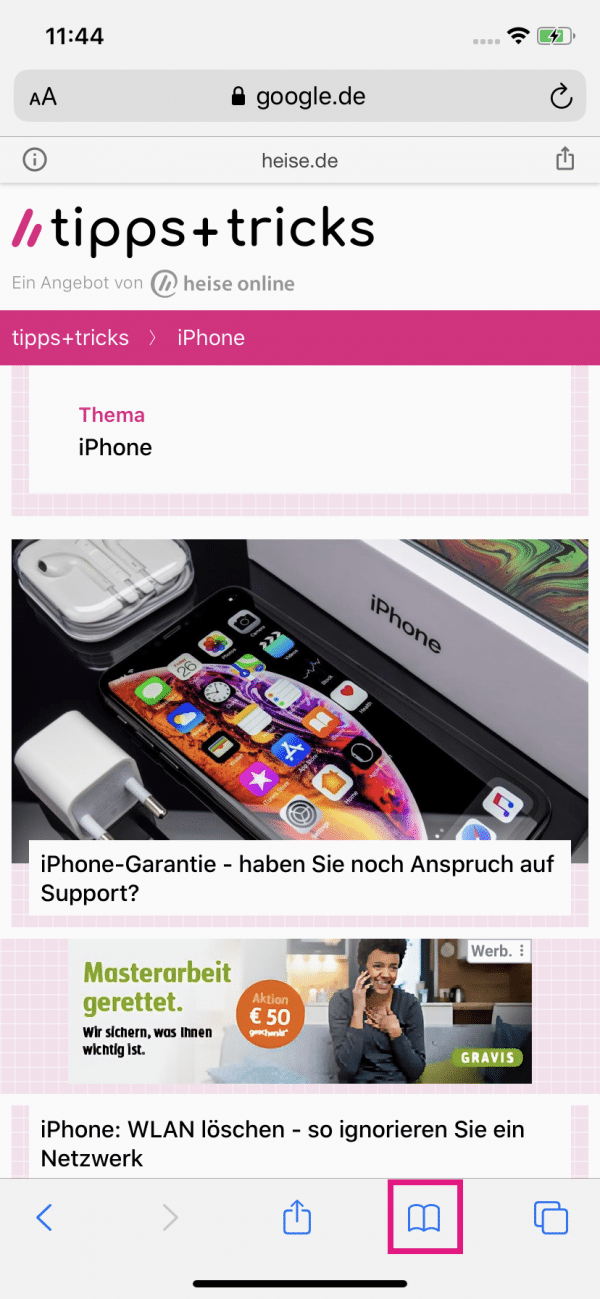 Open the Safari app on your iPhone. Then visit the website that you want to save in your favorites. Then press and hold the bookmarks icon (open book) in the lower right corner.
Open the Safari app on your iPhone. Then visit the website that you want to save in your favorites. Then press and hold the bookmarks icon (open book) in the lower right corner. 2nd step:
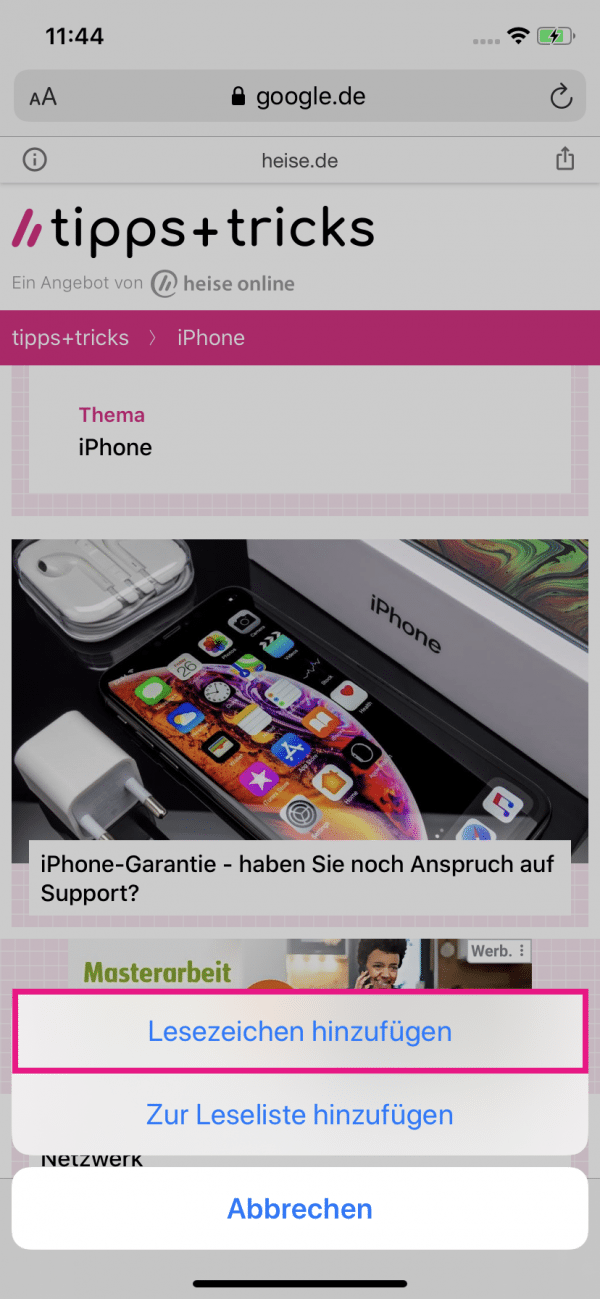 Then select " Add Bookmark " from the menu .
Then select " Add Bookmark " from the menu . 3rd step:
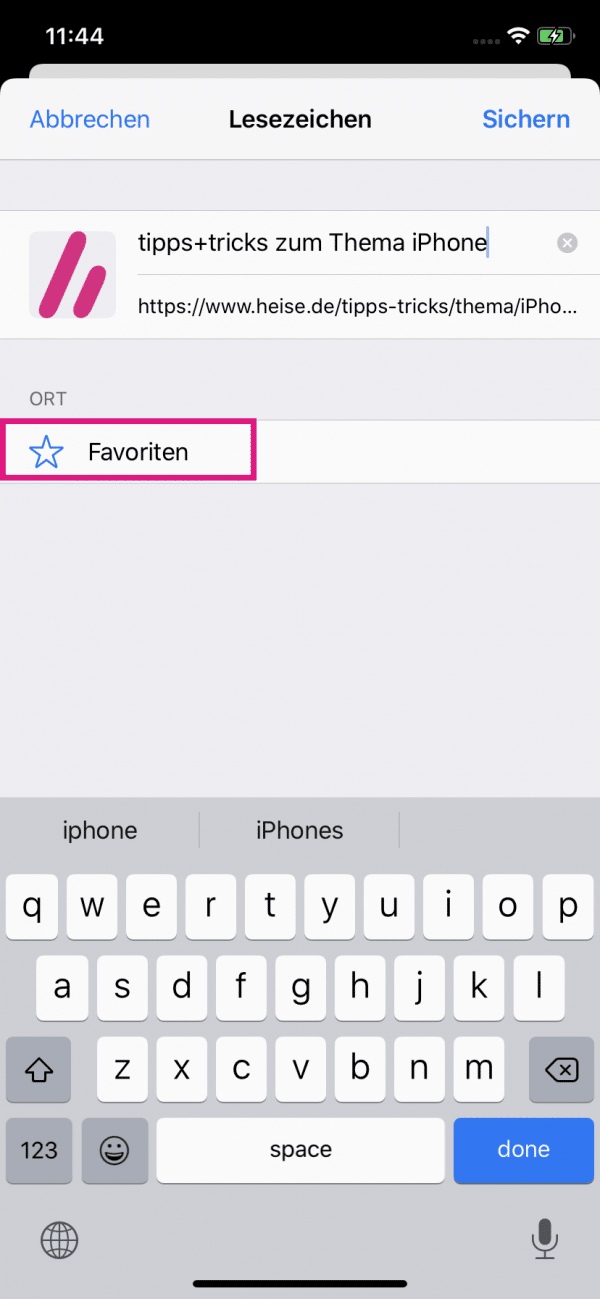 Now enter a suitable name for your new bookmark. Under " Location " then select " Favorites " so that the bookmark is saved in the favorites folder. Then tap on " Save ".
Now enter a suitable name for your new bookmark. Under " Location " then select " Favorites " so that the bookmark is saved in the favorites folder. Then tap on " Save ". 4th step:
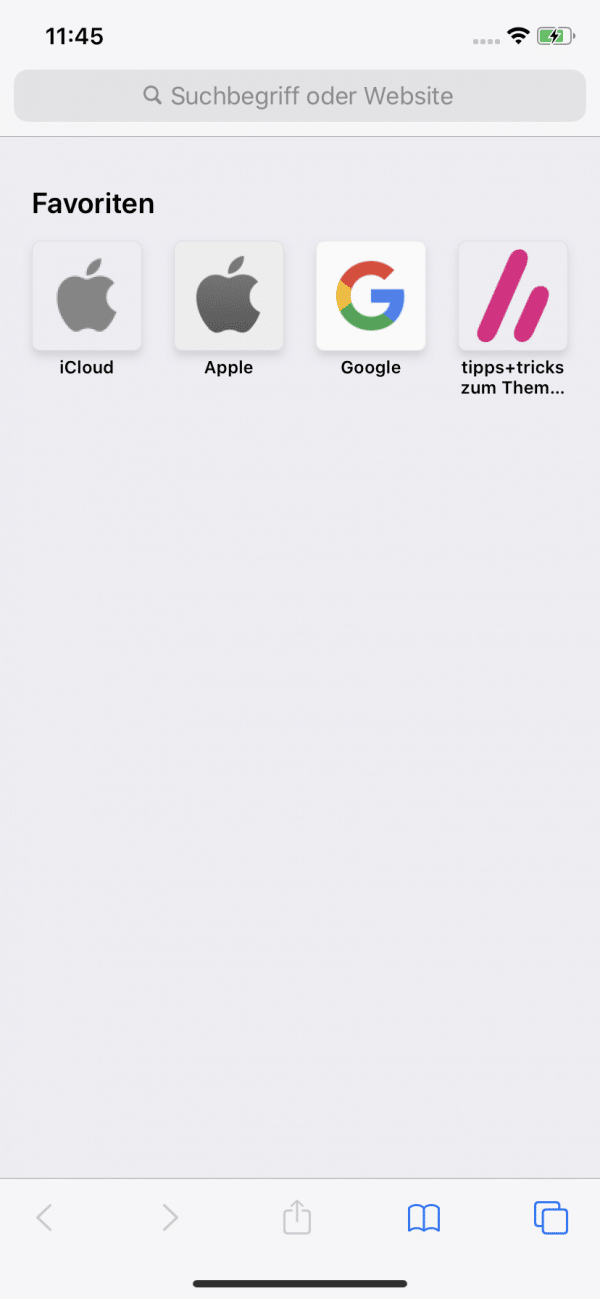 Now when you open a new tab you will see all of your favorites.
Now when you open a new tab you will see all of your favorites. Quick start guide: Mac
- Open Safari and visit the webpage you want to add as a favorite. Then click on " Bookmarks " at the top and then select " Add Bookmark ... ". You can also use the keyboard shortcut [Cmd] + [D] .
- Under " Add this page to: " select " Favorites ". Then click on " Add ". The website can then be found in your favorites.
Quick start guide: iPhone
- Open Safari and go to the website you want to add to favorites. Then press and hold the book icon in the lower right corner.
- Then select " Add Bookmark ".
- Then select the " Favorites " folder for " Location " and then tap " Save ". The website has now been saved as a favorite.