Apple Music lets you stream songs, albums, and podcasts and listen to them anytime. But what if you are not connected to the internet or are worried about your data volume? Then you can simply download your music and listen to it offline too.
How to use Apple Music offline
App
Follow our step-by-step instructions or take a look at the brief instructions .
1st step:
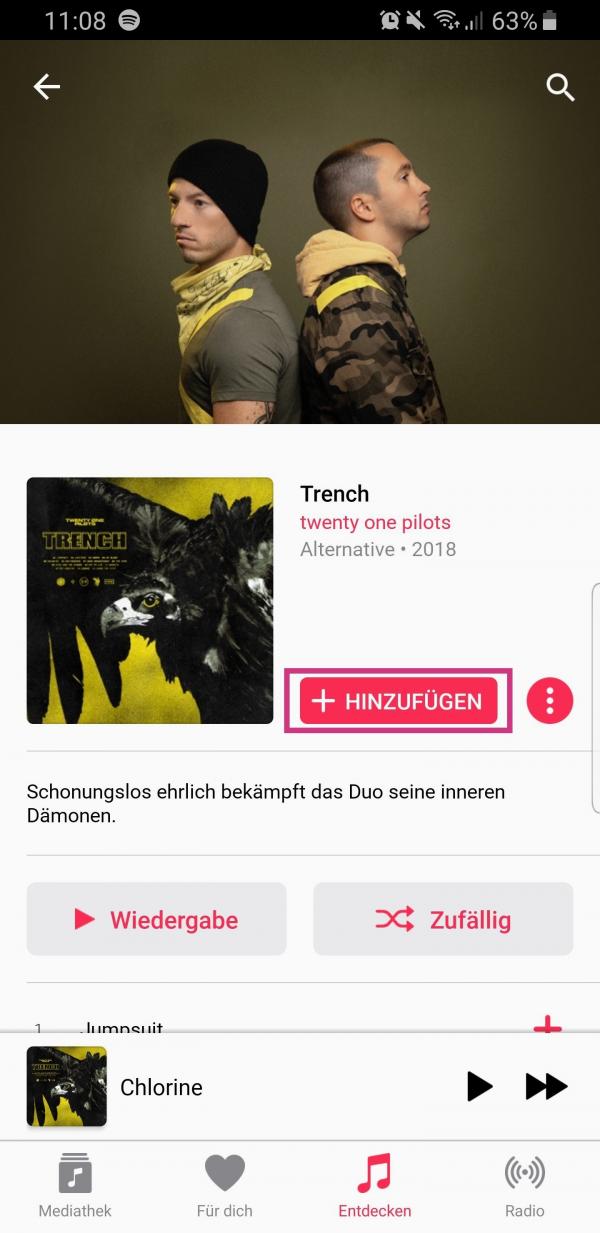 Open Apple Music on your smartphone. Then navigate to the album, playlist, song, or podcast that you want to download. Then tap on the " Add " button .
Open Apple Music on your smartphone. Then navigate to the album, playlist, song, or podcast that you want to download. Then tap on the " Add " button . 2nd step:
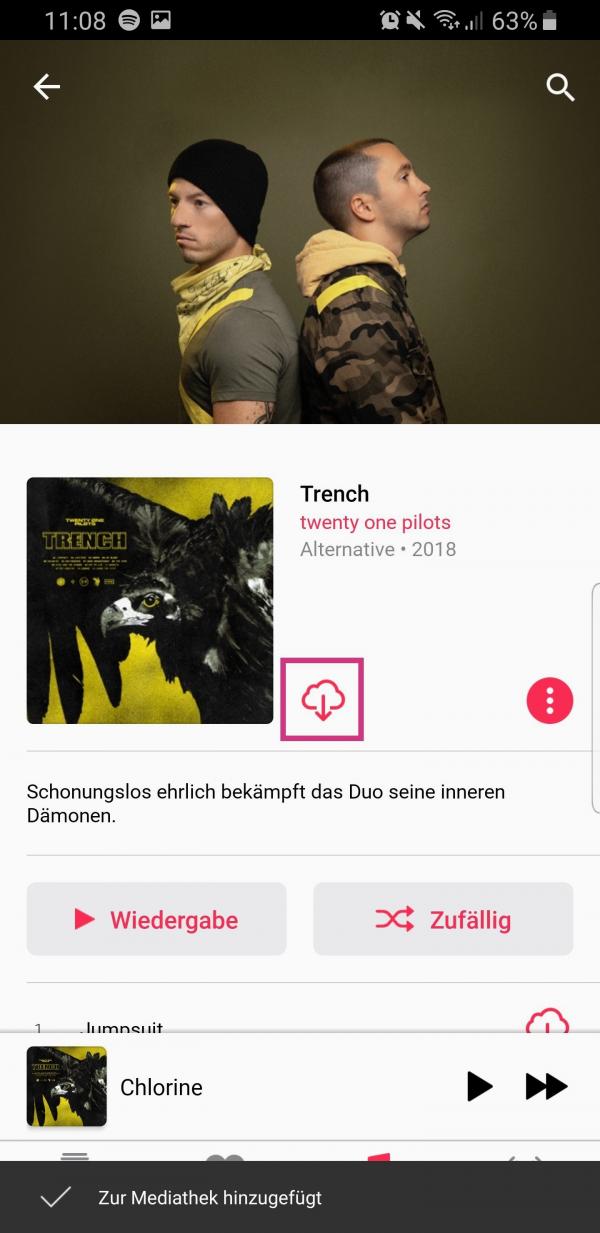 You will then receive the message " Added to media library ". So far nothing has been downloaded. To do this, tap the cloud symbol: If you want to download an entire album or playlist, tap the cloud at the top; for individual songs on the cloud behind the corresponding song.
You will then receive the message " Added to media library ". So far nothing has been downloaded. To do this, tap the cloud symbol: If you want to download an entire album or playlist, tap the cloud at the top; for individual songs on the cloud behind the corresponding song. 3rd step:
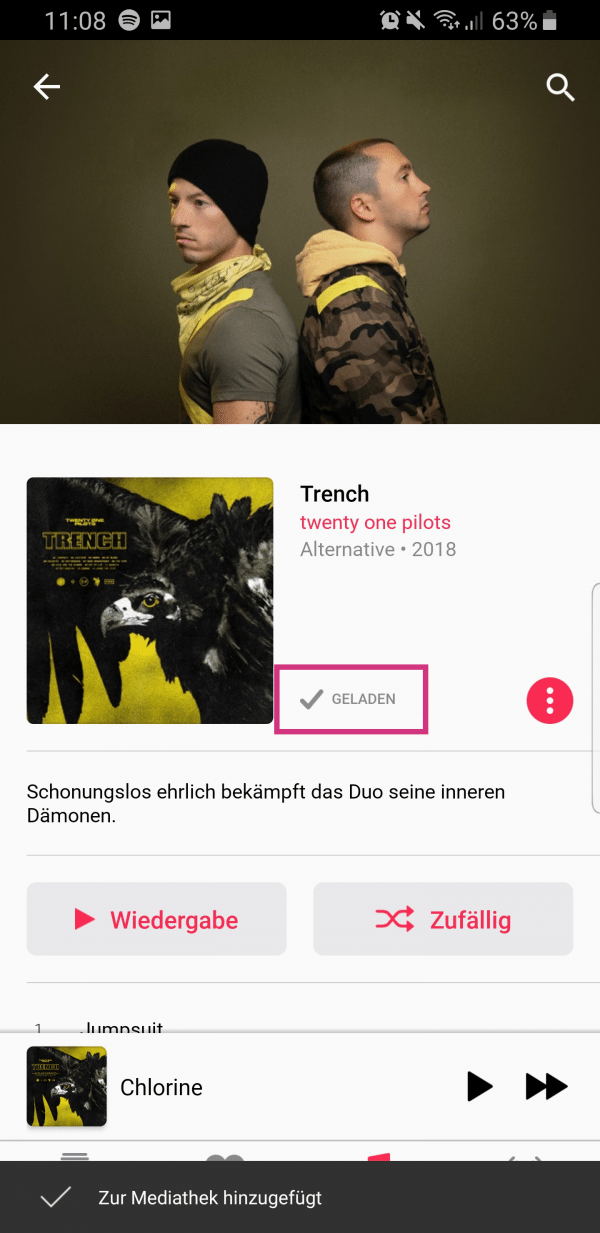 If everything has been downloaded successfully, the text " Loaded " appears at the top . In addition, you will no longer see a cloud behind downloaded songs.
If everything has been downloaded successfully, the text " Loaded " appears at the top . In addition, you will no longer see a cloud behind downloaded songs. 4th step:
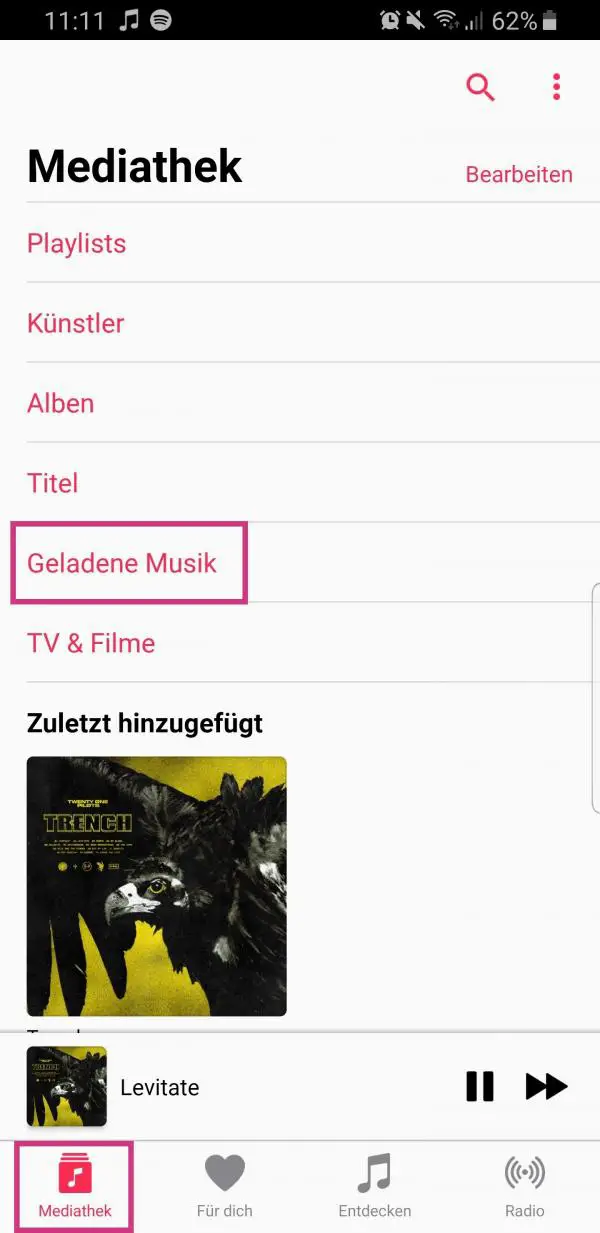 You can find downloaded content in the " Media library " tab in the " Loaded music " category .
You can find downloaded content in the " Media library " tab in the " Loaded music " category . Desktop
Follow our step-by-step instructions or take a look at the brief instructions ..
1st step:
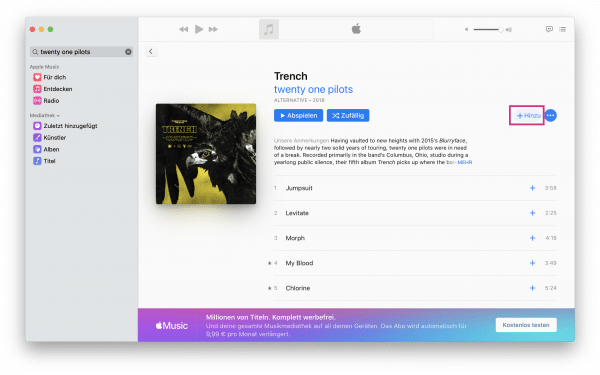 Open the Apple Music app or iTunes on your computer. There you navigate to the album, song, playlist or podcast you want. Then click on the " Add " button at the top right.
Open the Apple Music app or iTunes on your computer. There you navigate to the album, song, playlist or podcast you want. Then click on the " Add " button at the top right. 2nd step:
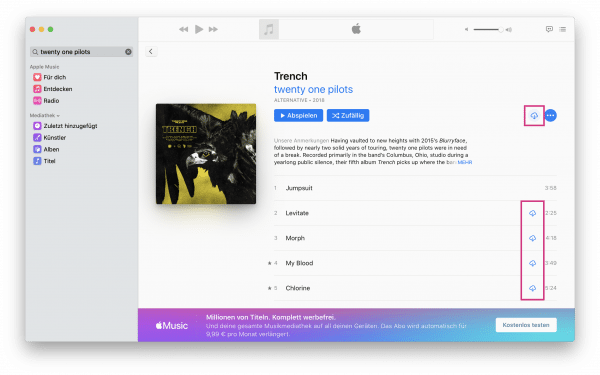 To download the content, go to the cloud with the arrow pointing down. You can also download individual songs by clicking on the cloud behind the respective song.
To download the content, go to the cloud with the arrow pointing down. You can also download individual songs by clicking on the cloud behind the respective song. 3rd step:
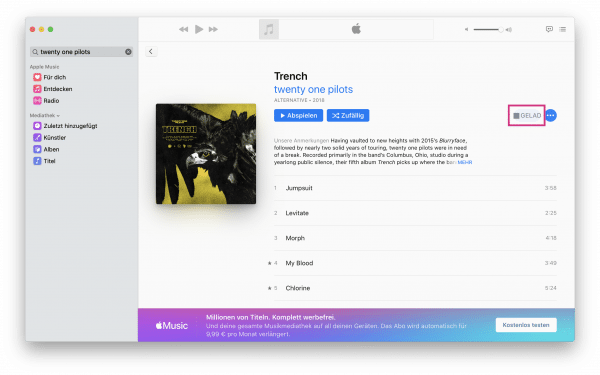 If the download was successful, the message " Loaded " appears.
If the download was successful, the message " Loaded " appears. Quick guide: App
- Open Apple Music and choose an album, playlist, song, or podcast. Then click on the " Add " button .
- To download, tap the cloud icon . To download individual songs, tap on the cloud behind the relevant song.
- Downloaded content with " Loaded displayed". You can find this in the " Media library " tab under " Loaded music ".
Quick start guide: Desktop
- Open Apple Music or iTunes and choose an album, playlist, song, or podcast. Click on the " Add " button there .
- To download the content, go to the cloud symbol . After a successful download, the message " Loaded " appears.