If you've tried Apple's music streaming service and found that it doesn't really suit you, you can cancel your subscription at any time. Of course, this also works during the three-month trial version. Note: Since your Apple Music account is linked to your Apple ID, cancel your subscription on any device that is signed in with your Apple ID.
How to cancel Apple Music
iPhone
Follow our step-by-step instructions or take a look at the brief instructions .
1st step:
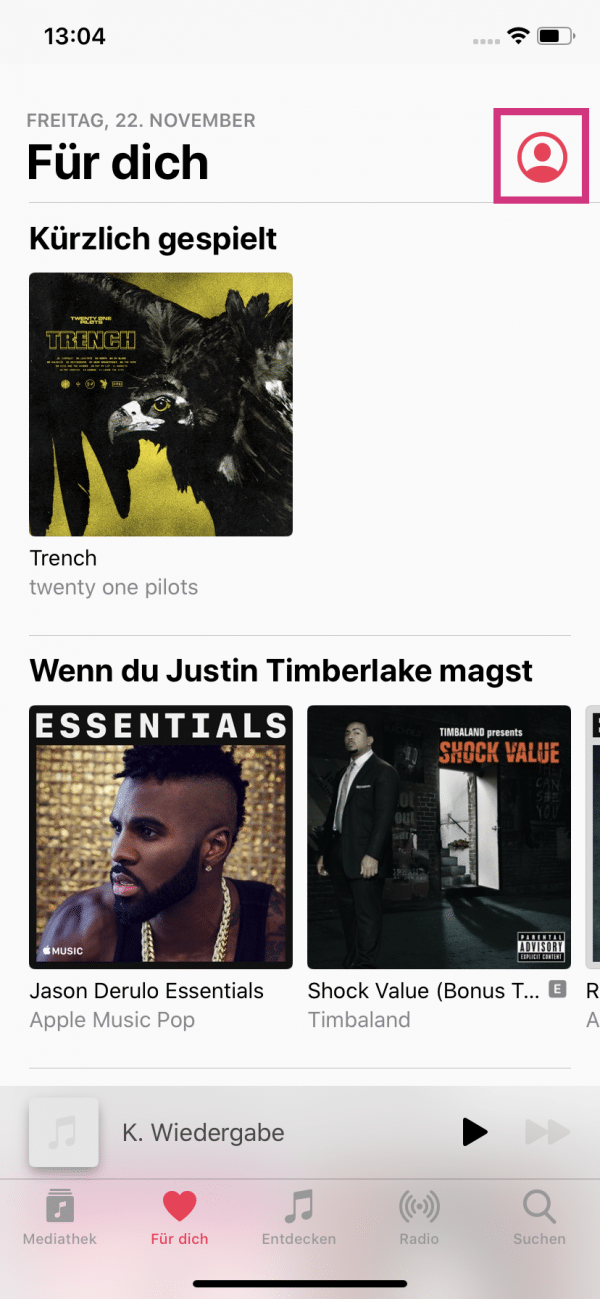 Open Apple Music on your smartphone. Then switch to the " For you " category at the bottom and tap your profile picture in the top right corner .
Open Apple Music on your smartphone. Then switch to the " For you " category at the bottom and tap your profile picture in the top right corner . 2nd step:
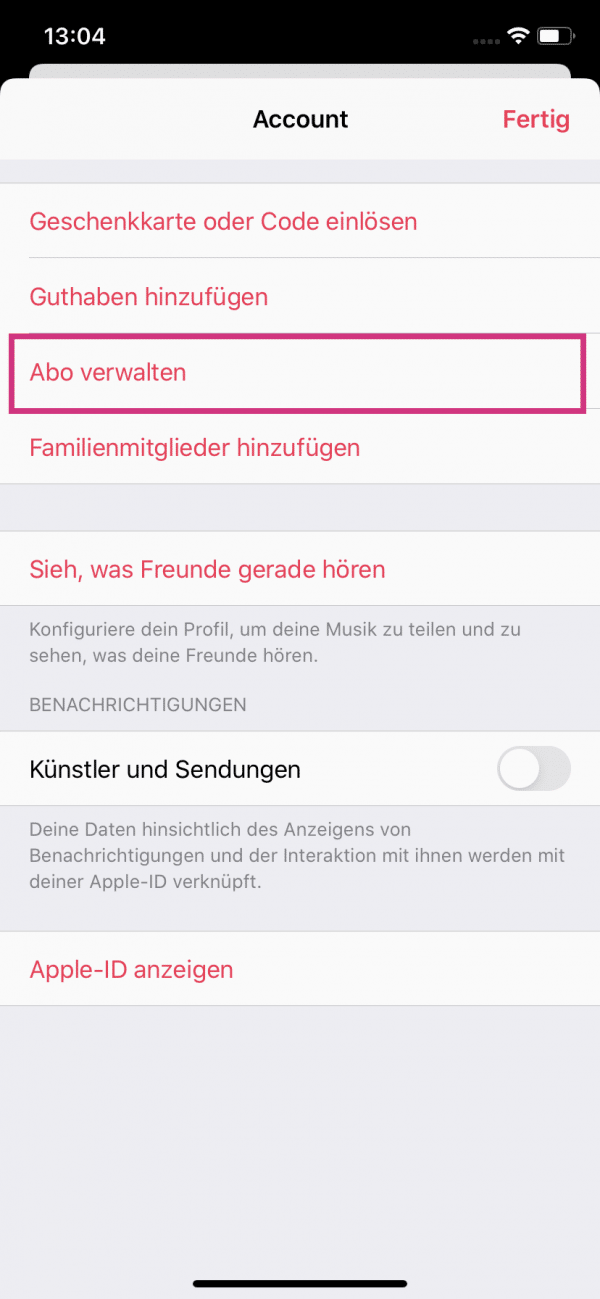 Now tap on " Manage subscription ".
Now tap on " Manage subscription ". 3rd step:
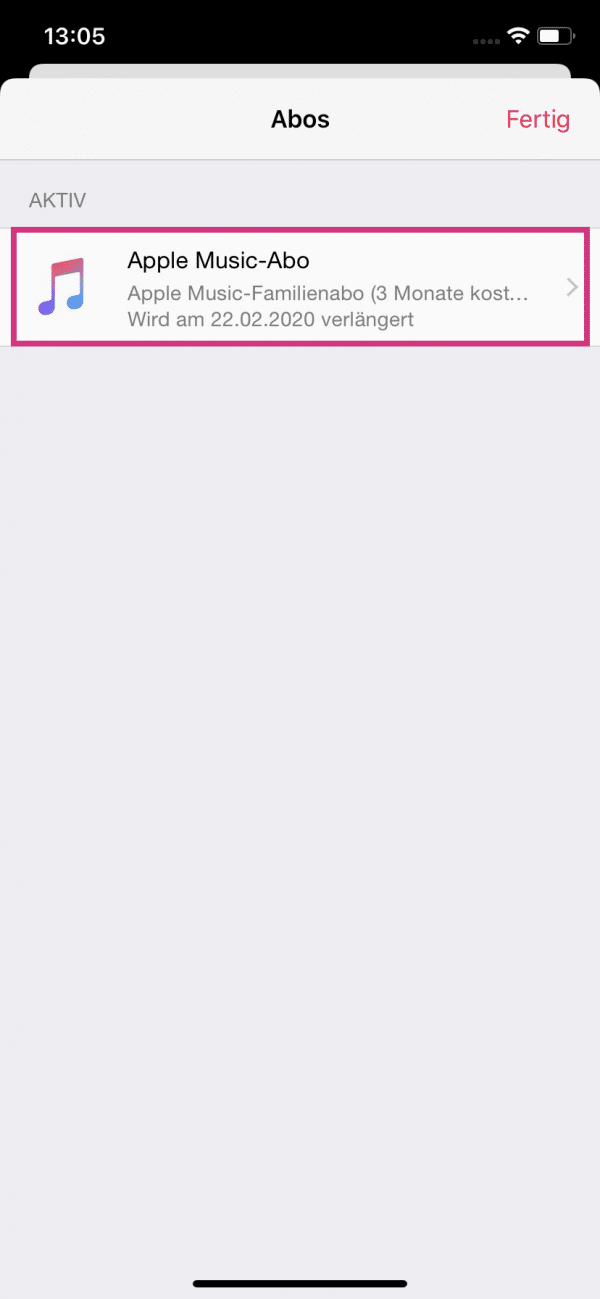 Then select your active subscription.
Then select your active subscription. 4th step:
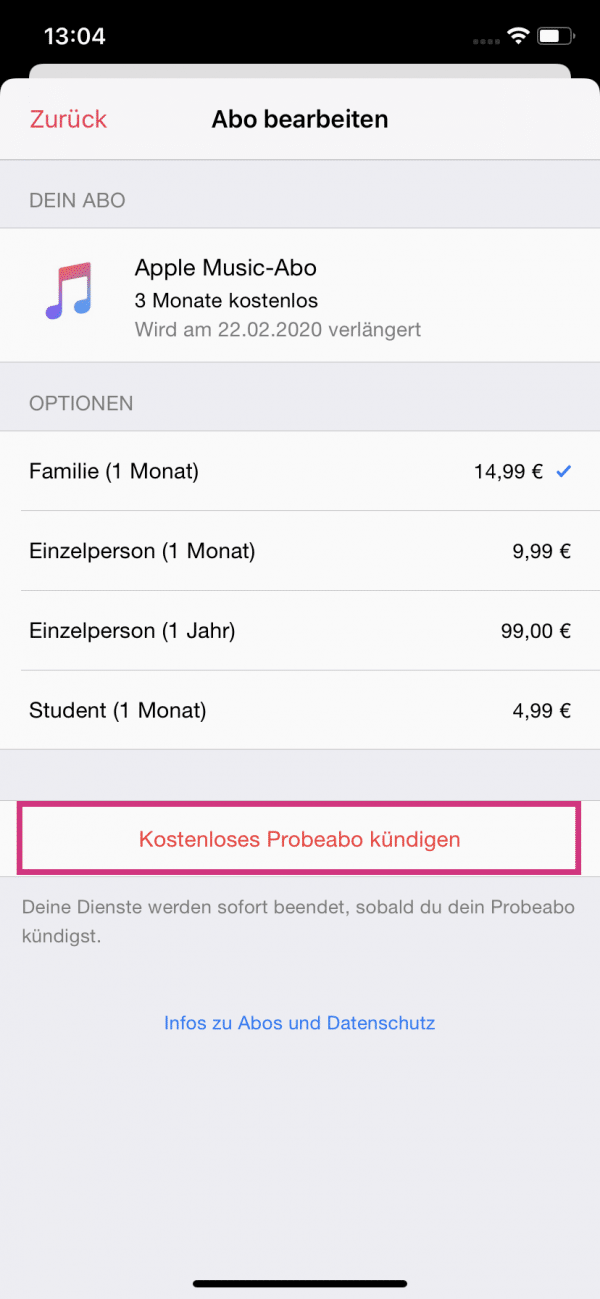 Then tap on the button " Cancel free trial subscription " or " Cancel subscription ". Your subscription will then be canceled.
Then tap on the button " Cancel free trial subscription " or " Cancel subscription ". Your subscription will then be canceled. Desktop
Follow our step-by-step instructions or take a look at the brief instructions ..
1st step:
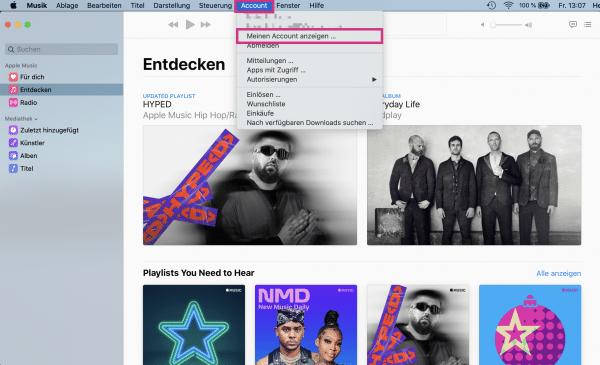 Open Apple Music or iTunes on your computer. Then click on " Account " above and select the entry " View my account ... " from the menu .
Open Apple Music or iTunes on your computer. Then click on " Account " above and select the entry " View my account ... " from the menu .