FonePaw MacMaster, a handy tool for Mac, can help you keep your computer in good condition. Recently a new version of this software has been released. What's new with FonePaw MacMaster 4.0.1? Are there any new or improved features? Of course, and it will be a big surprise to you while using this output..
Read below for more information on what's new in this release!
Read also:
- How to delete photos in Photos / iPhoto on Mac?
- How to delete temporary files on Mac?
- How to delete movies on Mac to free up space?
Part 1. Update Details 4.0.1
1. New features
In order to satisfy new user needs, FonePaw MacMaster has added several powerful features in this release.
Choose the software theme
You can choose the light or dark theme according to your preference, or select "automatic" which can automatically change the theme according to the appearance mode of your Mac..
Automatically start at system startup
MacMaster can "start automatically on startup". You can perfectly change your mind and turn it off whenever you want.
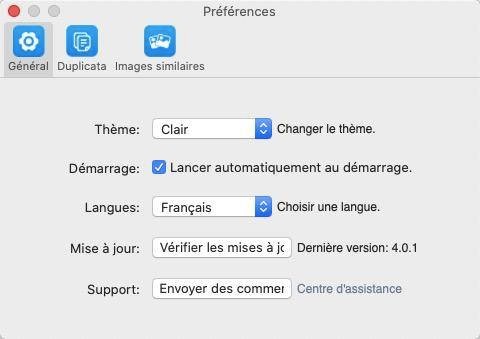
Add sending comments
Instead of sending us your comments by e-mail, you can add your comments directly to this software by clicking on "Preferences"> "General"> "Send comments". Then enter your email address and content. You can also add log files..
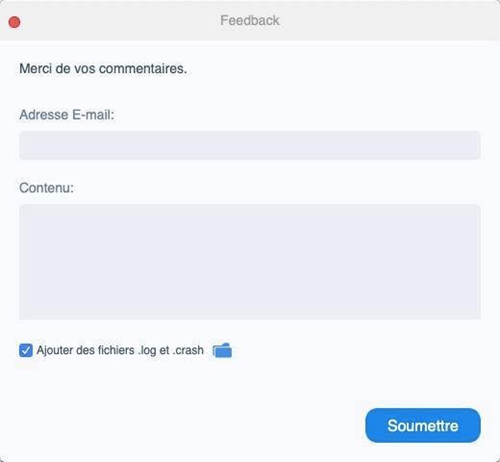
Cancel the scan process
In this new release, you can cancel the scanning process at any time with just one click.
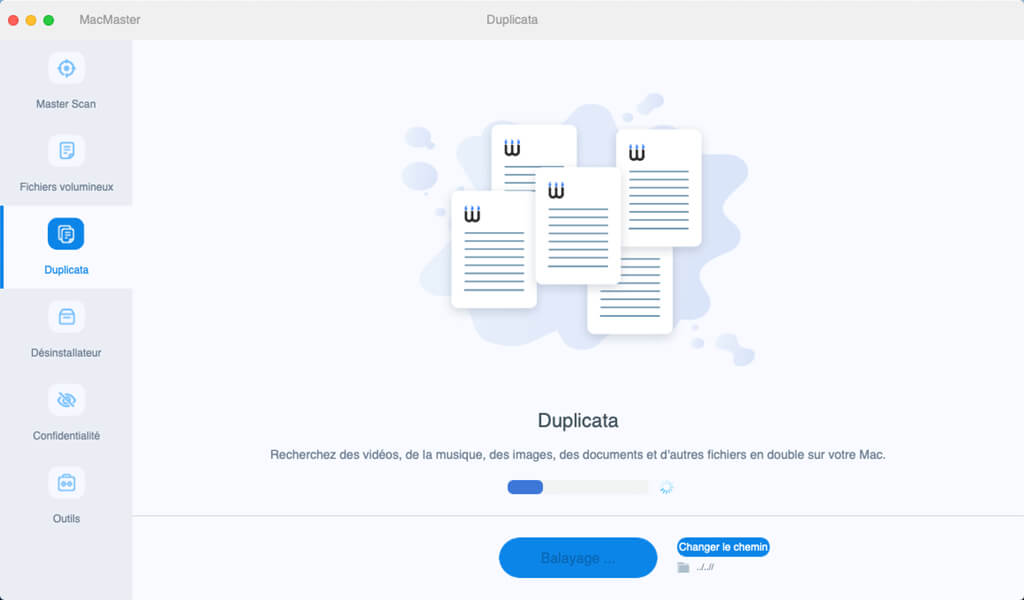
Delete files of different types in "Master Scan".
"Master Scan" allows you to speed up your Mac with just one click, you can erase files of many types at the same time, including, email cache, photo cache, system cache, trash, cache iTunes, etc. If you want to clean up for certain types of files, you can only check the types you want to delete in the list in the center.
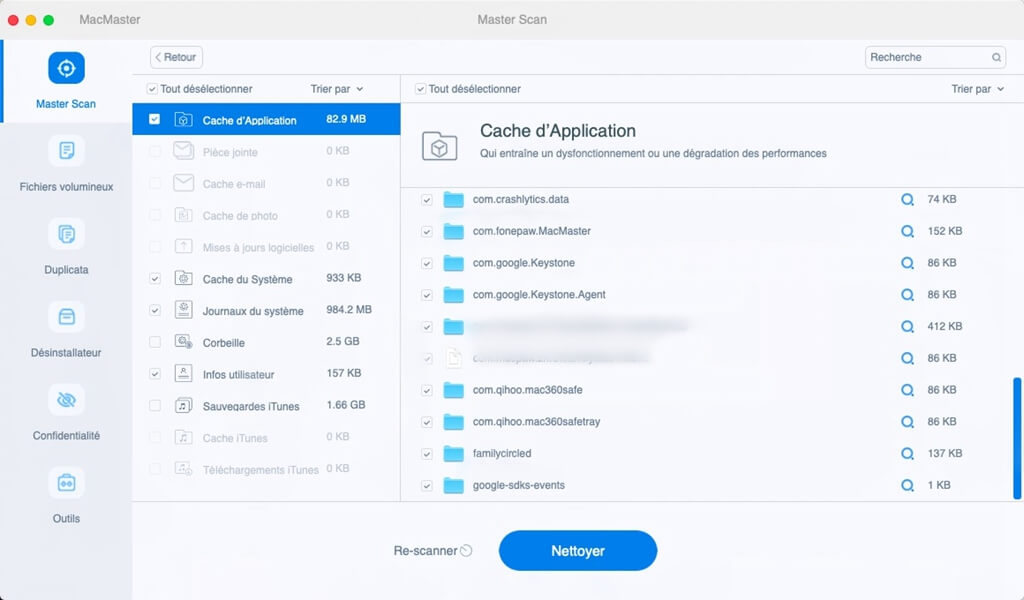
2. Optimization of the old version
Besides new features, there are also many optimizations based on old features to give you a better user experience.
Menu bar
Click on the FonePaw MacMaster icon from Mac menu bar, there you can easily find the system status information, for example, internal storage used, your Mac's battery status, etc.
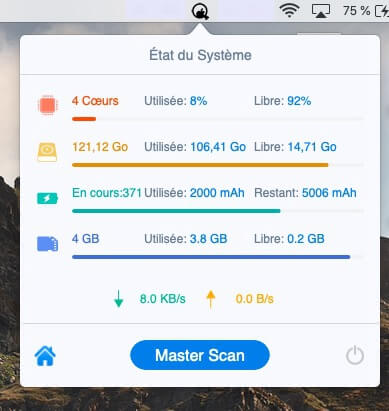
Automatically select smaller files or poor quality images
MacMaster 4.0 optimizes the “Duplicate” and “Similar Images” features. The software can find all duplicate files as well as similar images on your Mac, and automatically select smaller files and poor quality images to delete. It may save your time for Mac cleaning. Of course, you can always preview the images and deselect them as per your need to keep them on your Mac.
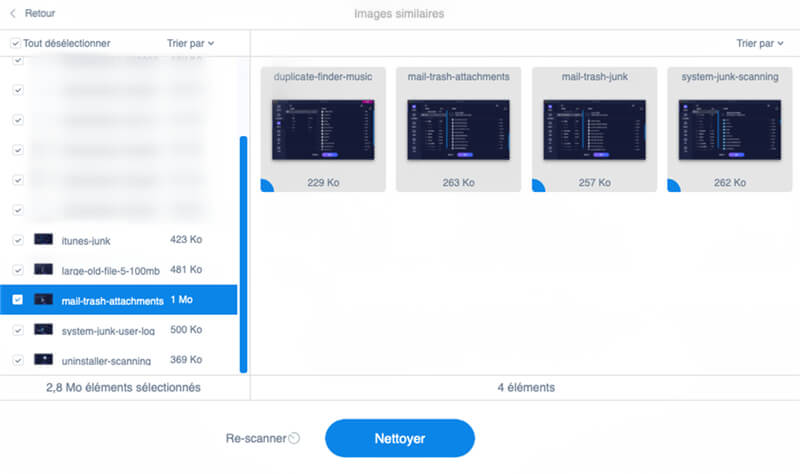
Find the features in "Tools"
To simplify the interface of the software, three functionalities are placed in the “Tools” section, including “File shredder”, “Extensions” and “Similar images”.
- "File shredder": You can safely delete files so that no one can find or recover them.
- "Extensions": You can manage plugins, proxies and startup programs on your Mac.
- “Similar Images”: You can easily find and delete similar images on your Mac.
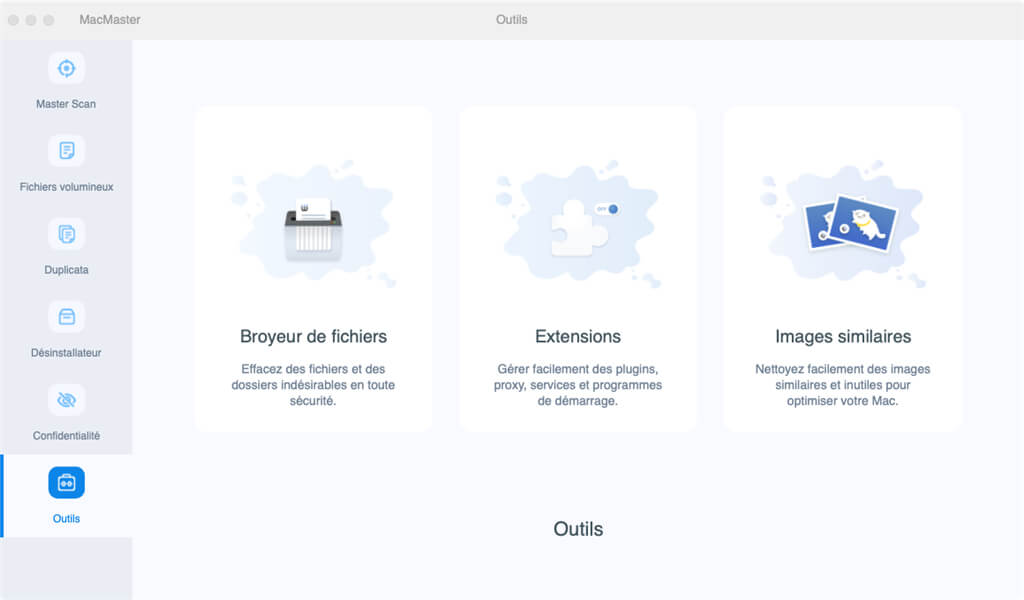
Optimize the settings in "Preferences"
You can set the minimum file size or the similarity value by dragging the handle.

Part 2. Conclusion
As you know, good condition is very important for our Mac and allows you to work with high efficiency. This update of FonePaw MacMaster has kept the advantages of the old version and also added more powerful features to improve user experience.
Are you interested in this new version? Don't hesitate to try it out now.
Free try