Over time, Skype accumulates a lot of contacts - many of them may have been out of date for a long time. So if you ever want to clean up your Skype contact list, we'll show you how to delete contacts below.
How to delete Skype contacts
Desktop
Follow our step-by-step instructions or take a look at the brief instructions .
1st step:
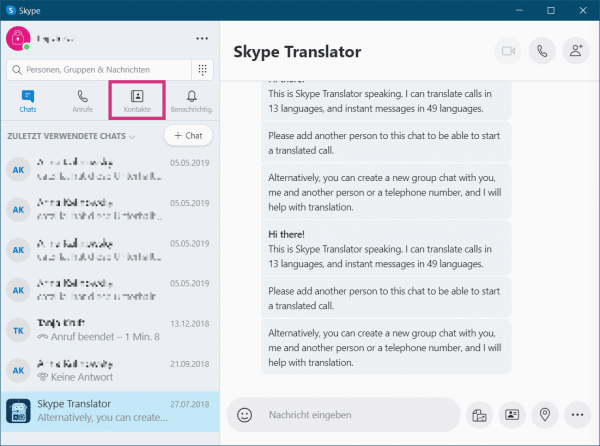 Open the Skype application on your computer. Now switch to the " Contacts " category on the left .
Open the Skype application on your computer. Now switch to the " Contacts " category on the left . 2nd step:
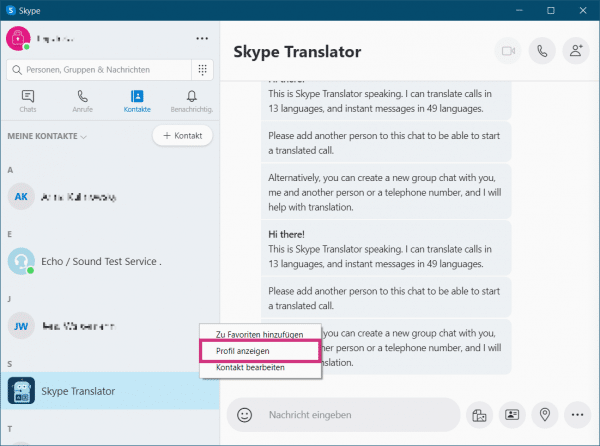 Now right click on the contact you want to delete. Then select " View Profile " from the menu .
Now right click on the contact you want to delete. Then select " View Profile " from the menu . 3rd step:
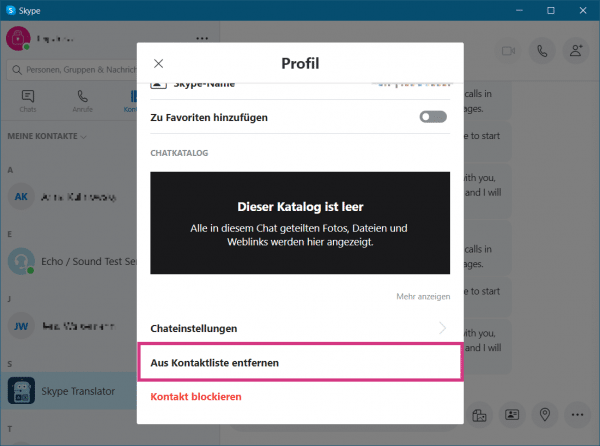 Now scroll all the way down and then click the " Remove from contact list " button .
Now scroll all the way down and then click the " Remove from contact list " button . 4th step:
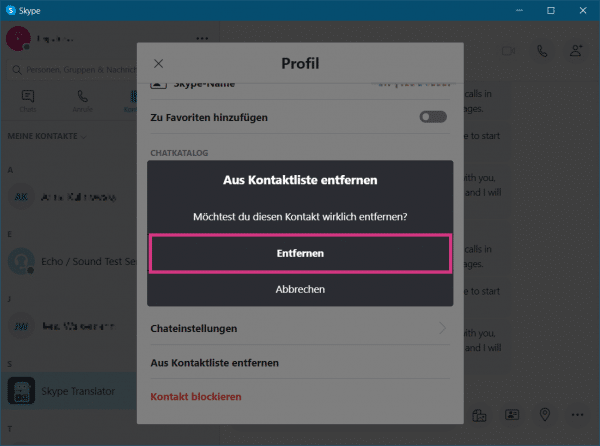 Now confirm the process by clicking on " Remove ".
Now confirm the process by clicking on " Remove ". Smartphone
Regardless of whether your smartphone's operating system is Android or iOS, the steps to remove a contact are the same. Follow our step-by-step instructions or take a look at the brief instructions ..
1st step:
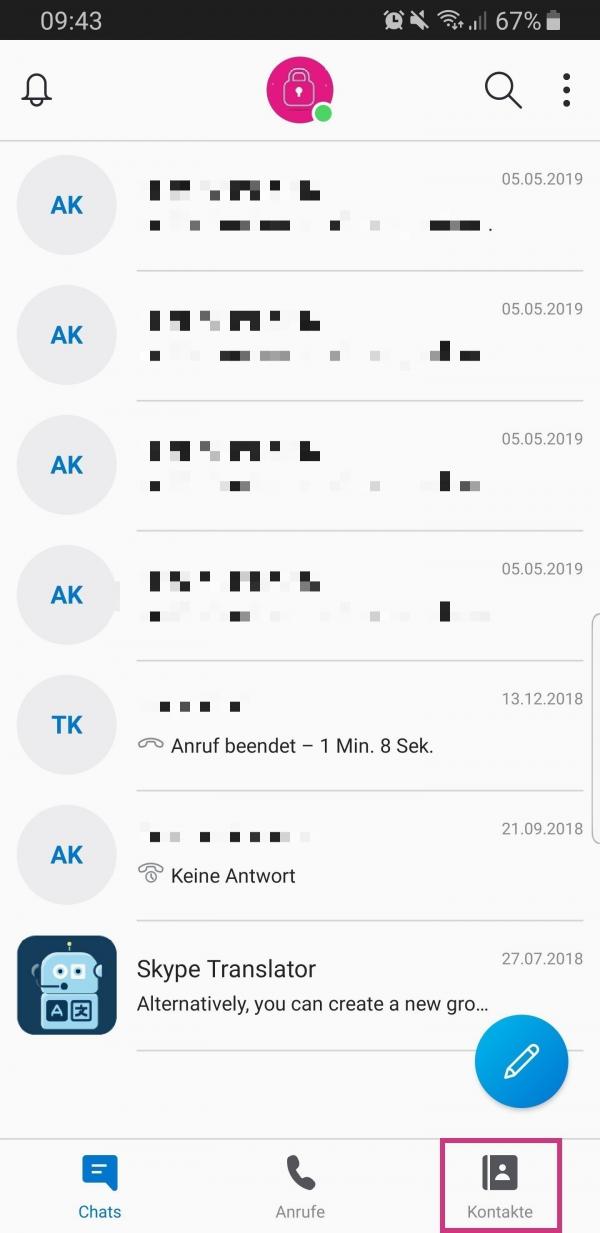 Open Skype on your smartphone and then go to the " Contacts " category .
Open Skype on your smartphone and then go to the " Contacts " category . 2nd step:
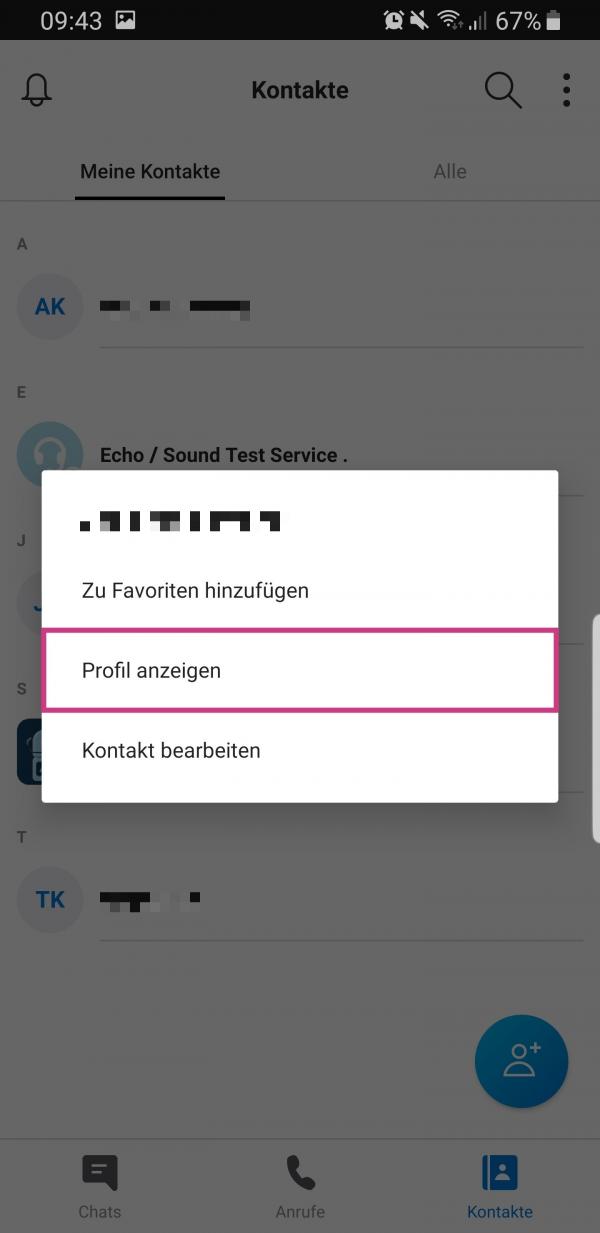 Now press and hold the contact to be deleted and select " Show profile " from the menu that appears .
Now press and hold the contact to be deleted and select " Show profile " from the menu that appears . 3rd step:
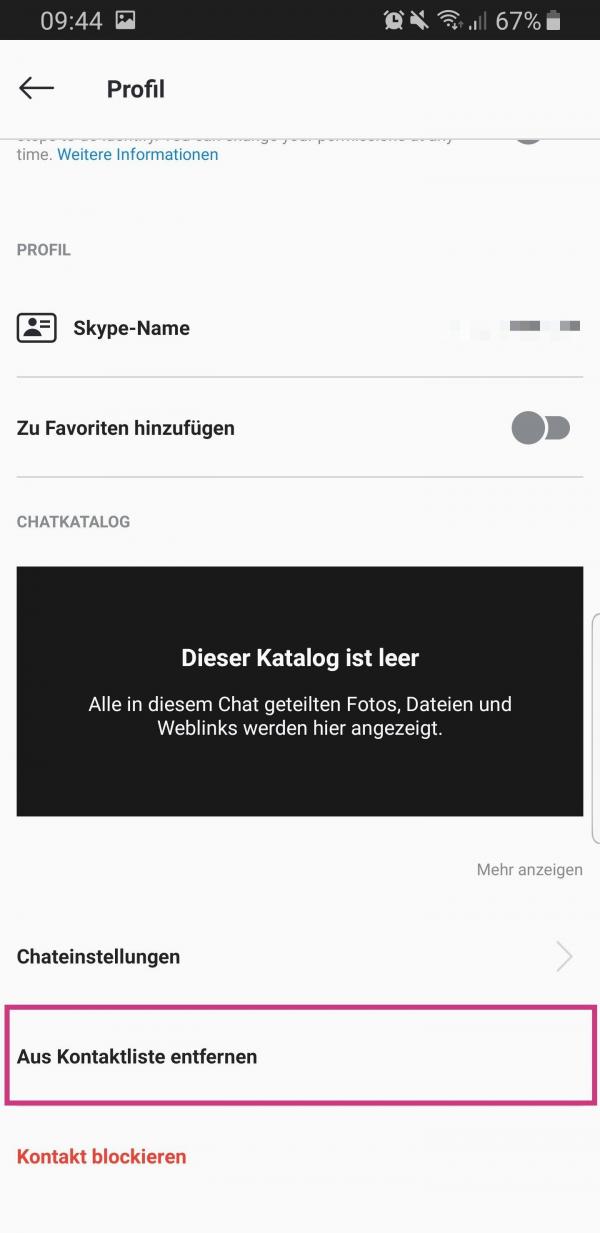 Then scroll all the way down and tap on the option " Remove from contact list ".
Then scroll all the way down and tap on the option " Remove from contact list ". 4th step:
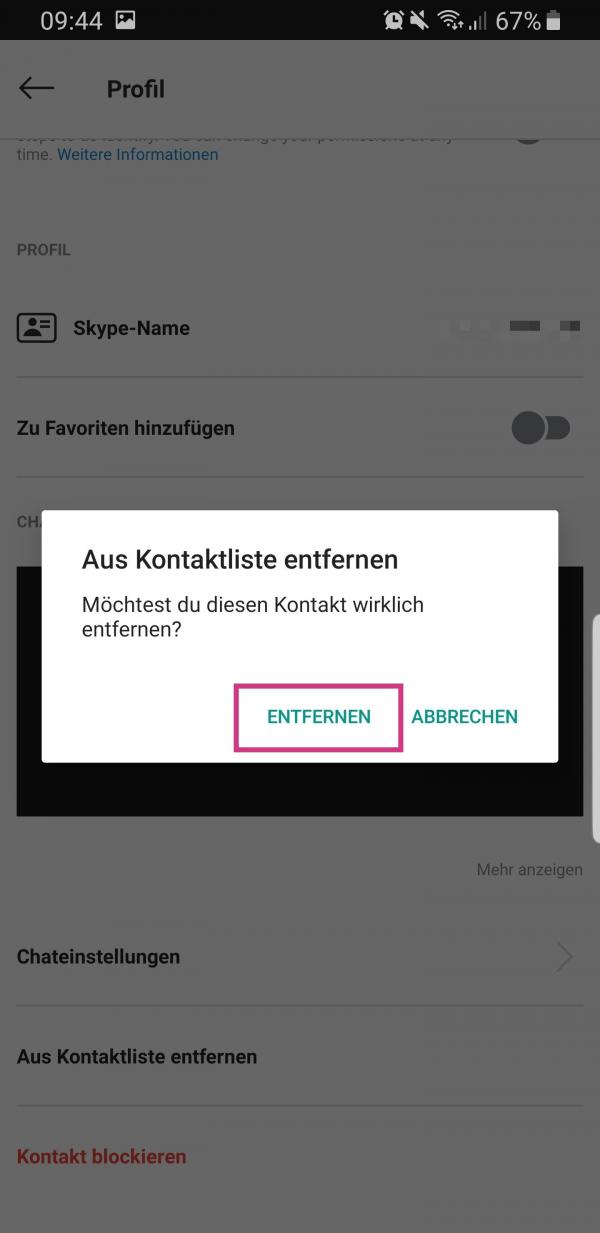 Confirm the process with " Remove ".
Confirm the process with " Remove ". Quick start guide: Desktop
- Open Skype and switch to the " Contacts " category . There you right-click on a contact to be deleted and then select " Show profile ".
- Now scroll down and click on " Remove from contact list ". Then confirm with " Remove ".
Quick start guide: smartphone
- Open Skype and tap the Contacts category . Then press and hold the contact you want to delete, then select " View Profile ".
- Scroll down, then tap Remove from Contact List . Finally confirm with " Remove ".