A DLL file (short for Dynamic Link Library) contains instructions that other programs can call to perform certain actions. This way, multiple programs can share the programmed capabilities in a single file, even at the same time. For example, various programs can call a DLL file to determine the free space on a hard disk, to find a file in a specific directory, or to print a test page with the standard printer. How to open such a file and whether it even makes sense can be read in the following.
Should you open dll files?
Unlike executable programs with the EXE file extension, DLL files cannot be executed directly but must be called by other code that is already running. The word "dynamic" in Dynamic Link Library means that the data in a program is only used when the program actively requests it, rather than the data always being available in memory.
Many DLL files are available in Windows by default, but third-party programs can also install them. However, it rarely happens that a DLL file is opened because it never really needs to be edited. Also, opening it can cause problems with programs and other DLLs. But if you need to edit or open a DLL to see what exactly happens when the file is called, there are some free programs that can do that. These are, for example, PE Explorer, Resource Tuner or Visual Studio. We present the latter to you here..
Note : Be careful when editing DLL files! Modifying DLL files can damage the system.
How to open a DLL file
2nd step:
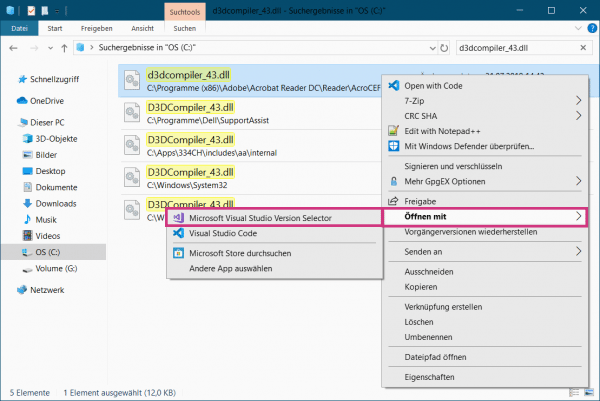 Open Windows Explorer and navigate to the DLL file you want to open. Then right click on it and choose " Open With " from the menu . Then select " Microsoft Visual Studio Version Selector ".
Open Windows Explorer and navigate to the DLL file you want to open. Then right click on it and choose " Open With " from the menu . Then select " Microsoft Visual Studio Version Selector ". 4th step:
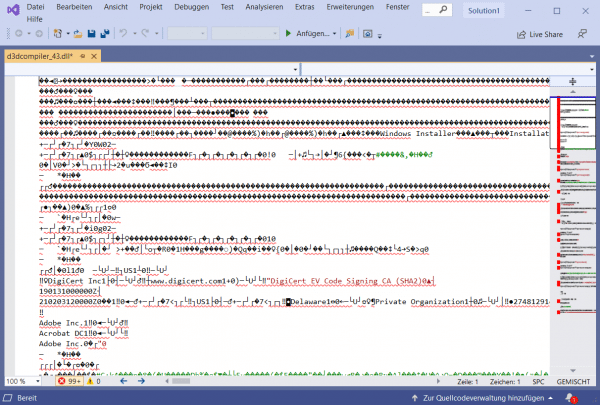 The DLL file is then opened in Visual Studio and can be viewed and edited by you.
The DLL file is then opened in Visual Studio and can be viewed and edited by you.