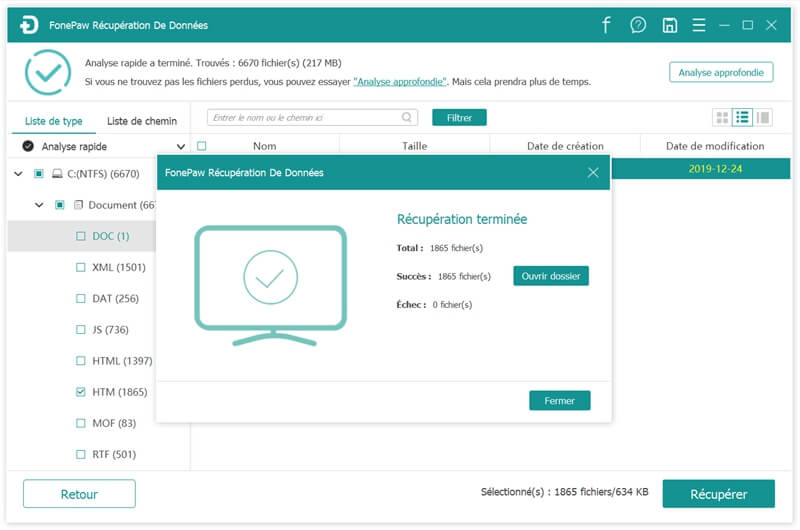Kaspersky deleted your files without your permission
Kaspersky is software that provides premium protection against viruses, spam, and anything else that can threaten you, whether at home or at work. However, there are many cases of Kaspersky deleting files by mistake. Here is an example:
" Help ! Kaspersky automatically deleted my files. He just said there was too much garbage and asked me to clean it up. But when I tried to open files (Word and Excel) that were on my desktop, I realized that they were gone. It says there has been a virus, but I'm 100% sure there isn't! There are .doc, .docx, .xls files that I absolutely cannot lose! What to do ? Please help me! "
In this article, you will learn about two effective solutions that will help you solve such a problem - file deletion by Kaspersky..
Solution 1: Restore files from Recycle Bin
The Recycle Bin is a place where all deleted items are located, so you can open it to see if the files you are looking for are there.
Step 1: Go to the Recycle Bin and check if the deleted files are still there..
If you don't remember the names of the files, you can search for all those ending in: .doc, .docx, .xls.
Step 2: Select the wanted files and then click “Restore” button to get your files back..
Solution 2: Recover files with FonePaw Data Recovery
Using data recovery software is the most efficient way to restore your files deleted by Kaspersky. FonePaw Data Recovery (opens new window) is the best data recovery software for Windows users. It is capable of retrieving deleted files from HDD hard drive, SSD hard drive, USB flash drive and many other devices. Apart from that, it also has many other advantages:
- Easy to use: Its new interface makes it easy to start the recovery process. You don't have to be a computer expert to be able to use it.
- Compatible with Multiple System Versions: It supports almost all version of Windows system, such as Windows 10/8/7 / Vista / XP.
- High Quality: This software offers high quality data recovery function. It can do a deep scan of your device to find all your lost files without damaging them.
Here is a guide on how to recover files deleted by anti-virus software. Download and install the software on your computer, then follow the directions below.
Step 1: Select the location to scan
Choose the location where your lost files were located before they went missing. For example, if you have lost files which were on C drive due to anti virus, then you should select C drive.
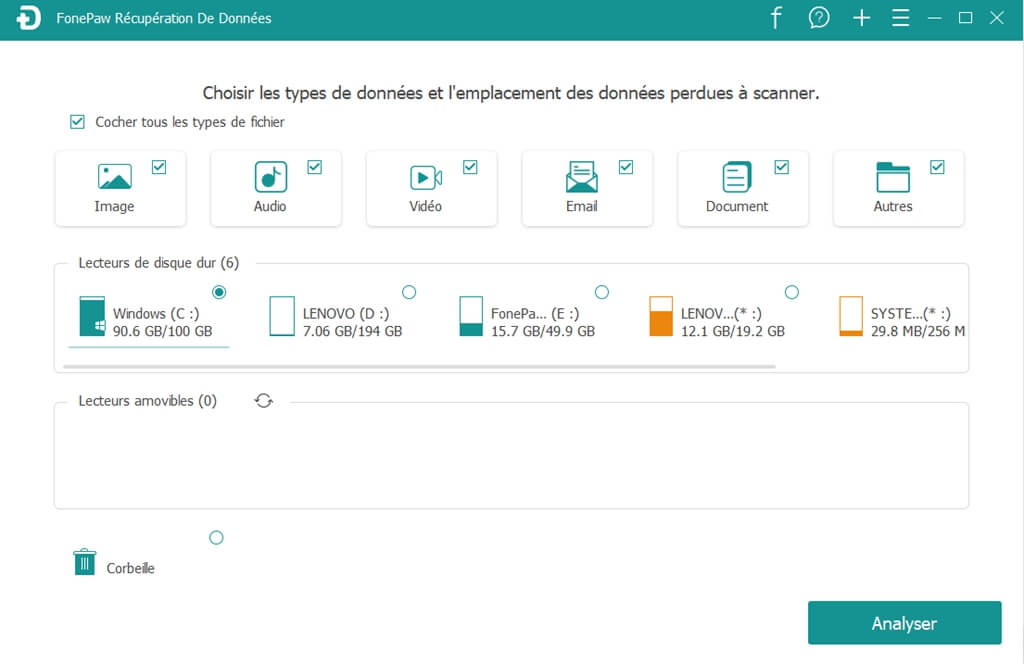
Step 2: Let the software scan the deleted files with anti-virus software
Click on “Scan” button, then you will see a list of all recoverable files. Thanks to its intuitive interface, you can easily and directly recover your data, without needing a great deal of knowledge in the field.
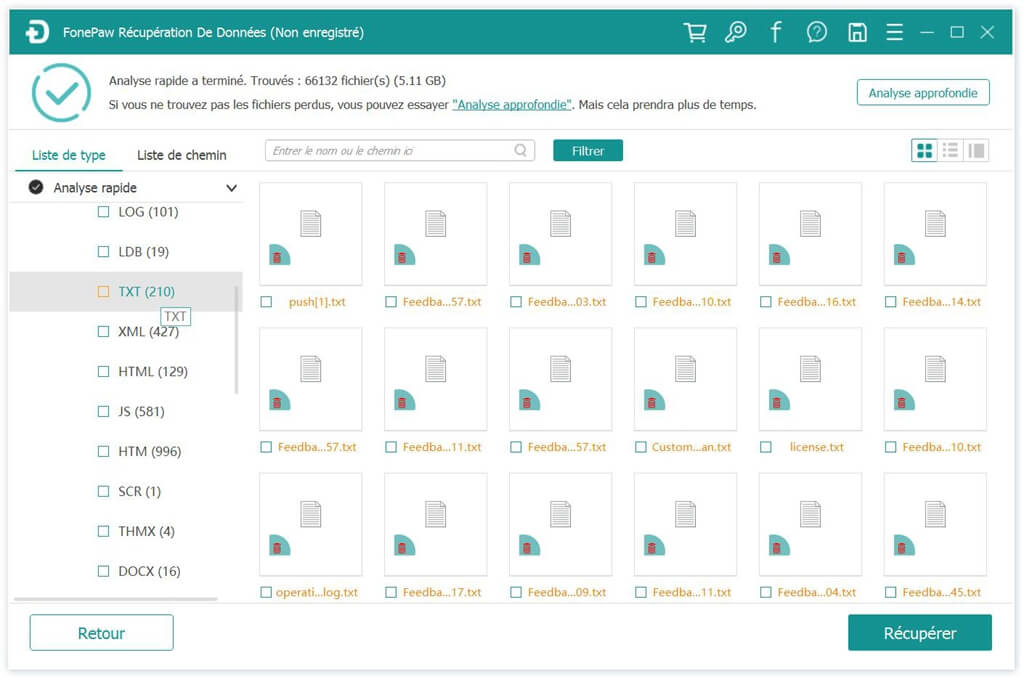
Step 3: Recover files deleted by anti-virus
From the files in the list of recoverable items, please select what you want to restore. The "Filter" function makes it easier and faster for you to find the files you are looking for, so you can use it if you have trouble locating the files you want. Finish by clicking on the "Recover" button to restore your lost files.