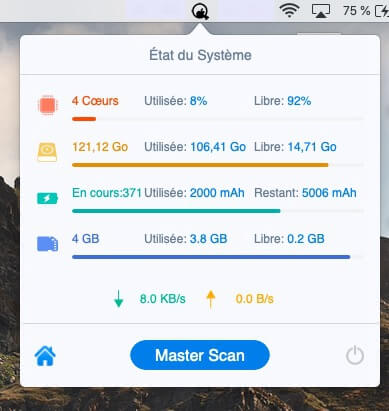How to check the battery status of your MacBook? Solution 1. Quick check Solution 2. More details about MacBook battery
Most MacBooks have batteries designed for 1,000 charge cycles. Like a set of car tires, batteries wear out over time and need to be replaced. But over time, your MacBook's battery doesn't seem to last as long as it used to. What to do ? Read this article and below you will find two ways to check the battery level and condition of your MacBook..
How to check the battery status of your MacBook?
Solution 1. Quick check
While holding down the Option key, click the battery icon in the menu bar (upper right corner).
Your battery health will appear at the top of the list as: Normal, Replace Soon, Replace Now, or Check Battery..
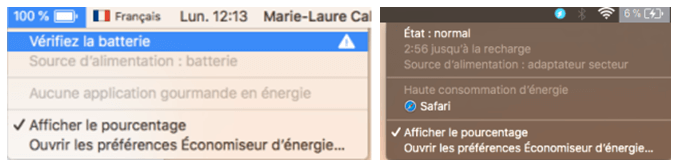
Solution 2. More details about MacBook battery
- Tap the apple icon at the top left of your MacBook screen.
- Click "About This Mac", then select "System Report ...".
- In the Hardware section of the System Information window, click "Power."
The current number of cycles is displayed in the Battery Information section, which can give you more details on the remaining life.
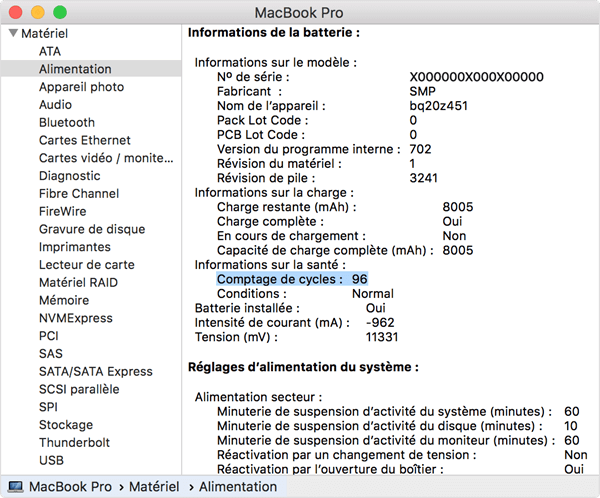
Check out Apple's support page here to learn more about MacBook battery..
You can also use free software, like FonePaw MacMaster, to monitor the hardware health of your Mac. It warns you about heavy memory usage, low SSD life, high disk temperature, etc. If you have any problems, MacMaster will tell you exactly at the right time what is going on, and how to fix it. Of course, you can delete unnecessary files and uninstall apps on your Mac with this powerful software.
Free try