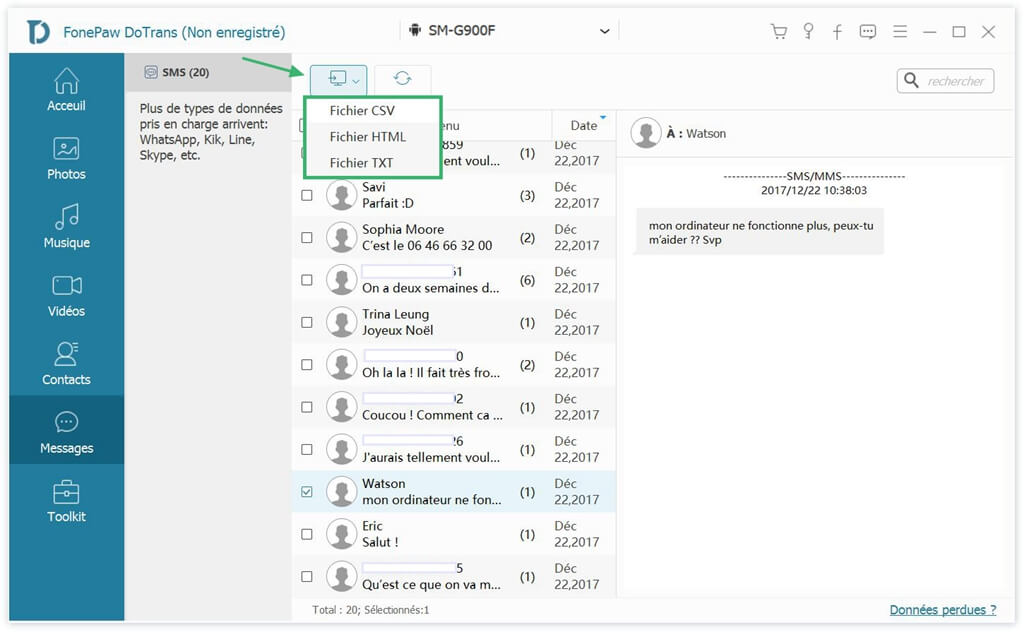“Guys, do you know how to transfer contacts from Huawei to computer? I can't access it on my computer and it's even impossible to talk about exporting. I will be really grateful if anyone can help me do something about it. "
Usually, contacts are stored by default in a phone's internal memory, which means that it has not allowed you to view or access them as you see fit. Likewise, if you have saved messages in your phone's memory, then you will not be able to save messages from your Huawei to a computer . But do not worry. There is always a solution to everything. To transfer contacts from your Huawei to a computer without problems, you have two possible methods:
Backup Huawei messages / contacts to computer with HiSuite
Huawei HiSuite is a smart Android device manager developed by Huawei. It allows users to easily manage data and apps on your device. Backing up data on a Huawei phone is one of the many functions. To transfer messages and contacts from Huawei device to computer with HiSuite, you can:
# Step 1: Connect Huawei smartphone to HiSuite
To get started, you need to download and install HiSuite on your computer and then start it. Then connect your smartphone to the computer using a USB cable and enable USB debugging on your device..
Also Read: HiSuite Not Recognizing Your Huawei Phone? (opens new window)
# Step 2: Backup contacts / messages from Huawei to PC
Press the save button in the program and select the "Contacts" and "Messages" folders to move your files to the computer. During the synchronization process, do not disconnect the device from the computer.
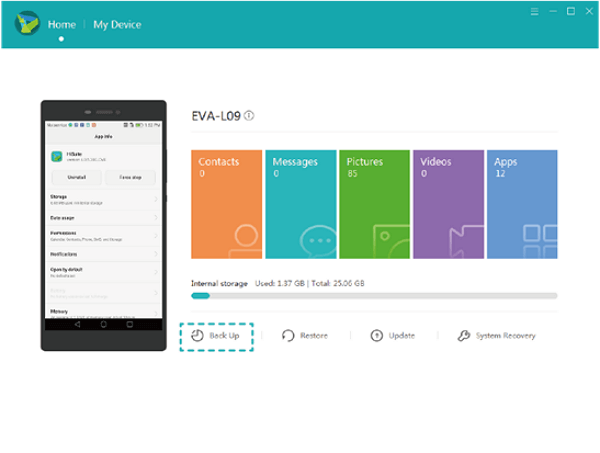
Copy SMS / contacts from Huawei to PC using third-party program
Another way to export texts or contacts from your Huawei to the computer is to use professional third-party software. Here we recommend that you use FonePaw DoTrans (opens new window) , which can be used to copy any data from your Huawei to the computer.
With this software, you can make a backup by copying the contacts from your Huawei to the PC, without any limit. In addition, this software can help you send messages to another computer, organize applications or share media files between Huawei devices and PC, behave freely. Do you want to try it ? Here are two free trial versions available just for you. After downloading and installing the version that matches your PC system, follow this quick guide to transfer contacts from Huawei smartphone to PC..
Step 1. Connect your Huawei device to PC via USB cable. The software can detect your phone directly.
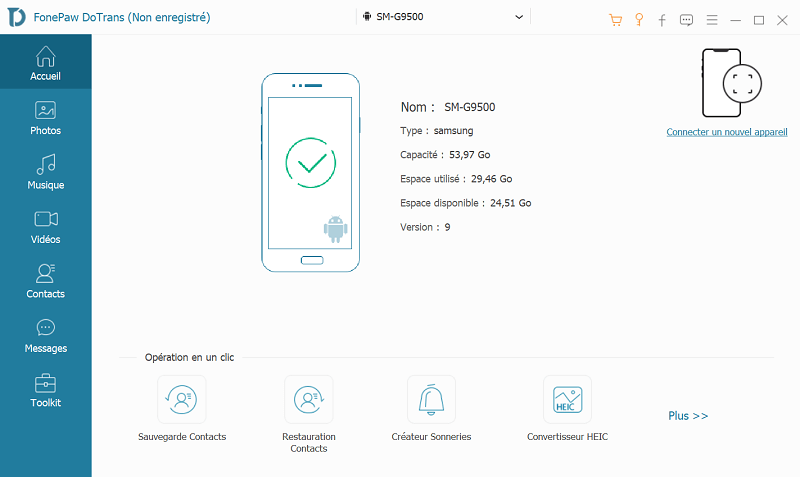
Step 2. On the left of surface, click on “Messages” or “Contacts”, so this program will extract the messages or contacts from your Huawei Mate 20, wait a few seconds, you will see all the messages and contacts. Select messages and contacts you want to transfer and click "Export to PC" then choose the format..