Nowadays, internet providers such as Telekom, Vodafone or NetCologne use a number of different technologies to get online connections to apartments and houses. The PPPoE standard plays an important role in this. Especially when using the Internet via a DSL line, PPPoE is used in most cases to establish the connection between a modem, a router or even a single PC to an Internet provider.
What does PPPoE stand for?
The abbreviation PPPoE stands for the term "Point-to-Point-Protocol over Ethernet". Put simply, it is a protocol that regulates communication between different points in a computer network. PPPoE extends the PPP protocol (see below) by the Ethernet protocol, which enables fast connections in a local network (LAN or Local Area Network)..
Basis: the point-to-point protocol
The name suggests it: PPPoE is a further development of the PPP or point-to-point protocol. The so-called "point-to-point" communication enables network communication and thus the exchange of data packets between two computers. A serial connection was used for this.
The use of PPP was particularly widespread in the 1990s. The protocol was mainly used for the usual dial-up connection to the Internet at the time - for example, via a classic, analog telephone connection. Some practical properties of PPP came into play here. For example, the protocol makes it easy to track the exact length of an online connection and the resulting data traffic. In times when the billing of Internet access was usually based on the minute, this was of course a great advantage for the provider..
The point-to-point protocol also includes the authentication of the connected users and the negotiation of the connection parameters. This makes it ideal for identifying customers using data such as user names and passwords and for transmitting the appropriate tariff configuration.
From PPP to PPPoE
The point-to-protocol was developed at a time when Internet access was extremely slow by today's standards. However, with the advent of faster connections such as DSL ("Digital Subscriber Line"), the technology reached its limits. In addition, there is the fact that the PPP protocol could only connect two devices with each other. As more and more devices need an online connection in offices and households, a new development is required.
Around the turn of the millennium, several companies were working on modernizing the PPP standard. The result of this development is the PPPoE protocol. This uses the technical properties of PPP from the serial to the significantly faster Ethernet interface. In addition to the increased network speed, PPPoE also allows multiple client devices to be connected in a network to a server - for example an Internet provider..
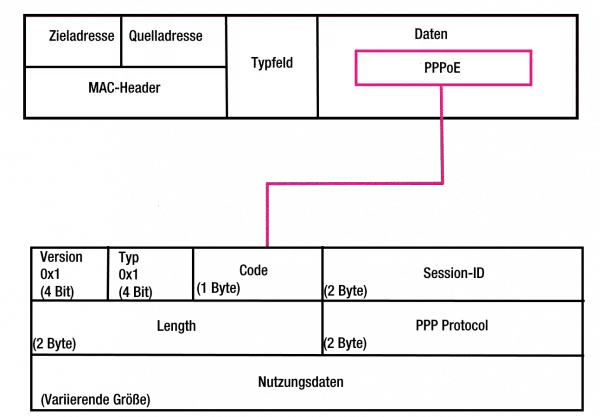 The structure of a PPPoE packet in the network.
The structure of a PPPoE packet in the network.
To put it simply, the older PPP protocol allowed communication between exactly two points, comparable to a personal phone call. By expanding to the Ethernet level, on the other hand, PPPoE allows several participants to communicate, as it were in a group call.
In addition, PPPoE is a versatile network protocol that also offers essential network functions such as authentication, data encryption and data compression.
If an Internet provider makes its connections available via the PPPoE protocol, the users must dial in using a combination of user name and password. The data are usually entered in a DSL modem or a router with a modem. Alternatively, they can also be used to make direct connections in an operating system such as Windows 10.
Establishing a PPPoE connection
From the user's point of view, a PPPoE session is started using connection software on the client computer or a router. The initiation of a PPPoE session involves identifying the Media Access Control (MAC) address of the remote device. This process, also known as PPPoE discovery, consists of the following four steps:
- Initiation - The client software sends a PPPoE Active Discovery Initiation (PADI) packet to the server to initiate the session.
- Offer package - The server responds with a PPPoE Active Discovery Offer (PADO) package.
- Request - After receiving the PADO packet, the client replies to the server with a PPPoE Active Discovery Request (PADR) packet.
- Confirmation - After receiving the PADR packet, the server responds by generating a unique identification for the PPP session and sending this to the client in a "PPPoE Active Discovery Session (PADS)" confirmation packet.
Once a PPPoE session is initiated, the destination IP address is only used if the session is active. The IP address is released after the session ends, which enables efficient reuse of IP addresses.
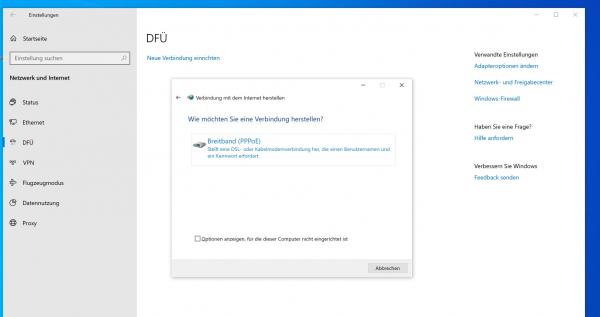 Operating systems such as Windows 10 can establish a direct connection via PPPoE even without a router.
Operating systems such as Windows 10 can establish a direct connection via PPPoE even without a router. PPoE passthrough: Allow separate PPPoE connections
Many modern routers also support the PPPoE passthrough function. Using PPPoE passthrough, PCs or other routers can establish separate PPPoE Internet connections with their own access data.
This is useful, for example, if an employer provides a separate connection for working from home. The setup of PPPoE passthrough depends on the routers used. With the Fritz boxes from AVM the corresponding option can be found, for example, under "Internet - Access data - Change connection settings". Here, the option "Connected network devices may also set up their own Internet connection (not recommended)" must be activated in order to allow connected devices to set up their own PPPoE connections.