With the help of numerous online tools, you can generate, share and evaluate surveys for customers, employees or friends. So that you can keep track of the large number of services, we are comparing several providers here and using an example to explain the structure of online surveys.
5 online surveys in comparison
1. Crowdsignal
Crowdsignal is a survey tool from Automattic - the company that is also behind WordPress. The tool is characterized by an assistant that helps step-by-step to create a survey, quiz or questionnaire. The tool is based on the English language, with only the option for questionnaires in German being available. The user has the option of using ready-made layouts or creating his own survey.
The free version of Crowdsignal offers unlimited surveys and questionnaires. However, the export of your data is chargeable. You will also have to pay for the Crowdsignal branding removal, access to email support, and the addition of the custom CSS option.

2. Google Forms
Google also has its own service for online surveys: Google Forms . This service uses Google Docs and offers a simple way to design surveys. We have already tested how to create surveys in Google Docs here..
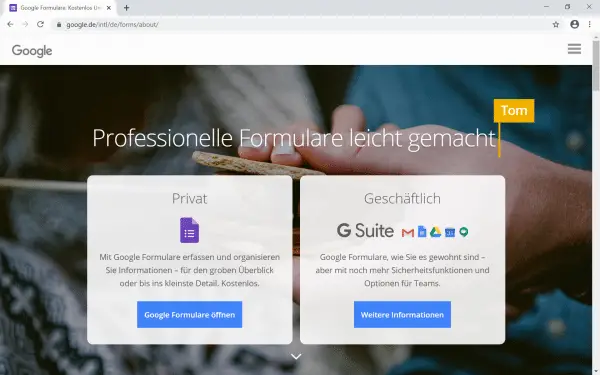
3. UmfrageOnline
The UmfrageOnline service includes a beginner-friendly tool with an intuitive user interface. Like Crowdsignal, the software offers a free basic model with limited features. In the "Basic Survey" variant, you have a month's duration per survey and a maximum of 350 responses. If you want to realize larger projects, you have to pay - up to 239 euros per year for long-term surveys. The premium version of the survey tool is free for students!
The free version of the software also offers a number of options for evaluating the participants' results. You can use the answers in download format for PDF, Microsoft Excel and CSV (e.g. for SPSS).
It is positive that UmfrageOnline offers a draft of an order processing contract. This is relevant because data protection information is often processed in surveys. Other providers such as Crowdsignal do not offer this option. Overall, UmfrageOnline is suitable for a simple introduction to the world of surveys and questionnaires and offers all the necessary functions for smaller projects, also in the free version.
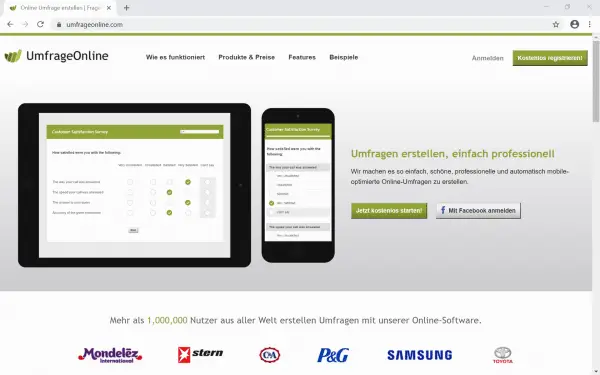
4. Easyfeedback
With Easyfeedback you can create unlimited surveys in the free version. The surveys are limited to 100 participants and 10 questions per survey. For a comfortable start, the service offers a live view with which you can see the results while creating the layout. It is positive that Easyfeedback keeps its data in Germany and, unlike other providers, also offers individual surveys without a fixed connection in the subscription model. As a student, you can create extensive surveys for a one-time payment of € 29..
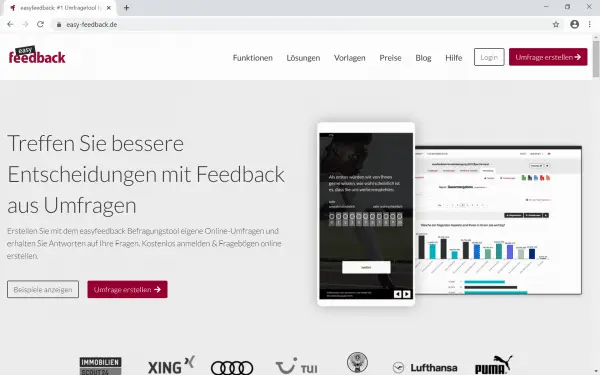
5. LimeSurvey
If you prefer open source software and would rather manage the survey data yourself, then LimeSurvey is the right tool for you. LimeSurvey can either be hosted by itself or via an instance on LimeSurvey's server capacity. You can find out how this works in detail in the second part of our article. In the free version, LimeSurvey offers 25 answers per month and an unlimited number of surveys. The features are not as limited here as with the competition. Particularly noteworthy is the comprehensive user administration. Here you can precisely define who is allowed to edit which surveys.
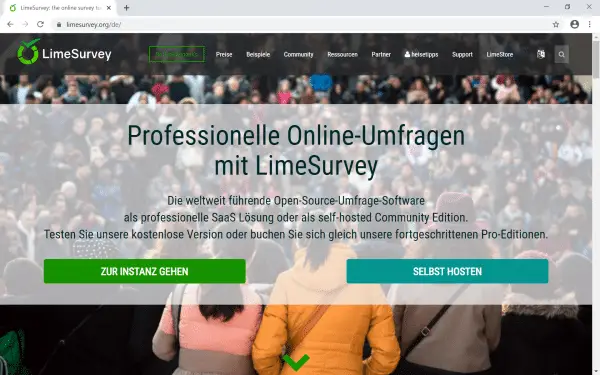
Example: Create a survey with LimeSurvey
An account must be created before you begin. This works quite easily and self-explanatory via limesurvey.org . If you have logged in afterwards, follow our step-by-step instructions:
1st step:
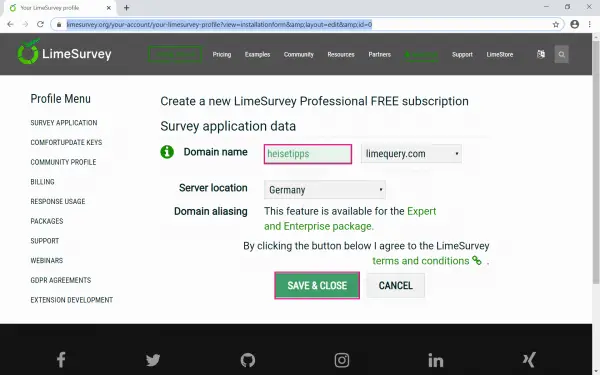 First, create a domain name for the free model. Then click on " Save & Close ".
First, create a domain name for the free model. Then click on " Save & Close ". 2nd step:
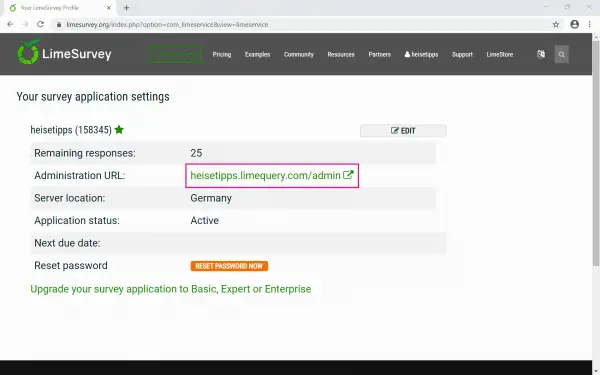 After a short domain registration process, LimeSurvey will redirect you to an overview of your settings. Click the admin link .
After a short domain registration process, LimeSurvey will redirect you to an overview of your settings. Click the admin link . 3rd step:
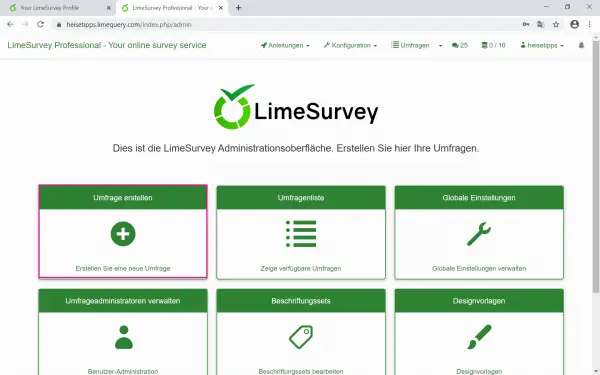 Log in with your username and password and then go to " Create survey ". Alternatively, LimeSurvey also offers an assistant for beginners via " Instructions "> " Beginners Tour ". We recommend that you go through it once before using it for the first time.
Log in with your username and password and then go to " Create survey ". Alternatively, LimeSurvey also offers an assistant for beginners via " Instructions "> " Beginners Tour ". We recommend that you go through it once before using it for the first time. 4th step:
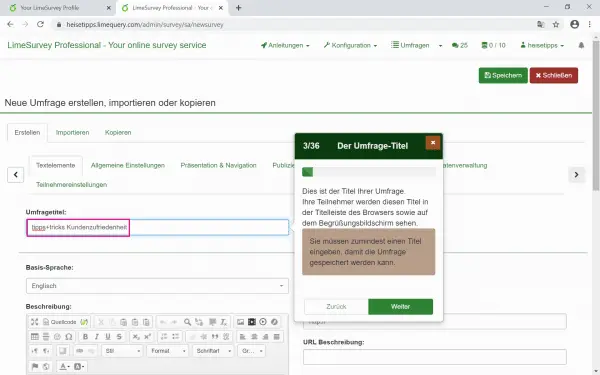 Give the survey a title so that it can be saved.
Give the survey a title so that it can be saved. 5th step:
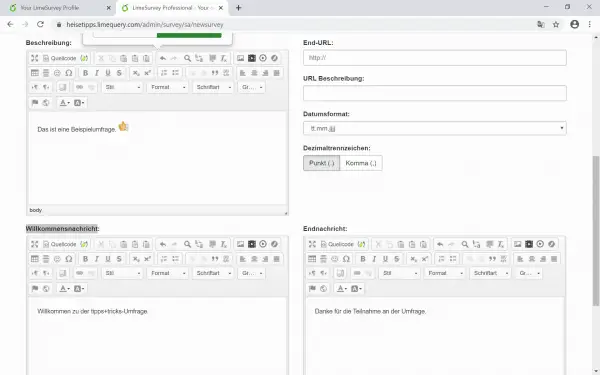 In the other fields you can enter a description, a welcome message and an end message for the survey.
In the other fields you can enter a description, a welcome message and an end message for the survey. 6th step:
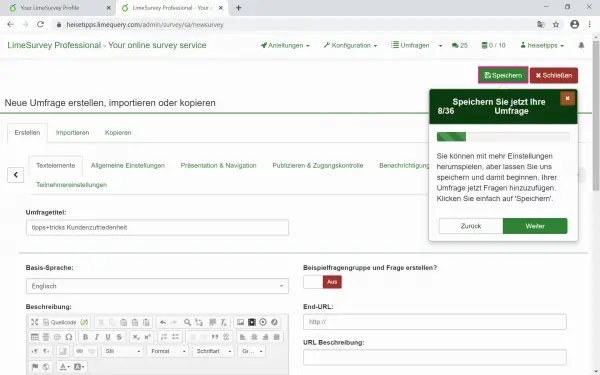 Then " save " the survey.
Then " save " the survey. 7th step:
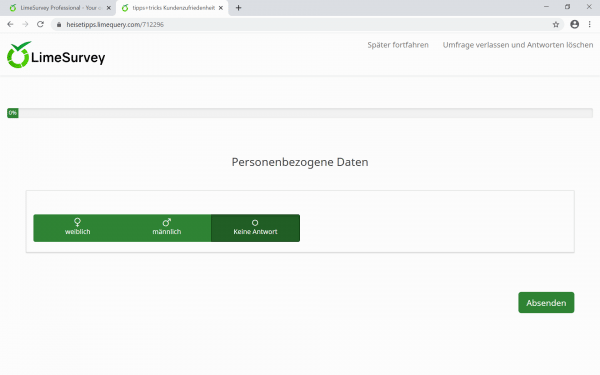 This will take you to the actual editor. In order to understand exactly which questions can be inserted here, use the already mentioned beginners tour . We have created a simple survey on the gender of the user as an example. But there are hardly any limits to the extent to which the survey should appear. Try it out.
This will take you to the actual editor. In order to understand exactly which questions can be inserted here, use the already mentioned beginners tour . We have created a simple survey on the gender of the user as an example. But there are hardly any limits to the extent to which the survey should appear. Try it out.