Slack is a team-based messenger. This means that the app should make working in groups a lot easier. There is not only the option of exchanging messages sorted by topic, but also, for example, integrating bots or external apps.
Features of Slack
Slack not only offers you a standard chat function (both in the workspace and in direct messages), it also provides you with a variety of options:
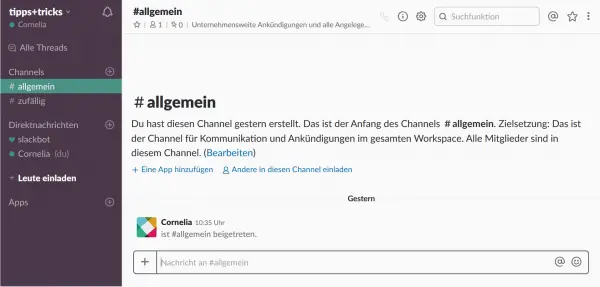
Channel
There are multiple channels on a Slack team. These channels all have a specific topic reference that you can define yourself. This means that no relevant information is lost in the general stream of chat messages. Depending on the settings, you will also be notified of new messages in channels, e.g. by a push notification. You can find out more about the Slack channels in this post.
Sharing data
You can share data in all common file formats via Messenger and, for example, send your latest project drafts directly to your team. The only limitation is the file size: individual files sent may not exceed a file size of 1 GB..
Calls
Whether it's a standard audio call, a video call, or a screen transfer, Slack lets you do it all. Group calls are also possible, so that you can hold your team conference call directly in Messenger.
Easy to Share and Invite
It's easy to invite new people to your team with Slack. So anyone who needs it can get the relevant data - provided that this person is invited. To invite someone to your team, you need to go to the relevant workspace. Then just click on "Invite people" in the bar on the left..
Different media
You don't necessarily need an app for Slack. You can also use the messenger very conveniently in the browser. To get the most out of it, however, you should consider downloading the desktop program or the mobile app. It also makes sense to switch on push notifications so that you don't miss any important notices and announcements from your team.
Integrated apps
You can also integrate other apps into Slack as you wish - such as file sharing via Google Drive or Dropbox. You can also integrate your own apps using the Slack API.
Bot integration
To support your workspace, you can also integrate bots to supplement the Slack functions. These bots can be self-programmed or developed by other people. Bots can fulfill all possible functions in a workspace: be it playing music or playing data on demand. For example, you can set up a reminder bot. There is also the Slackbot, which provides you with an automatic answer to questions about Slack.
Slack security
In addition to many useful functions, Slack should also focus on security:
Data encryption
When uploading, the data is saved in the workspace. This data is then encrypted during storage and transmission, so that the security of your data is guaranteed.
Two-factor authentication
If desired by the user, two-factor authentication can be set up. This ensures the safety of individual users. Each time you log in, you have to enter a password and also a code that is sent to your smartphone. This can either be sent via SMS or displayed in the authentication app.
Security standards
Slack states that the system has been independently checked for compliance with many security standards. These include HIPAA and SOC 2 Type II. These security standards are used, for example, to protect personal data and to protect the workspace from unauthorized access.