# How can I recover my lost music and audio files?
We download a lot of music and audio files to our computers and phones which we use every day. Unfortunately, there may be times when we accidentally delete these audio files. Don't be worried or sad if you lose audio files. This ultimate guide will help you recover lost music and audio files on your PC, Android and iPhone..
If the audio files are deleted or lost, we cannot access or play them. However, these lost music and audio files still remain in their original location on our Windows PC, Android or iPhone, of course except in case they have already been rewritten by new data. That means if you can get your music and audio files back if you act quickly. Therefore, you should perform data recovery with data recovery programs as soon as possible, then you can recover deleted audio files on Windows 10/8/7, Android, iPhone.
# 1. How to recover lost music and audio files on Windows 10/8/7?
Powerful data recovery software, FonePaw Data Recovery (opens new window) , helps you recover audio files, images, videos, emails and documents from your hard drive on Windows 10/8/7. If you want to recover lost music or audio files from hard drive, USB drive, memory card, removable drive or other devices, this app will be a great assistant. Besides, the program can recover various audio file formats including AIF / AIFF, M4A, MP3, WAV, WMA, MID / MIDI, OGG, AAC and more.
Note: Before following the steps to recover lost audio files on Windows 10/8/7, there are some important reminders..
- When you notice that your audio files are lost, first check the location of those files, then stop using your computer to prevent new data from being written to the location where the lost music or audio files were located. .
- When you download FonePaw Data Recovery, you need to select a hard drive which does not contain the lost music files. Otherwise, the installation might overwrite the deleted files.
Step 1. Download and start FonePaw Data Recovery
Open the program, you can select the file types and disks you want. Please select the hard disk drive where the lost files are located and check the “Audio” box. Then click the "Scan" button to scan the disk, the program will automatically perform "Quick Scan".
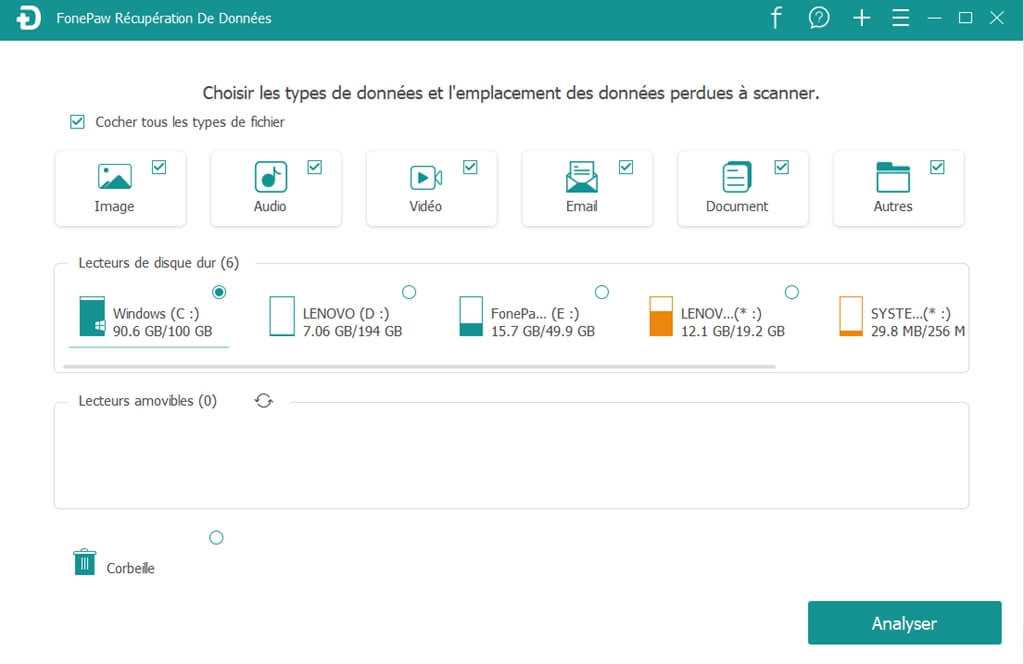
Note: It also offers “Deep Scan” option, which can search for deleted music and audio files on your disk more in depth, but it will take much longer time, so please be patient when starting the “Deep Scan” process. "..
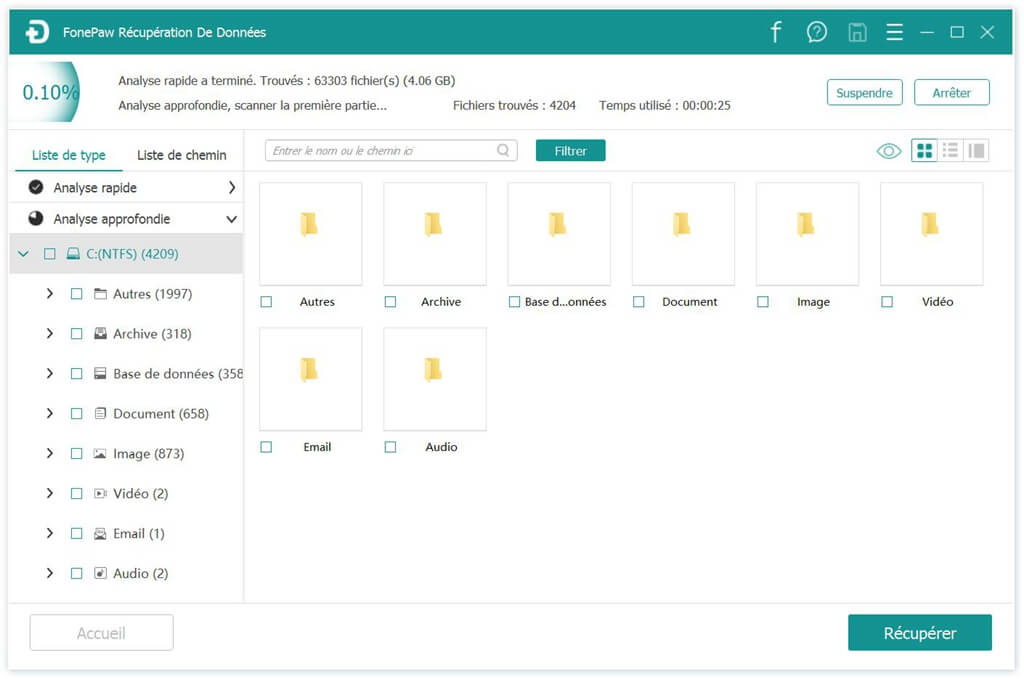
Step 2. Check the scan results
After analysis, you can check the analyzed audio files by sorting them by “Type List” or “Path List”.
Step 3. Recover Deleted Music and Audio Files
Check the lost audio files that you want to recover. Finally, click on the "Recover" button to save the deleted files to your computer again.
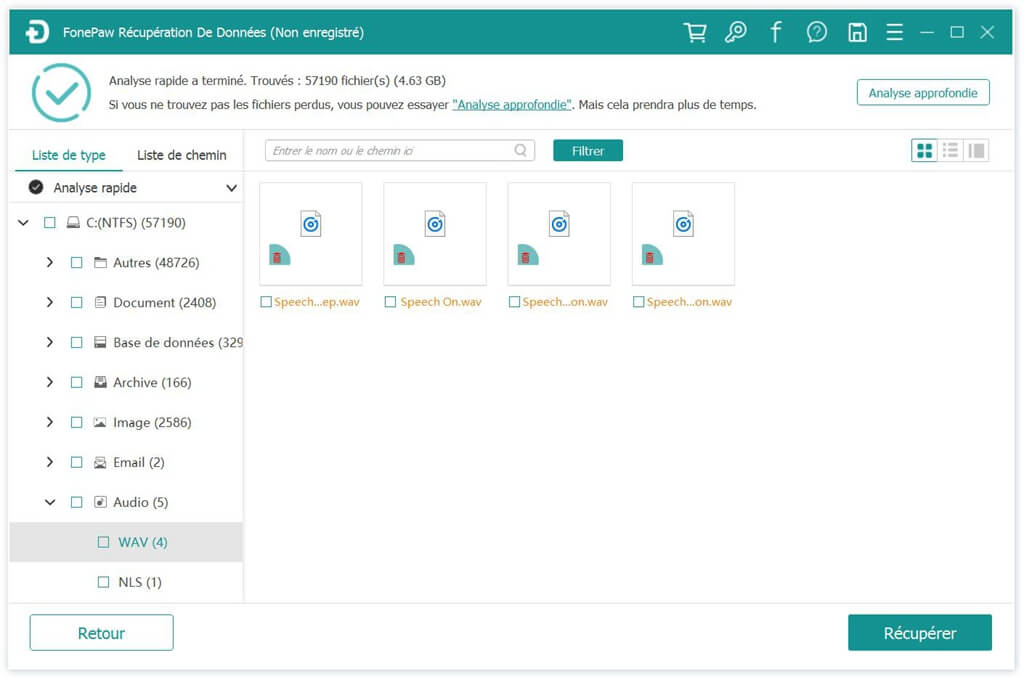
As you see, you just need to go through simple steps to recover lost audio files with FonePaw Data Recovery .
# 2.How to recover lost music and audio files on Android or iPhone?
# 2.1. Recover Deleted Music and Audio Files from Android
Android music and audio files can be saved to internal storage of Android device or external SD card. If audio files disappeared from your Android phone after deleting, stop using your Android phone. Deleted music files are only recoverable provided they are not covered by new data. FonePaw Android Data Recovery (opens new window) can help you recover lost music files quickly, you can read the article How to Recover Music from Samsung Phone for more details on the steps to recover audio files. deleted from Samsung S8 / S7 / S5 / S4 / S3 / etc.
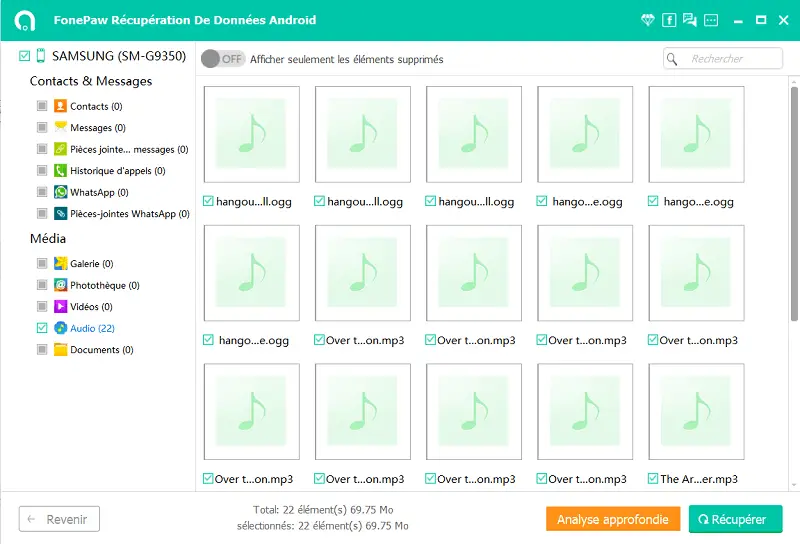
# 2.2. Recover Deleted Music or Audio Files from iPhone
Your music and audio files disappeared from your iPhone due to various reasons, but you should know that these files are not totally disappeared as one might say, these deleted files are still saved on your iPhone. Besides restoring these files from your backups like iTunes and iCloud, you can also recover them efficiently using just one program: FonePaw - iPhone Data Recovery, which allows you to recover deleted audio files from iPhone, iTunes and iCloud backups.
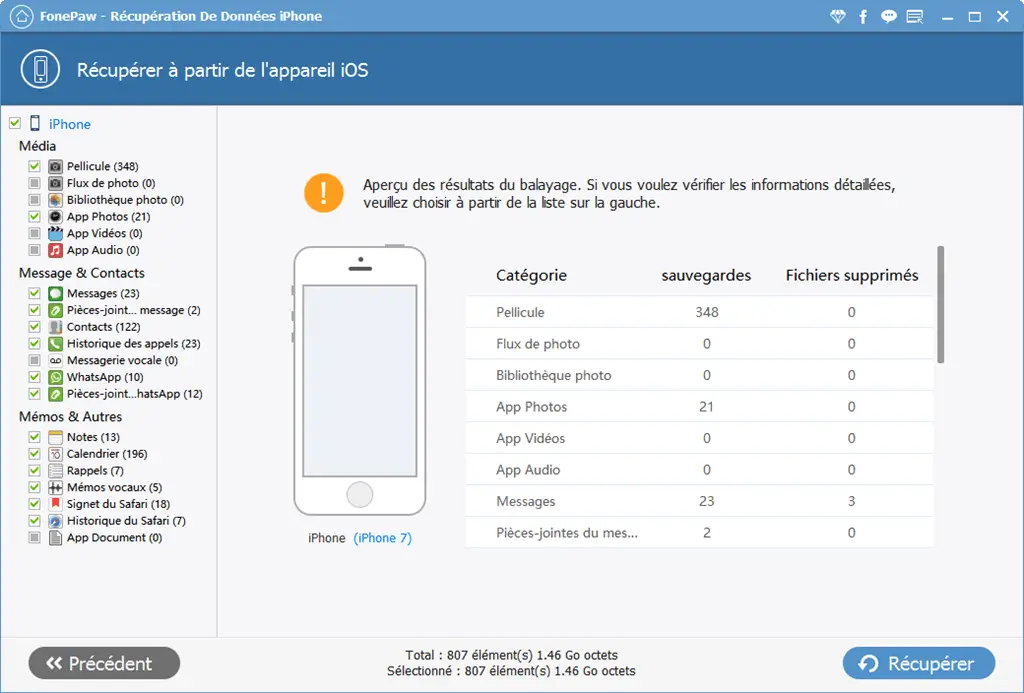
In conclusion, FonePaw (opens new window) is the best choice to recover lost music and audio files. While there are other powerful data recovery programs that can help you, the best solution when it comes to data loss is always to take regular backups. Always back up important audio files to your computer, iPhone or Android to prevent unpleasant surprises.