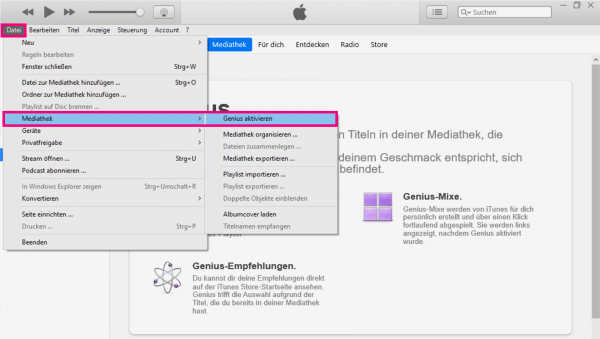iTunes Genius has been a new feature on Apple's music platform since iTunes version 8. The basic concept of the feature is the automated assembly of songs that, in Apple's opinion, go well with each other. In our article we will show you how you can activate and use Genius.
ITunes Genius offers these functions
Create a playlist
Genius playlists are indicated by an atom symbol and are located in the sidebar on the left under Music playlists.
First select a music title from your media library and mark it. Then go to " File " in the menu and then to " New ". Finally, click on " Genius Playlist ". ITunes will then automatically create a suitable playlist for the selected music title.
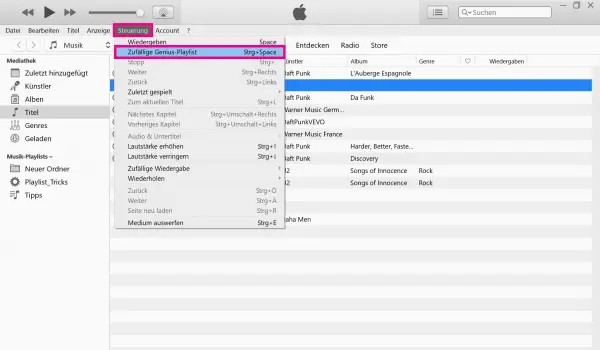
Activate random playback
At the end of a song, you don't want to have to think about which one to play next? Then the random Genius playlist will help you. Click the appropriate button, Apple selects a song, and then plays other songs that go well with it. In contrast to the Genius playlist, random playback only plays songs one after the other.
To use random playback, select " Controls " from the menu, then click " Genius Random Playlist ". Alternatively, you can also press the [Space] + [Ctrl] key ..
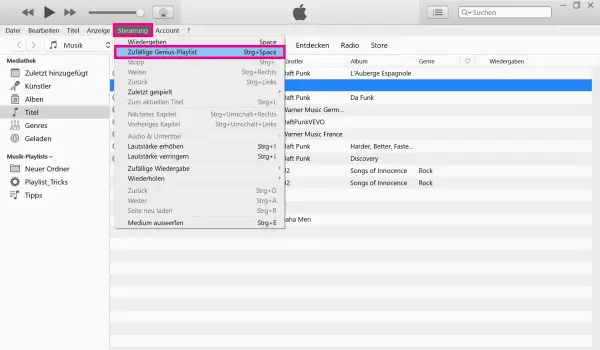
Activate iTunes Genius
ITunes version 8 or higher is required to activate the feature . In our instructions we use version 12. Genius is provided by Apple free of charge. Make sure your iCloud Music Library is turned on, you have an internet connection, and an Apple ID.
Sign in to iTunes and click Genius on the left . iTunes will automatically show you the " Activate Genius " button .
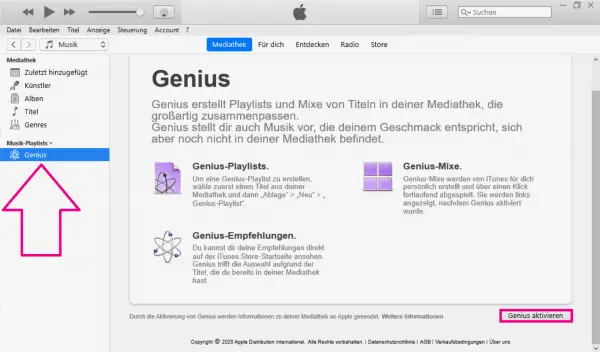
If you don't see the button, go to " File " in the menu . Then click on " Media Library " and then on " Activate Genius ". Proceed in the same way to deactivate the function..