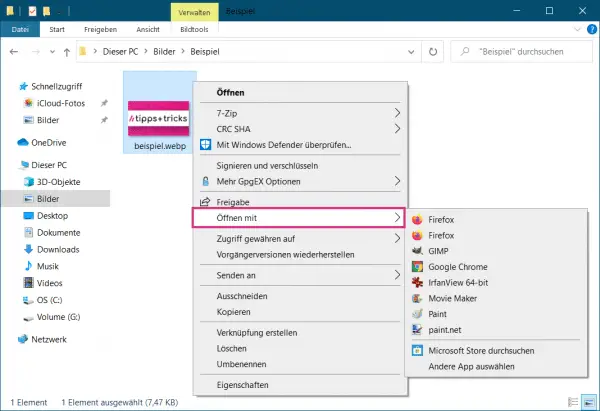A fast loading website is probably every webmaster's dream. One way to optimize the loading speed is to use images in WebP format. But what is WebP anyway? We clarify and show how to open WebP files.
What is the WebP format?
WebP is a file format that was developed by Google back in 2010. It offers a higher compression rate for images and at the same time maintains the quality - in contrast to the tried and tested JPG and PNG formats. This allows webmasters and developers to create images with smaller file sizes so their site can load them faster.
Since 60% to 65% of the bytes on most web pages are images, Google has set itself the goal of creating a free, open source file format that stores both lossy and lossless compression formats in high quality. While maintaining the quality while reducing the image size, websites load faster, use less bandwidth and save battery power - especially on mobile devices..
WebP uses predictive compression to encode an image. That is, the values in neighboring blocks of pixels are checked to then predict the values in one block. Then we just encode the difference between them. This allows pixels to be copied multiple times into a single file and redundant data is removed from each block. Saving the data that changes between the individual blocks reduces the storage space by around 26% to 35% compared to the PNG and JPEG formats.
How to open WebP files
Because WebP was developed by Google and is royalty-free, it has already been built into many applications and software that you may already have on your computer. Most browsers already have the necessary plug-in to process the format. Hence, all you have to do is double-click the file you want and your default browser should open up and display the image..
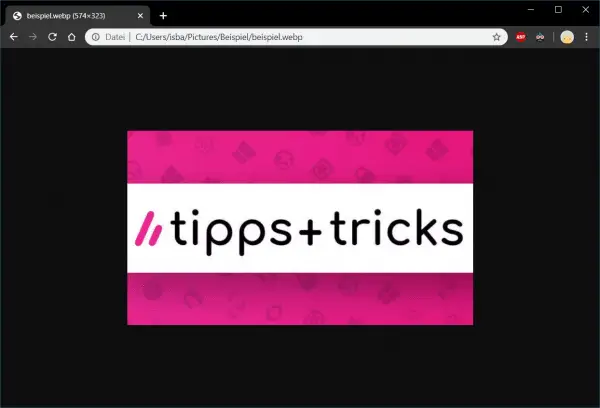
You can edit WebP files with many graphics programs, such as GIMP , ImageMagick or even Microsoft Paint. To do this, you simply have to right-click on the desired file, move the mouse pointer to the entry " Open with " and then select the desired graphics software.