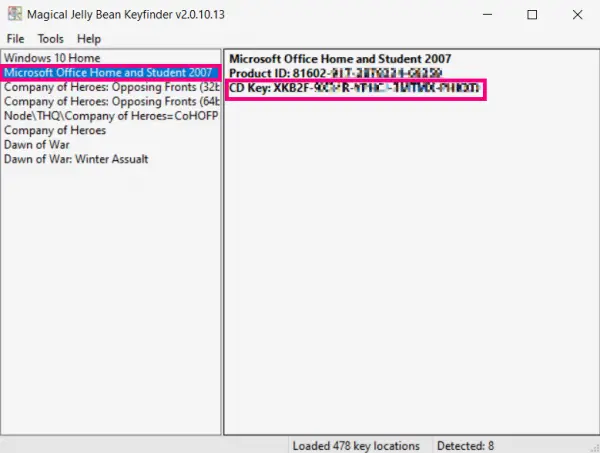You will need to enter your product key during the installation of Microsoft Office. You will usually find this in the packaging of the installation disc. If you bought Office digitally, the key should be in the confirmation email. But what should you do if these documents are lost?
Tip : Here's how to find out your version of Office.
Find out the product key for Microsoft Office from Office 2013
Apps and programs are repeatedly offered on the Internet that are supposed to help read out the Office key. We tried a few of them - but to no avail. With the introduction of Microsoft Office 2013, the product key is no longer stored on the hard drive. So Microsoft has increased the security standards. Nobody can read the keys from other computers too easily and use them for their own purposes.
Microsoft Office 365 no longer has an activation key at all. Instead, the software is tied to your Microsoft account. To use it on another computer, all you have to do is log in with your Microsoft account and activate Office there..
Note: In some Office programs, a "Product ID" appears in the product information. This has nothing to do with the actual activation key, but only serves to identify the product for support purposes.
Find out product keys for Microsoft Office up to and including Office 2010
For older Office versions, the product key can still be read out relatively easily. To do this, you need external software. This can be, for example, Magical Jelly Bean Keyfinder..
Just download the software and run the installation. Start Magical Jelly Bean Keyfinder. You will then be shown the various programs whose key you can read out. Select your version of Office from the list on the left. On the right side you can read out the product ID and the CD key. You need the latter to reactivate Office on another computer.