With Spotify Connect, you can play Spotify over WiFi on your wireless speaker, soundbar, AV receiver or other compatible device. This means that you can play your favorite music anywhere in the house - without the need for a Bluetooth pairing between devices every time.
Requirements for Spotify Connect
Spotify Connect only works with an active connection via WiFi. Namely, it looks for compatible devices connected to the same WiFi network and connects them wirelessly to stream music.
To use Spotify Connect, you also need a device on which the Spotify app has been downloaded. Most of the time, Spotify Connect only works with a premium subscription. On some devices (e.g. the PlayStation 4) it also works with the free version - just try it out.
And then of course you need a device to play Spotify on. There are countless smart speakers, streamers, smart displays, wireless speakers, smart TVs, wearables, hi-fi components and car audio systems.
Spotify Connect runs on one device at a time - unless you're using a multi-room system such as Sonos..
How to use Spotify Connect
Smartphone
Follow our step-by-step instructions or take a look at the brief instructions .
1st step:
 Open Spotify on your smartphone and play music. Then tap on the loudspeaker symbol in the bottom left of the player to see the devices available for playback.
Open Spotify on your smartphone and play music. Then tap on the loudspeaker symbol in the bottom left of the player to see the devices available for playback. 2nd step:
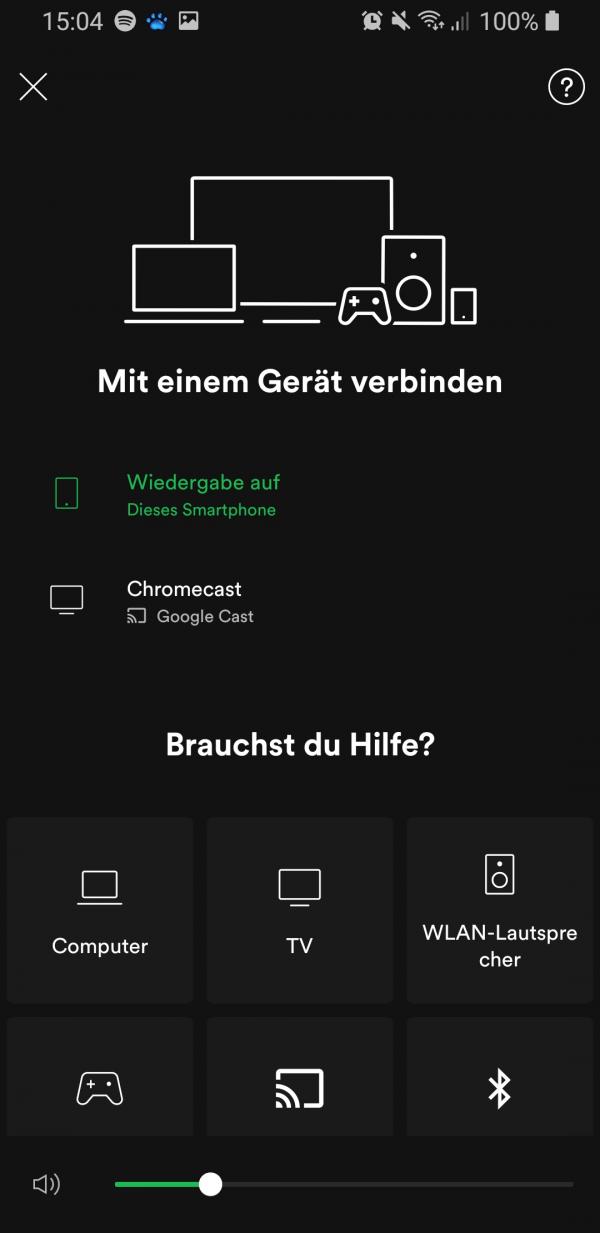 Now select the desired device under " Connect to a device " in order to establish a connection.
Now select the desired device under " Connect to a device " in order to establish a connection. 3rd step:
 The music will then play through the device you selected. Your smartphone now only serves as a remote control to control Spotify.
The music will then play through the device you selected. Your smartphone now only serves as a remote control to control Spotify.
Desktop
1st step:
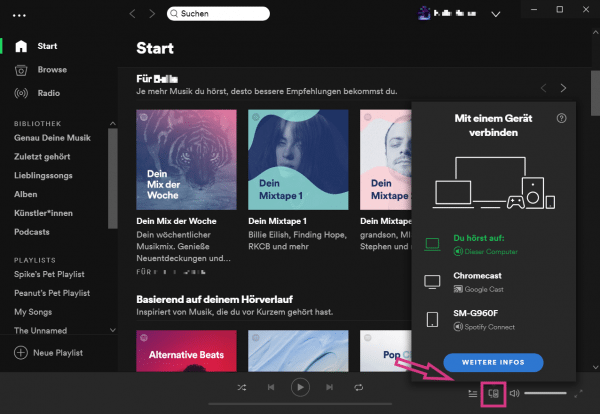 Open the Spotify app on your computer. Then click on the " Connect to a device " button at the bottom right that looks like a loudspeaker . There you will then see all available devices that you can connect to. Select one to play Spotify over it.
Open the Spotify app on your computer. Then click on the " Connect to a device " button at the bottom right that looks like a loudspeaker . There you will then see all available devices that you can connect to. Select one to play Spotify over it. 2nd step:
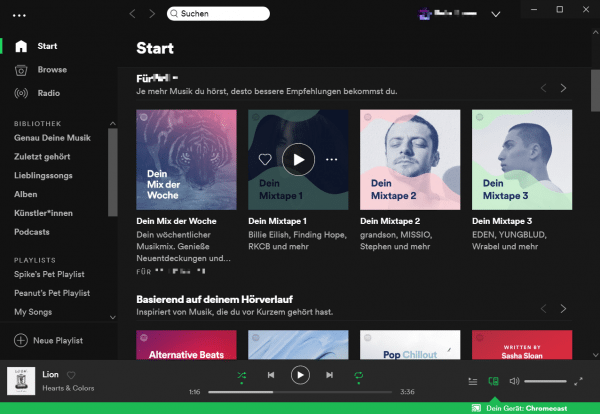 If the connection is active, you will see a green bar below . You can then control Spotify on the connected device using the desktop app.
If the connection is active, you will see a green bar below . You can then control Spotify on the connected device using the desktop app. quick start Guide
- Open the Spotify app on your smartphone, play music and then tap the speaker icon in the lower left corner of the player .
- You will then see all available devices for transferring the music. Select the device you want to connect to. The music will then be played on the selected device.