In order to be able to receive money via PayPal, the donor only needs a PayPal account and your e-mail address with which you are registered with PayPal. Alternatively, you can also create a so-called PayPal.Me link that can then be used to send you money.
Receive money via email address or mobile phone number
In order to receive money in your PayPal account, you only have to provide the sender with one piece of information: The email address under which your PayPal account is registered. If you have deposited your mobile phone number with PayPal, the transfer also works with it. The sender then enters your email address or mobile phone number when making the transfer in PayPal and selects how much they want to send. The money will then be immediately added to your PayPal balance and you will receive an email notification. You can then transfer the amount to a linked bank account or use it to pay for your next purchase.
Alternatively, you can also request money directly or create and share a PayPal.Me link. PayPal.Me allows you to create a URL that you then share in place of an email address or cell phone number to receive payments. This is especially useful if you do not want to give out your personal email address..
Request money
You can also use PayPal to request money from other people. For example, if you've paid a little something for someone you know, you can easily send them a request via PayPal. Particularly practical: PayPal money requests can also be sent to people who do not have a PayPal account. You will then still receive your money as a credit on your PayPal account.
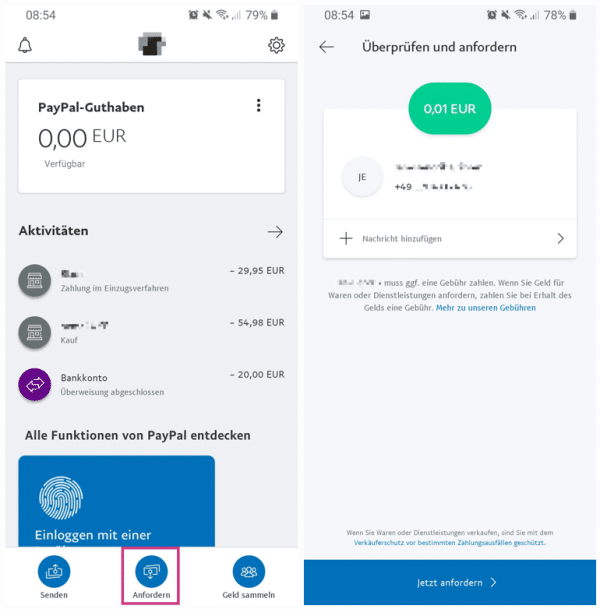
After the request, the other will then receive an email notification. This includes a link that redirects you directly to PayPal. There are then two options: Either you log into PayPal and send the requested amount directly, or you send the money without a PayPal account..
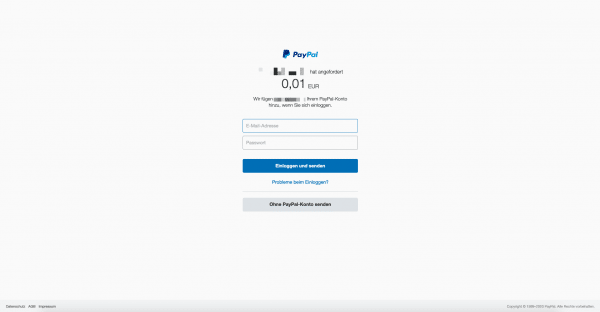
A transfer without a PayPal account is only possible with a credit card. If this is also not available, a PayPal account can easily be opened free of charge. It should also be noted that with this method of requesting money, the transfer for a service is set by default. However, the sender can easily change this to a referral to friends and family so that there are no fees.
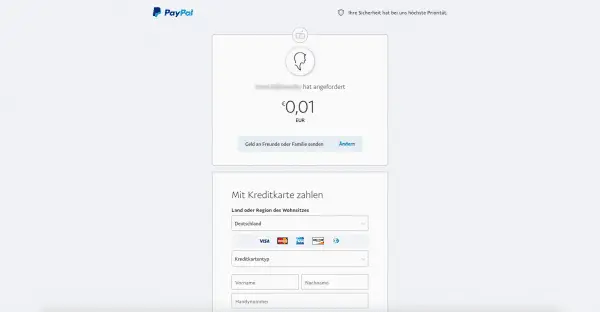
Create a PayPal.Me link
If you have a PayPal account, you can easily create a PayPal.Me link. This works not only via the PC, but also in the smartphone app. The process is identical. Follow our step-by-step instructions or take a look at the brief instructions .
1st step:
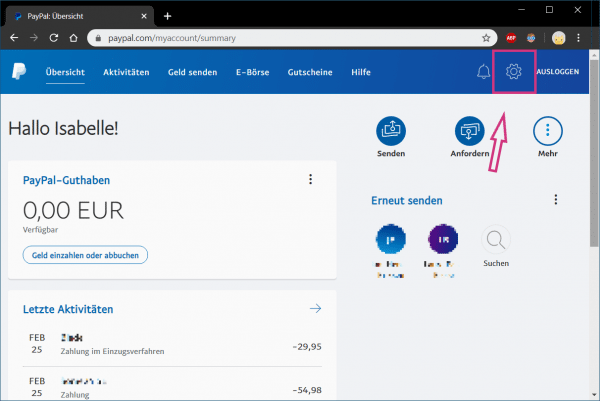 Log in to PayPal and then click on the gear in the top right to go to PayPal's settings .
Log in to PayPal and then click on the gear in the top right to go to PayPal's settings . 2nd step:
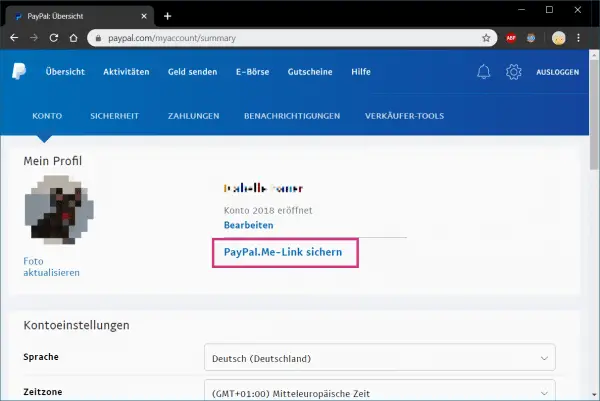 Then click on " Save PayPal.Me-Link ".
Then click on " Save PayPal.Me-Link ". 3rd step:
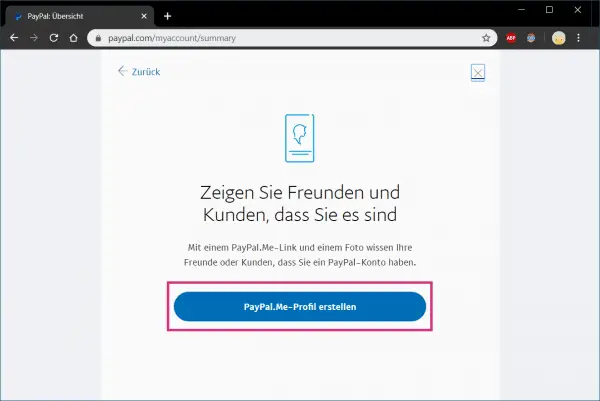 Then click on the button " Create PayPal.Me profile ".
Then click on the button " Create PayPal.Me profile ". 4th step:
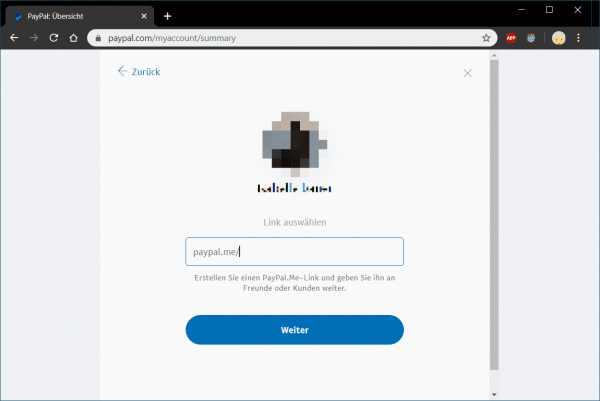 Now enter a suitable name for your link. This could be your name or the name of your company, for example. Then click on " Next " and then agree to the terms of use .
Now enter a suitable name for your link. This could be your name or the name of your company, for example. Then click on " Next " and then agree to the terms of use . 5th step:
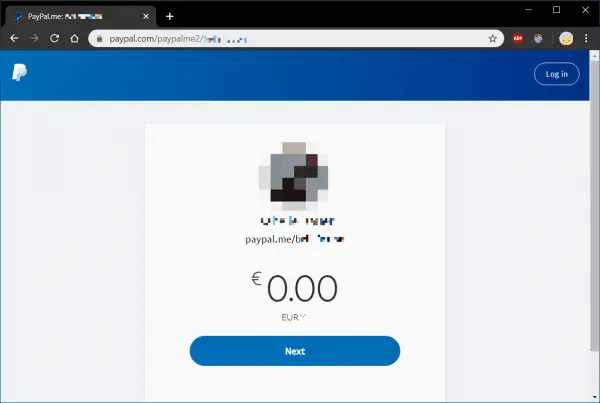 You can then send the link you just created to others so that they can easily send you money through it.
You can then send the link you just created to others so that they can easily send you money through it. quick start Guide
- Log in to PayPal and click on the gear icon in the upper right corner .
- Then go to " Save PayPal.Me link ".
- Now click on " Create PayPal.Me Profile ". Then enter a suitable name for your link.
- Then go to " Next " and agree to the terms of use . They can then share the link you just created so others can send you money.