Keeping programs up to date is always important. Therefore, you should also update your Firefox browser regularly. As a rule, the program carries out the updates completely automatically. But sometimes you have to help manually.
Update Firefox manually
1st step:
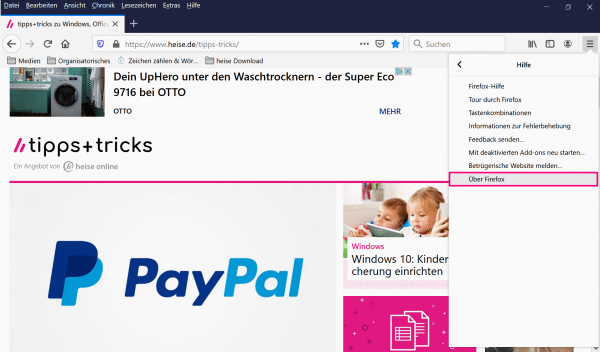 Open Firefox and click the burger menu in the top right corner. Select " Help " at the bottom and then " About Firefox ".
Open Firefox and click the burger menu in the top right corner. Select " Help " at the bottom and then " About Firefox ". 2nd step:
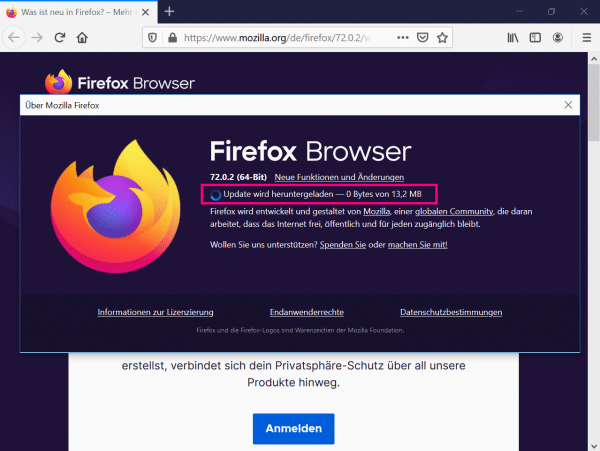 As a rule, Firefox takes care of its updates independently. In the picture above, Firefox has already started the download. Sometimes the update still has to be started manually. Then instead of " Downloading the update " it would simply read " Update to version XX.X ". Click on this button to start the update.
As a rule, Firefox takes care of its updates independently. In the picture above, Firefox has already started the download. Sometimes the update still has to be started manually. Then instead of " Downloading the update " it would simply read " Update to version XX.X ". Click on this button to start the update.