Today with great technological advances, it is becoming increasingly important to ensure that your data and personal information are protected. If you own a smartphone, it would likely be that some people would try to hack your device. But don't worry too much, it has tips and tricks to prevent hackers from gaining access to your iPhone..
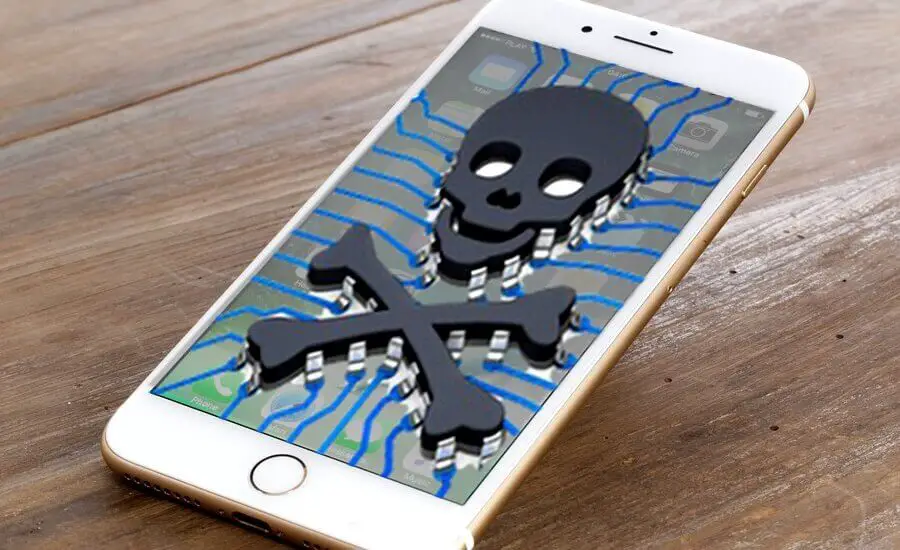
5 tips and tricks to prevent your iPhone from getting hacked
Tip 1: Secure applications
There are quite a few apps that can help you identify fraudulent and questionable activity on your iPhone. You can download and install these kinds of apps on your iPhone to learn more about the activities going on behind the scenes on your phone. Avira Vault, ProtonMail, and Lookout are good apps that you can try.
Tip 2: iOS updates
Having an outdated iOS version makes accessing your iPhone much easier for hackers. So make sure to always update your iPhone to the latest iOS version available. This will make it easier for Apple to protect your device..
Tip 3: Password, Touch ID, and Face ID
Creating a longer password goes a long way in protecting your phone. Apple gives you the option to create a password include letters, numbers and symbols, use them well to make your password as strong as possible. Additionally, adding Touch ID or Face ID to your iPhone may double the barriers that can allow someone to access data on your device.
Tip 4: Activate "Find my iPhone"
If you lose your iPhone, you will still be able to access your own data with the "Find my iPhone" function. However, make sure to activate it in advance. With this function you will be able to know where your iPhone is located and even delete all the data on your device if necessary. In this kind of situation, it would be better to have a recent backup of your iPhone data, so back up regularly. FonePaw iOS Data Backup & Restore is a very good secure software that can help you..
Tip 5: Beware of questionable content
Never make the mistake of pressing an unknown link in a message, email, or on any website. Many links like this are like a gateway for hackers to access your device's data and other confidential information.