Apple's iOS 12 has come out with multiple new features, such as Siri Suggestions, Group Notifications, Screen Time, and more. But one of the most anticipated features is Group FaceTime and it is finally available on iOS 12.1..
Using Group FaceTime, you can make a video call with 32 people at a time on your iPhone, iPad or Mac. Participants will need to ensure that they have updated their devices to the latest version of iOS 12, otherwise, they will only be able to participate with audio on FaceTime. To download iOS 12.1, go to “Settings” → “General” → “Software Updates”, and tap on the available update to download it. You would first have to check if your device is compatible with the latest iOS version.
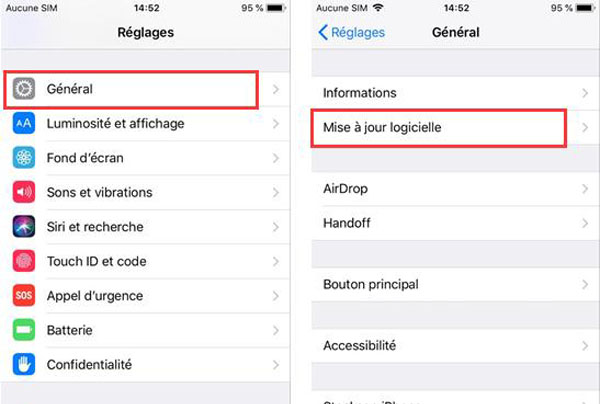
How do I activate Group FaceTime through the FaceTime app?
When you open the FaceTime app, tap the "+" sign in the upper right corner. You can enter a specific contact you want to chat with on FaceTime or you can tap the "+" sign to access your contacts. After choosing the group of people you want to talk to on FaceTime, tap the green “Audio” or “Video” icon at the bottom to start the call. While on hold, you will see contact names appear before they accept the FaceTime call. Those who receive the call will see a notification appear on their lock screen, they can tap it to accept and start the call..
During the call, you can choose different actions by swiping the screen upwards: add effects (which we'll talk about later), mute your sound, flip the camera, and end the call. You can also make a participant's window (including your own) larger so that it appears larger on the screen, but its size does not change on the side of other participants. If you slide the menu all the way, you will find more options like the ability to add more people to the group and the ability to turn off the camera.
If the FaceTime group is still running and you accidentally leave it, you don't need a group member to help you manually add yourself back into the group chat on FaceTime. Instead, tap on the session in the FaceTime app to join the call. The call will also appear in your FaceTime history. So, if you know that you will be using this FaceTime group often, you can just tap on the last call to relaunch it..
With WatchOS 5.1.1, those who use an Apple Watch can also join FaceTime Group calls. But they will only be able to participate with audio.
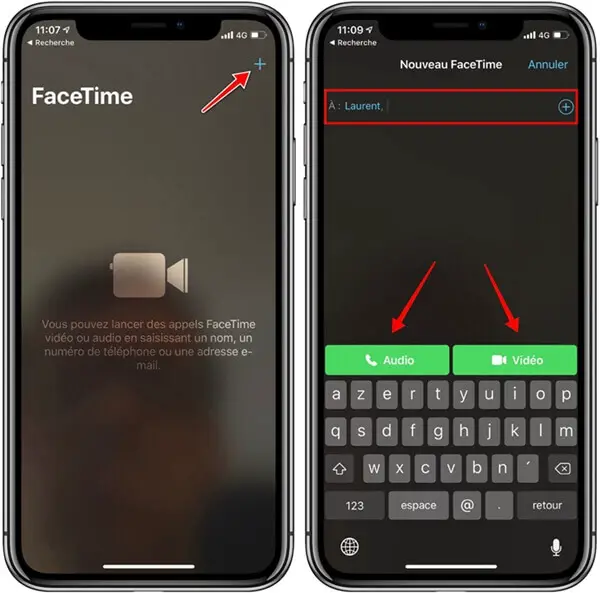
How to launch Group FaceTime via iMessage?
To start a Group FaceTime session on iMessage, tap contacts at the top of the iMessage window. From there, tap FaceTime and the call will start automatically. If you leave the video chat and want to join it, tap "Join" in the group chat in iMessage. You will then be automatically added back to the group. Whenever someone ends the call, a notification will also appear in your chat - this allows you to keep your Group FaceTime call history in your group text messages.

How to add Animojis, Filters and Stickers to Group FaceTime calls?
With iMessage on iOS 12, you have access to some cool effects on Group FaceTime. Swiping up at the bottom of the screen will bring you to a menu of options. Tap on 'effects', and you'll get a variety of different things that you can add to your FaceTime window - Animojis (if you have an iPhone X or later model), filters, and sticker packs that you download. You can use them throughout the Group FaceTime session or delete them at any time.
