The error message "DPC Watchdog Violation", also common under the code 0x133 or 0x00000133, is a very common error in Windows installations, especially under Windows 10. The error causes a blue screen and allows your system to restart automatically. It often helps to update the drivers. In the following, we will show you the causes and further tips + tricks with which you can rectify the error.
What is the cause of "DPC Watchdog Violation"?
We have listed the most common reasons for the error message on Windows 10 for you:
- Hardware is not compatible with Windows 10
- The blue screen with the message "DPC Watchdog Violation", also known as the blue screen of death , is often due to a hardware incompatibility. For example, if you have recently connected incompatible hardware, the blue screen may appear. This happens when external hardware is initially connected.
- Outdated, damaged, or incorrectly installed device driver Another common cause is incorrect or outdated hardware drivers. In many cases, the cause is also the hard disk driver, which does not support the current update of the Windows 10 version.
- Conflict between two software applications
- If new software is incompatible with software already on your system, this can cause the DPC watchdog error.
Note: If you can no longer start Windows 10 and the error abruptly aborts the start-up process after a Windows update, for example, you can try starting Windows in safe mode.
Here's how you can fix the error message
Due to the numerous causes for the error message, many solutions can lead to the goal. A common cause of errors is outdated or faulty hard disk drivers. Updating the hard disk drivers is not a panacea for DPC Watchdog Violation with code 0x133. That is why we also provide you with further solutions with which you can fix the error..
Update hard drive drivers
Follow our step-by-step instructions or take a look at the brief instructions .
1st step:
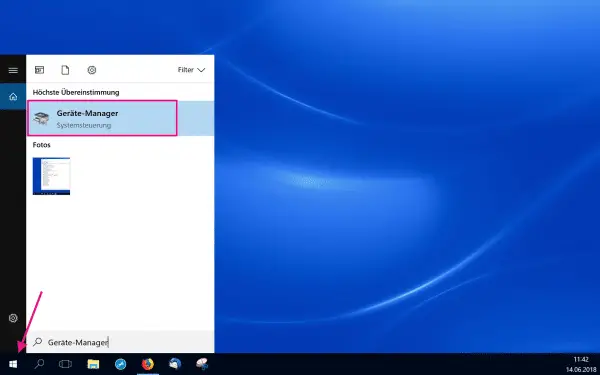 Open the start menu via the Windows symbol or the [Windows] key . Now search for " Device Manager " and click on the result displayed in the Control Panel.
Open the start menu via the Windows symbol or the [Windows] key . Now search for " Device Manager " and click on the result displayed in the Control Panel. 2nd step:
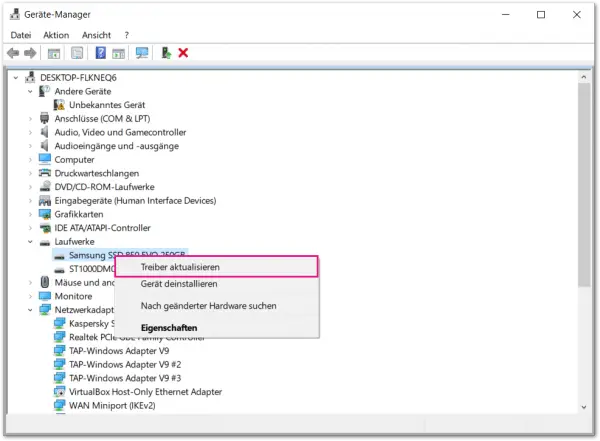 Open the " Drives " tab . Here with us a Samsung SSD 850 is displayed. Then right click on the hard drive and select " Update Driver ".
Open the " Drives " tab . Here with us a Samsung SSD 850 is displayed. Then right click on the hard drive and select " Update Driver ". 3rd step:
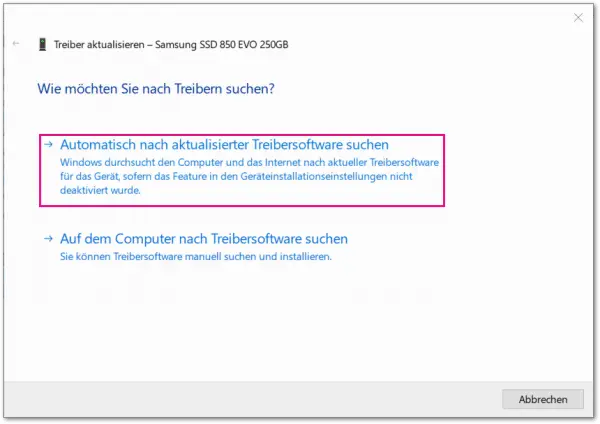 In the dialog window that then appears, select " Automatically search for updated driver software ". Windows will now automatically search for drivers online. If new drivers are available, they will be installed. If the latest drivers are already installed, close the window again. Repeat the process for all other hard disks, if several are installed.
In the dialog window that then appears, select " Automatically search for updated driver software ". Windows will now automatically search for drivers online. If new drivers are available, they will be installed. If the latest drivers are already installed, close the window again. Repeat the process for all other hard disks, if several are installed. Repair filesystem using ChkDsk
The hard drive may be defective after a Windows update. Here's how you can use ChkDsk to repair the file system..
Update all drivers
Other drivers can also be damaged or out of date. Here's how to update drivers in Windows 10.
Uninstall virus scanners or faulty programs
Furthermore, a newly installed virus scanner or a new update of the same can lead to problems. Avast in particular triggers error messages more often.
- Uninstall Avast
- Uninstall Avira
- Uninstall programs from Windows
Disable quick start in Windows 10
It can also help to disable quick start in Windows 10.
You can find more helpful tips + tricks on the blue screen here.
quick start Guide
- Open the device manager using the [Windows] + [R] keys and " devmgmt.msc ".
- Open the " Drives " tab . Then right click on the hard drive and select " Update Driver ".
- Then click on " Automatically search for updated driver software ". Windows will then update the drivers.