Even if the internet goes down, Steam is there for you. If there is no internet connection, you can start Steam in offline mode. We'll show you what you can do in this mode and how you might get Steam back online. Even if Steam is connected, you can activate the offline mode yourself. To do this, simply click on "Steam" and then select "Go offline ...".
What can Steam's offline mode do?
If Steam cannot connect to the internet when you log in , you can either " Try Again " or start Steam in " Offline Mode ".
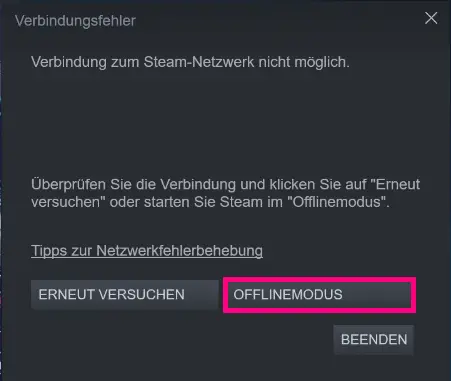 If Steam can't connect, just play your games offline.
If Steam can't connect, just play your games offline. In offline mode, you can play most of your games as normal. Achievements are only unlocked to a limited extent while you are playing: they are not displayed when you are offline. As soon as you go online again, it will be synchronized with Steam and your unlocked Achivements will be booked.
You cannot use most of the other functions (except the library) while you are offline. It is not possible to access the Steam shop or download games. Your profile and the friends list including chat are also not available - all functions that rely on the Internet.
You can recognize the offline mode by the fact that at the bottom of the Steam window " Offline mode." "is displayed instead of the downloads. To go online again, click on" Steam " at the top left and then" Go online ... ". Steam will then restart. If you have an active Internet connection, you will then be back in the online Mode..
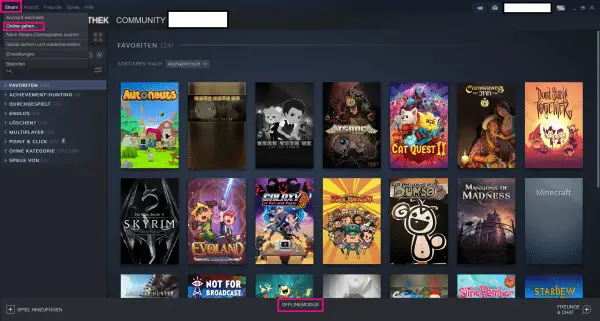 You can switch back to online mode from offline mode in just a few clicks.
You can switch back to online mode from offline mode in just a few clicks. Why is Steam offline?
Your computer may not be connected to the internet. Check that mobile devices such as laptops are in airplane mode. You can find more tips here if you have problems with your network connection.
Alternatively, the problem can also be on the part of the Steam server. If the internet works for other programs like your browser, it may be because of this. Then you just have to wait some time. If nothing has changed even after a few days, reinstalling Steam could help. But be careful: All games will then also be uninstalled and will have to be downloaded again! Saved games are only adopted if they are saved in the Steam cloud. Reinstalling Steam should really only be the last resort.