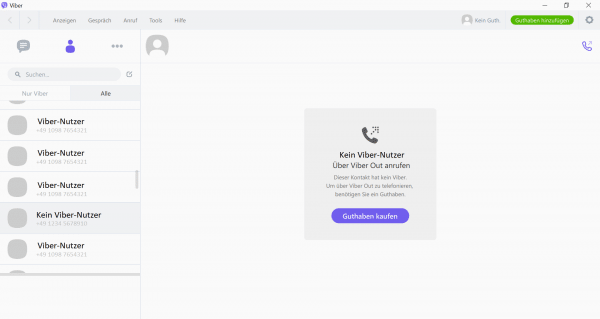You can also make phone calls with the Viber messenger app. Conversations with other Viber users are free. You can also call contacts who are not using the app. This feature is called "Viber out".
Note: How to install Viber , we will show you in a further tips + tricks article.
Calling Viber users
In our step-by-step guide , we will show you the individual steps to start a voice or video call via Viber..
1st step:
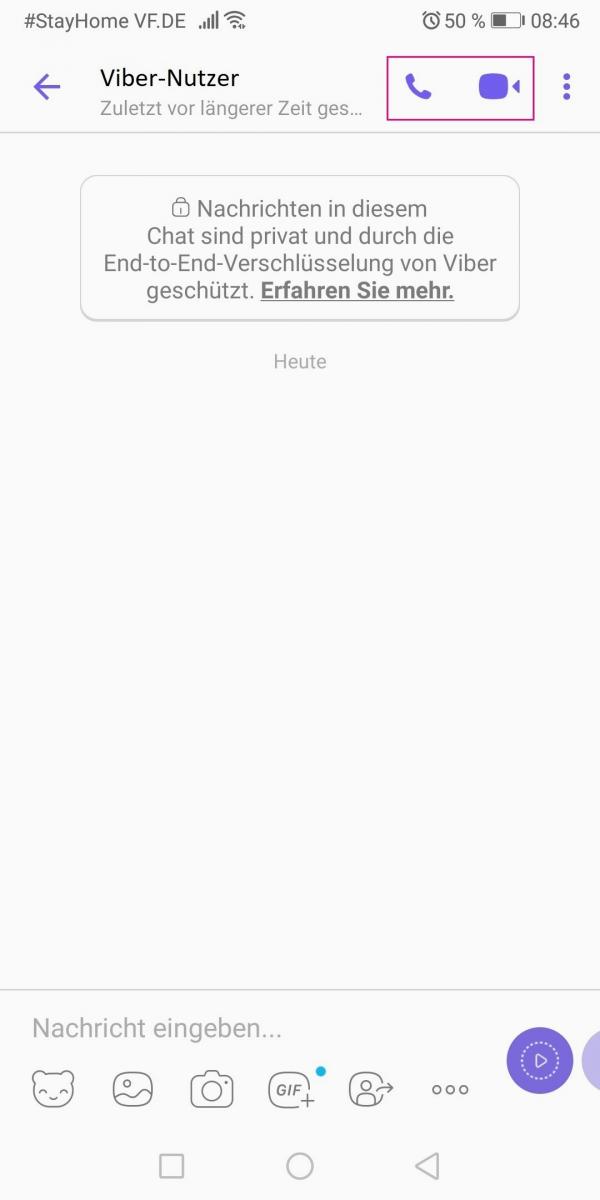 Open the app and select the contact you want to call. Then tap either the video or phone icon - depending on the type of call you want to start.
Open the app and select the contact you want to call. Then tap either the video or phone icon - depending on the type of call you want to start. 2nd step:
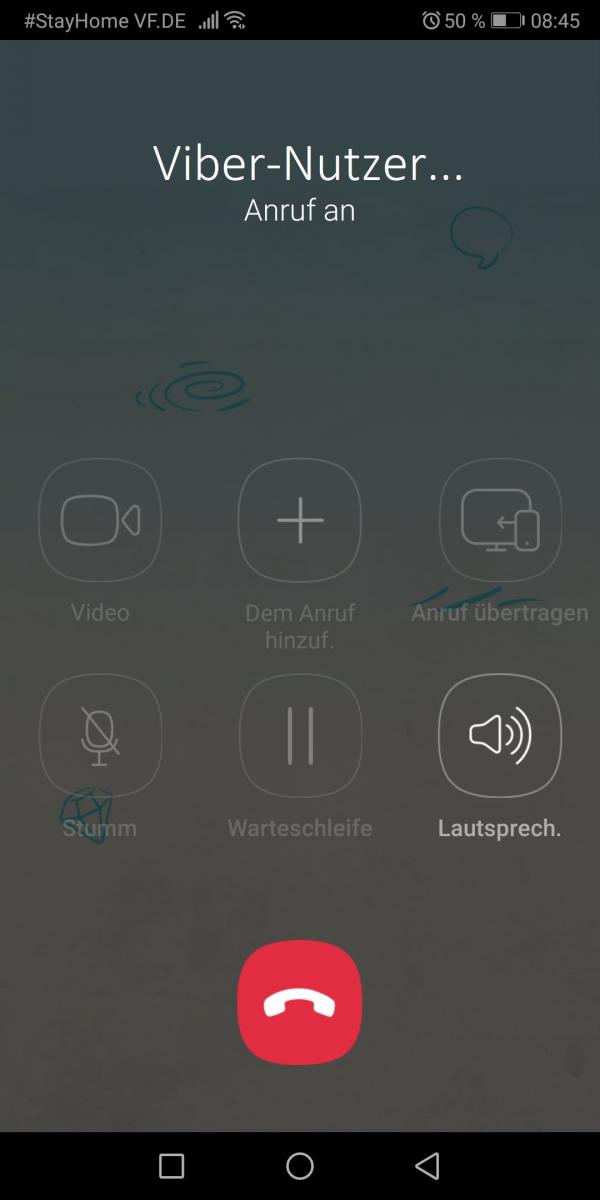 As soon as the call has been accepted, you can use the buttons shown here, for example, to switch to video , mute your microphone or put your call partner on hold .
As soon as the call has been accepted, you can use the buttons shown here, for example, to switch to video , mute your microphone or put your call partner on hold . The procedure on the PC is similar to that on the mobile phone. Again, select the desired contact and click on the phone or video icon in the top right corner .
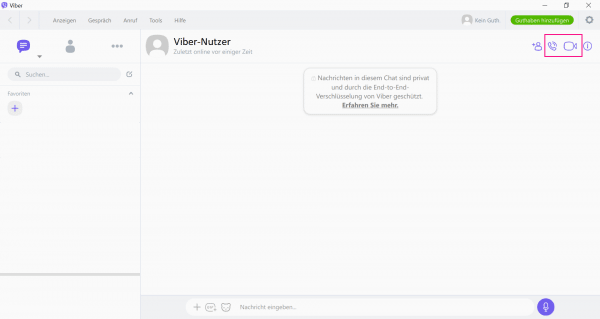
Unlike other telephony services, you can move your Viber conversation from your cell phone to your PC. Just tap Transfer Call ..
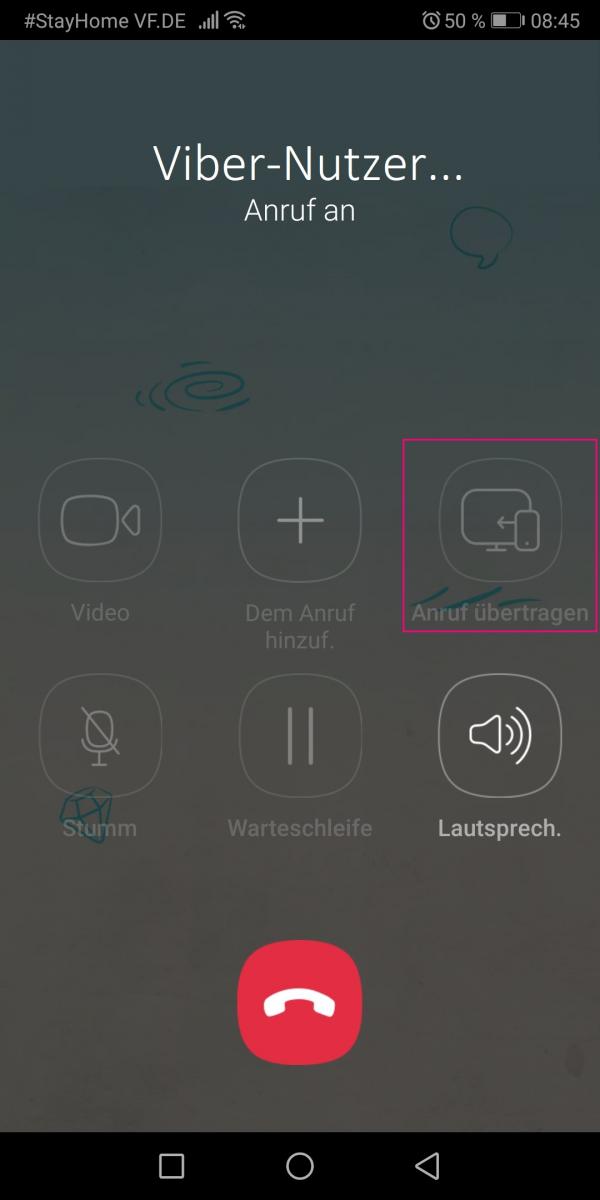
Use Viber Out
To use Viber-Out, you need to create an account and top up credit . If you use the app to call non-Viber contacts, the costs are billed per minute of call, similar to a prepaid card . For calls to German numbers, 1.9 cents are charged per minute or part thereof . Calls to Austria, for example, are far more expensive and cost 12.2 cents directly.