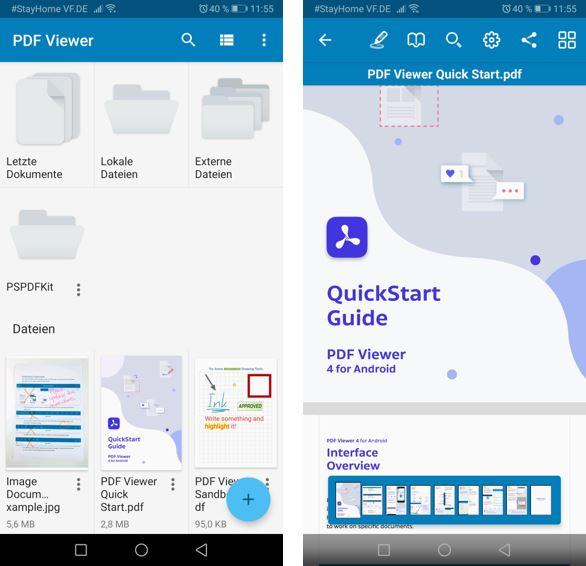The range of functions of the integrated Google PDF viewer on your Android smartphone is not enough for you? In this article, we are going to show you four apps that will allow you to edit the files in addition to opening PDFs. The apps are all available free of charge in the Google Play Store.
Adobe Acrobat Reader as an app
The Adobe Acrobat Reader is also among the desktop programs as a classic among PDF readers. The paid version of the Android app includes some additional options like converting PDF files to Office files. In this article, however, we will only show you the features that you get for free. You can see your recently opened PDF documents at a glance and can switch to night mode if you change the lighting conditions:
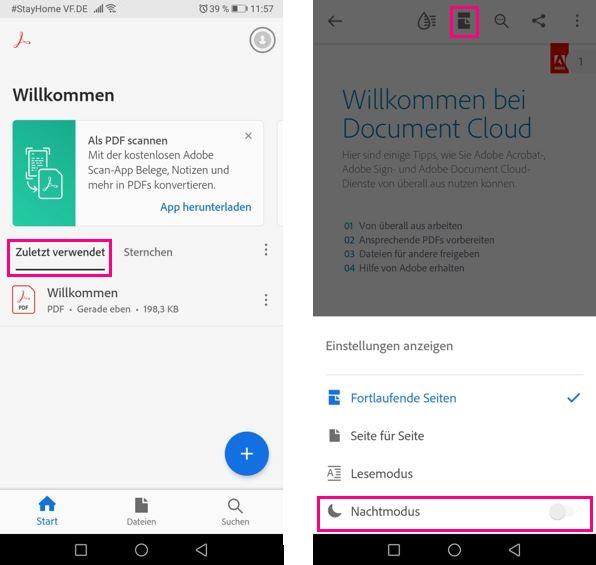
You can also edit your files by inserting marks, comments or even freehand drawings: To start editing, simply tap on the pencil icon . You can then use the corresponding buttons in the lower bar to make the changes described in your PDF file.
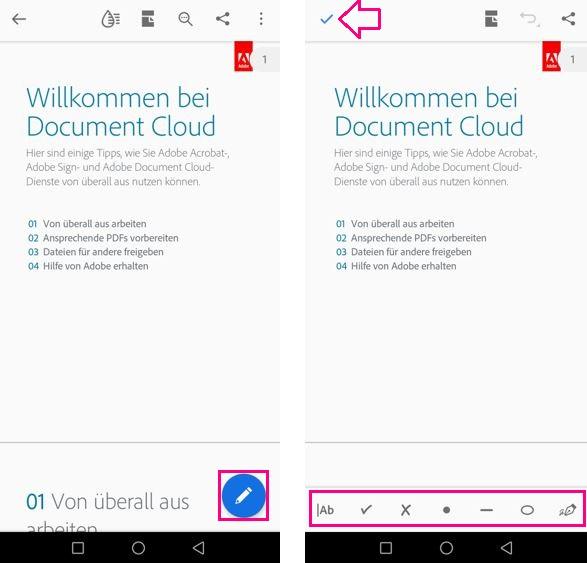
With the help of the integrated signature functions , you can also sign a document directly on your Android device while you are out and about: You can open the signature function using the filler icon in the edit bar at the bottom right. You can then enter your signature freehand and finally tap on " Done "..
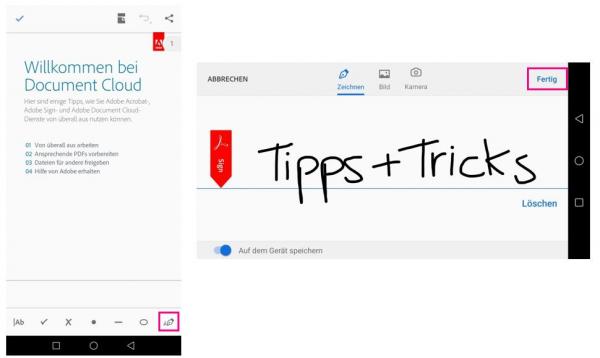
For better navigation, especially in PDF files with many pages, you can insert bookmarks in addition to the search function (which the Google PDF Viewer also has) : To bookmark, go to the place in your PDF where you set a bookmark want, and then click the three-point symbol in the upper right corner . In the newly expanded view, go to " Add bookmark ".
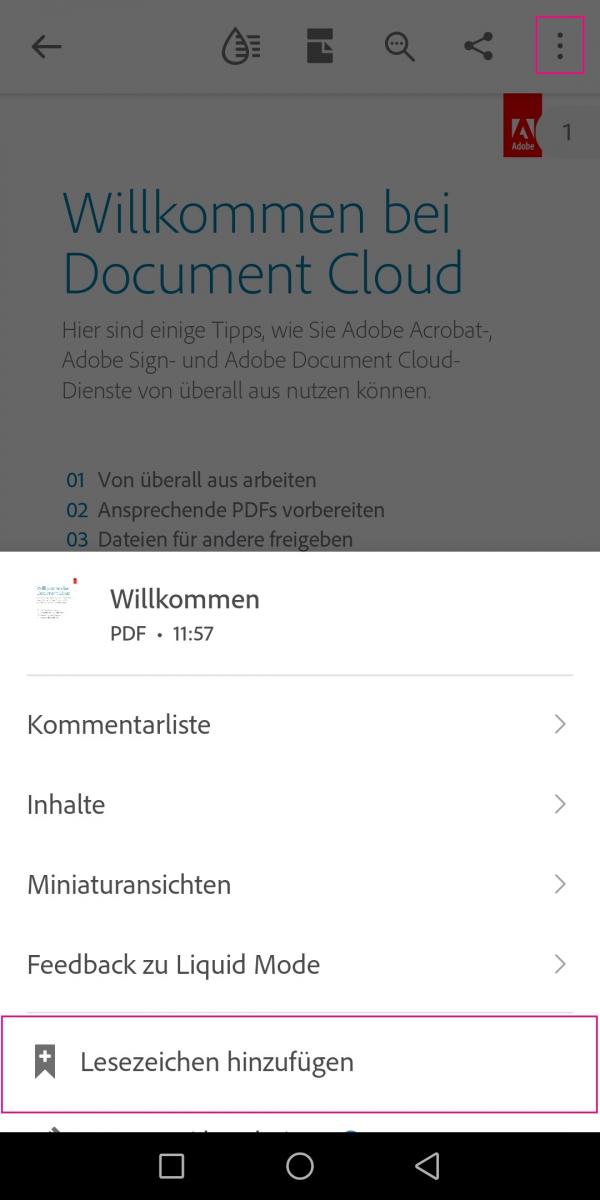
Another helpful feature: the PDF reader remembers which page in your PDF document you were last on. So you can pick up right where you left off.
Foxit MobilePDF
The Foxit MobilePDF app is also the counterpart to the PC software of the same name. Foxit MobilePDF and Adobe Acrobat Reader are similar in many ways. The last opened PDF files are displayed on the start page and you can add edits such as markups, comments or freehand drawings. Adding signatures or bookmarks is also supported. You can also follow your exchange data via Wi-Fi between your smartphone and your PC and your data in cloud like Dropbox or Google Drive store..
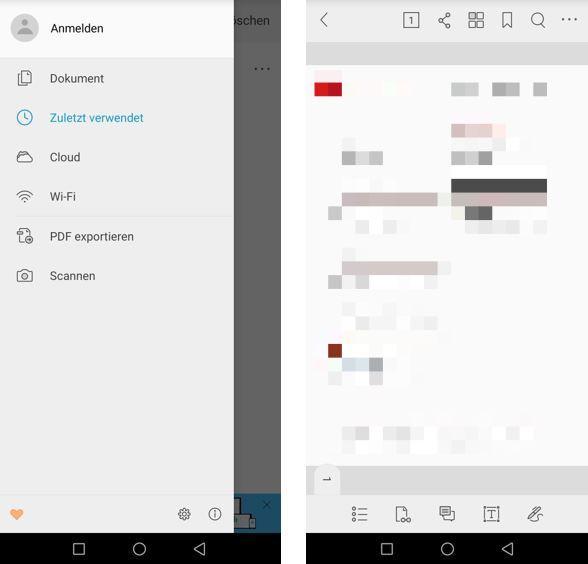
Xodo PDF reader and editor
The Xodo PDF reader and editor has the same range of functions as the Adobe Acrobat Reader app, but has a few additional features. For anyone who wants more advanced PDF editing, Xodo is the right choice. With this app you can also fill out forms , insert images and icons in your PDF files or change the scrolling direction within the files. You can also categorize your comments using icons to provide an even better overview.
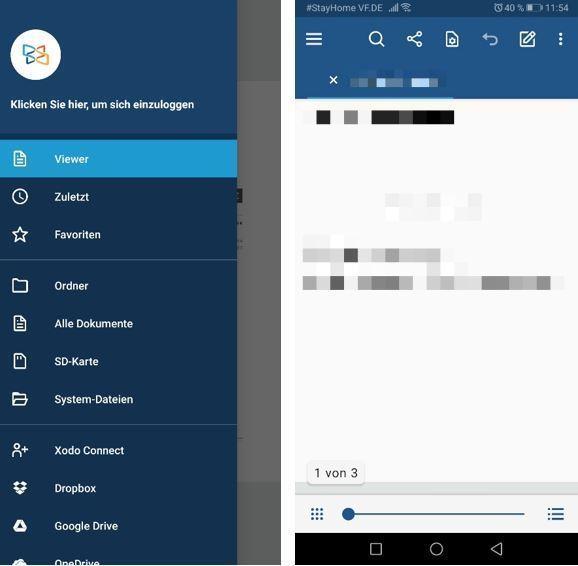
PDF viewer
The special thing about the PDF Viewer is that it not only helps you to edit your PDF files. It also collects all other documents on your Android device or from your cloud accounts . So you have everything at a glance and can also combine pages from individual files into one PDF file. Functions such as marking text passages, adding comments or signatures are also integrated.